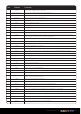Operation Manual
Main Functions |
19
• Create a folder named “Resource” in the root directory of your USB or HDD,
rename your photo as ‘desktop.png ‘and then copy it to the folder.
DVD Auto-Play
• Select to turn on/o DVD auto-play.
Show all files
• Select to display all hidden files (non-media files).
Screen Saver
• Timing
Select to change timing of screen saver.
• Options
Select to change screen saver.
DLNA DMR
• Digital Media Renderer, can play content received from a digital media controller
(DMC), which will find content from a digital media server (DMS)
Host Name
• Select to name DLNA DMR (default is PLAYONHD3).
Keyboard input method
• Select to change the desired virtual keyboard input language.
Clear History
• Select to clear the database of indexed movies/music/photos
Keyboard Language
• Select to change the language of the virtual keyboard.
Scan storage
• Select to set the scan mode of media library.
Resume Play
• Select to turn on / o resume playback (auto-bookmarking) feature for movies.
Format
• Select to format your HDD if installed.
BD-Lite Menu
• Select to display Bluray Lite Menu’s.
Restore Default
• Select to restore factory defaults.