Instruction Manual
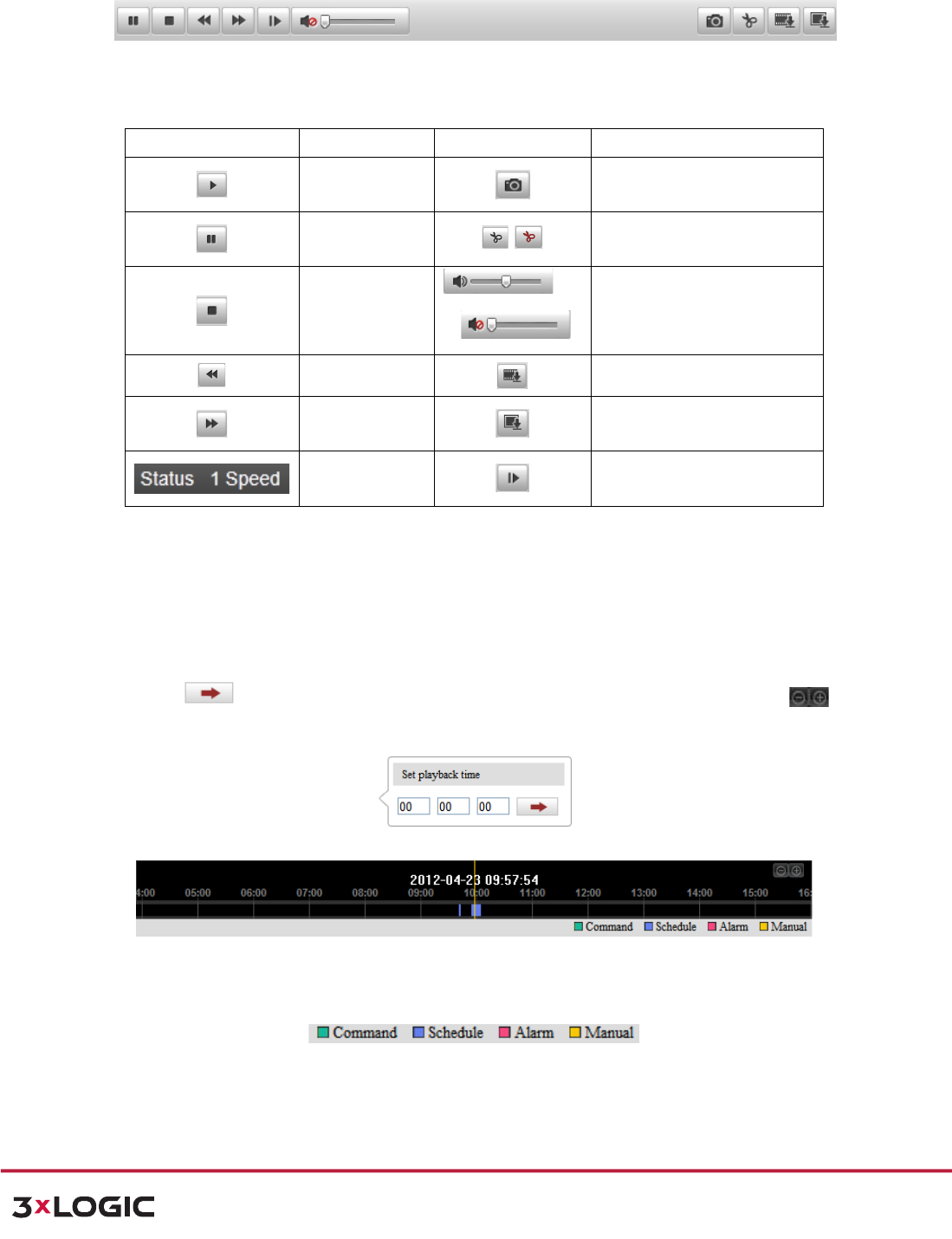
!"#$%&'()'*%!"#$%$&"'()"*+,-./0"123+/2"
!
!
+,--.%/#"0122$%3$45#6%7)40#%8,,6%/ # "014("0#$6%9:%;,,-+%<%===>8?*2@4A>A2 1%<%B;CCD%8EF:GH9%
!
71!
!
The!toolbar!on!the!bottom!of!Playback!interface !can!be !used !to!con trol!play ing!pro ces s.!
!
K4@)$#%;L8 Playback&Toolbar&
!
Description!of!the!buttons!
]@,,.;!
:I+/2,F.;!
]@,,.;!
:I+/2,F.;!
!
Play!
!
Capture!a!picture!
!
Pause!
/ !
Start/Stop!clipping!video!files!
!
Stop!
!
/ !
Audio!on!and!adjust!
volume/Mute!
!
Speed!down! !
!
Download!video!files!
!
Speed!up!
!
Download!captured!pictures!
!
Display!playback!
status!
!
Playback!by!frame!
!
*:(7J!You!can!choose!the!file!paths!locally!for!downloaded !p la yb a c k!v id eo !file s!a n d !p ic tu re s!in !
Local!Configuration!interface.!Please!refer!to!Section&DEG!5#0)/1,*/01!8#A-L!;-*-6%$%*&"for!
details.!
!
Drag!the!progress!bar!with!the!mouse!to!locate!the!exact!playback!point.!You!can!also!input !the !tim e !
and!click! ! to !loc at e!th e !p la yb a ck !p o in t!in !th e !%+,"IA2DL2H0",F3+!field.!You!can!also!click! !
to!zoom!out/in!the!progress!bar.!
!
K4@)$#%;LJ Set&Playback&Time&
!
K4@)$#%;L. Progress&Bar&
The!different!colors!of!the!video!on!the!progress!bar!stand!for!the!different!video!types!as!shown!in!
Figure!8?6.!
!
K4@)$#%;LM Video&Types&
=-&4!JJ"(."<.-; A.2 < ",b +"` F<+ . "EFA+? "
.$%<&'!










