Instruction Manual
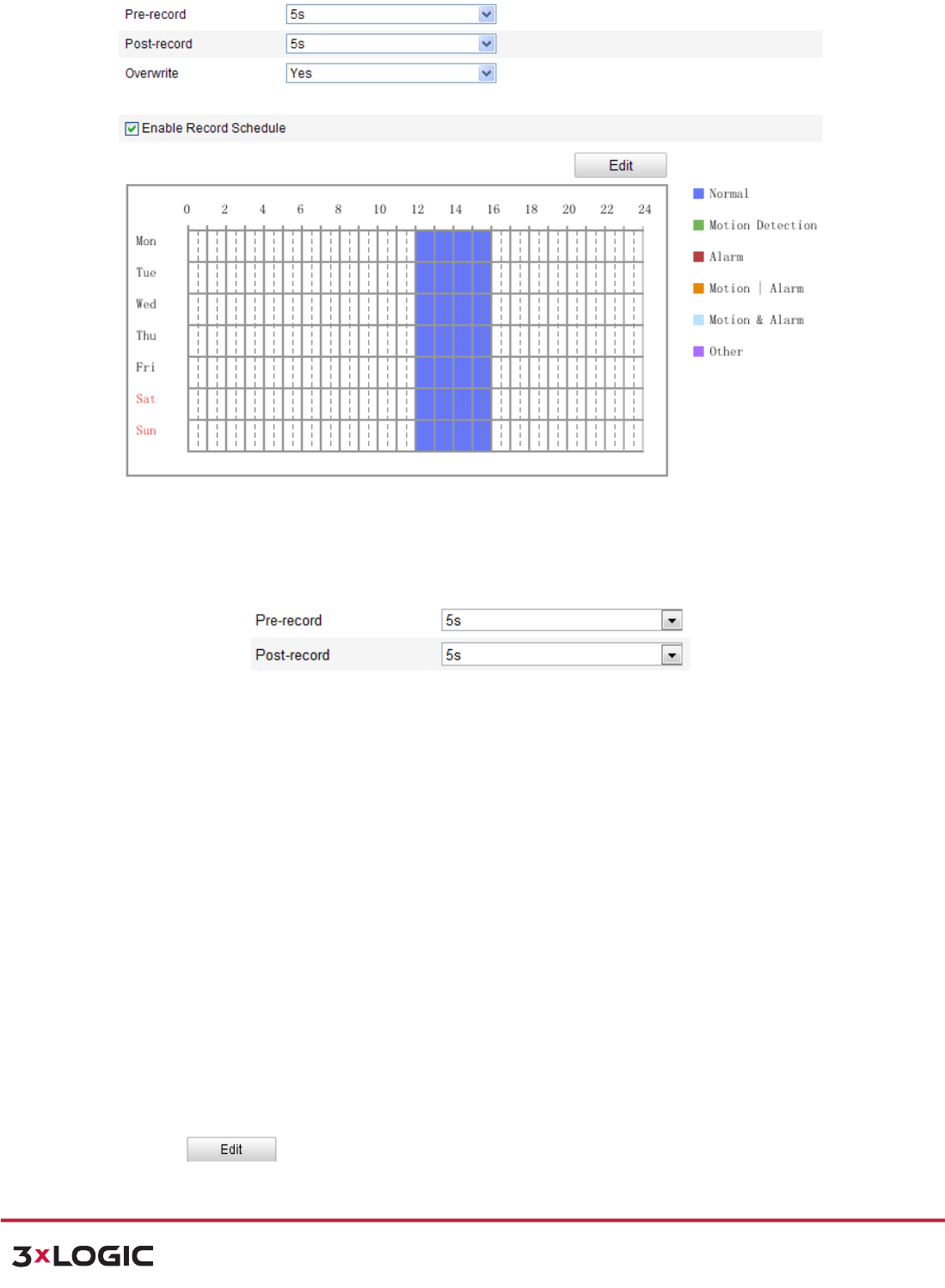
!"#$%&'()'*%!"#$%$&"'()"*+,-./0"123+/2"
!
!
+,--.%/#"0122$%3$45#6%7)40#%8,,6%/ # "014("0#$6%9:%;,,-+%<%===>8?*2@4A>A2 1%<%B;CCD%8EF:GH9%
!
65!
!
K4@)$#%CLJ Recording&Schedule&Interface&
!
2) Check!the!checkbox!of"7;2LA+"B+H./<"%Hb+<@A+!to!enable!schedule d!record ing.!
3) Set!the!record!parameters!of!the!speed!dome.!
!
Record!Parameters!
!
! '/+4/+H./<J"The!time!you!set!to!start!recording!before!the!scheduled!time!or!the!event.!For!
example,!if!an!alarm!triggers!re co rdin g!at!10 :00 ,!and!the!pre?record!time!is!set!as!5!seconds,!
the!speed!dome!starts!to!recor d!at!9:59:55.!
! The!Pre?record!time!can!be!configured!as!No!Pre?record,!5!s,!10 !s ,!1 5 !s ,!2 0 !s ,!2 5 !s,!30!s!or!not!
limited.!
*:(7J!The!pre?record!time!changes!according!to!the!video!bitrate.!
! '.?,4/+H./<J"The!time!you!set!to!stop!recording!after!the!scheduled!time!or!the!event.!For!
example,!if!an!alarm!triggered!recording!ends!at!11:00,!and!the!post?record!tim e !is!set !as!5!
seconds,!the!speed!dome!reco rd s!until!11:00:05.!
! The!Post?record!time!can!be!configured!as!5!s,!10!s,!30!s,!1!min,!2!min,!5!min!or!10!min.!
! :`+/-/F,+:!If!you!enab le !h is!f u n ctio n !and!the!HDD!is!full,!the!new!record!file s !overwrite!the!
oldest!record!files!automatically.!
*:(7J!The!Pre?record!and!Post?record!param eters !vary!depending!on!the!speed!dom e!
model.!
4) Click! ! to!edit!the!record!schedule.!










