Instruction Manual
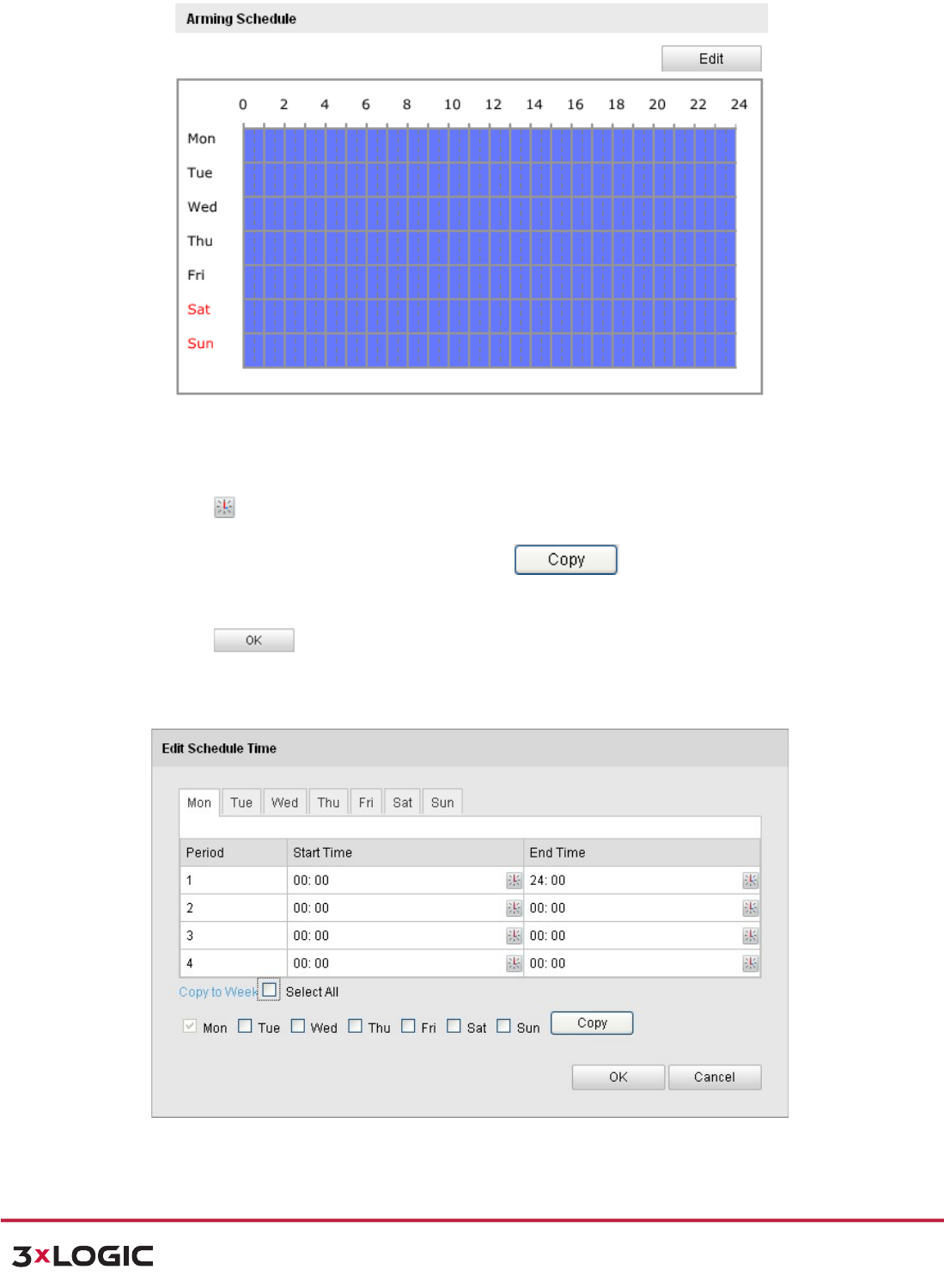
!"#$%&'()'*%!"#$%$&"'()"*+,-./0"123+/2"
!
!
+,--.%/#"0122$%3$45#6%7)40#%8,,6%/ # "014("0#$6%9:%;,,-+%<%===>8?*2@4A>A2 1%<%B;CCD%8EF:GH9%
!
54!
!
K4@)$#%MLJ- Arming&Schedule&
!
2) Choose!the!day!you!want!to!set!the!arming!schedule!as!shown!in!Figure!6?43.!
3) Click! ! to !set!the!tim e!pe riod!for!th e!arm ing !sched ule . !
4) After!you!set!the!arming!schedule,!you!can!click! to!copy!the!schedule!to!oth er!
days!(Optional).!
5) Click! ! to!save!the!setting s.!
*:(7J!The!time!of!each!period!can’t!be!overlapped.!Up!to!4!periods!can!be!configured!for!
each!day.!
!
K4@)$#%MLJ8 Arming&Time&Schedule&
!










