Instruction Manual
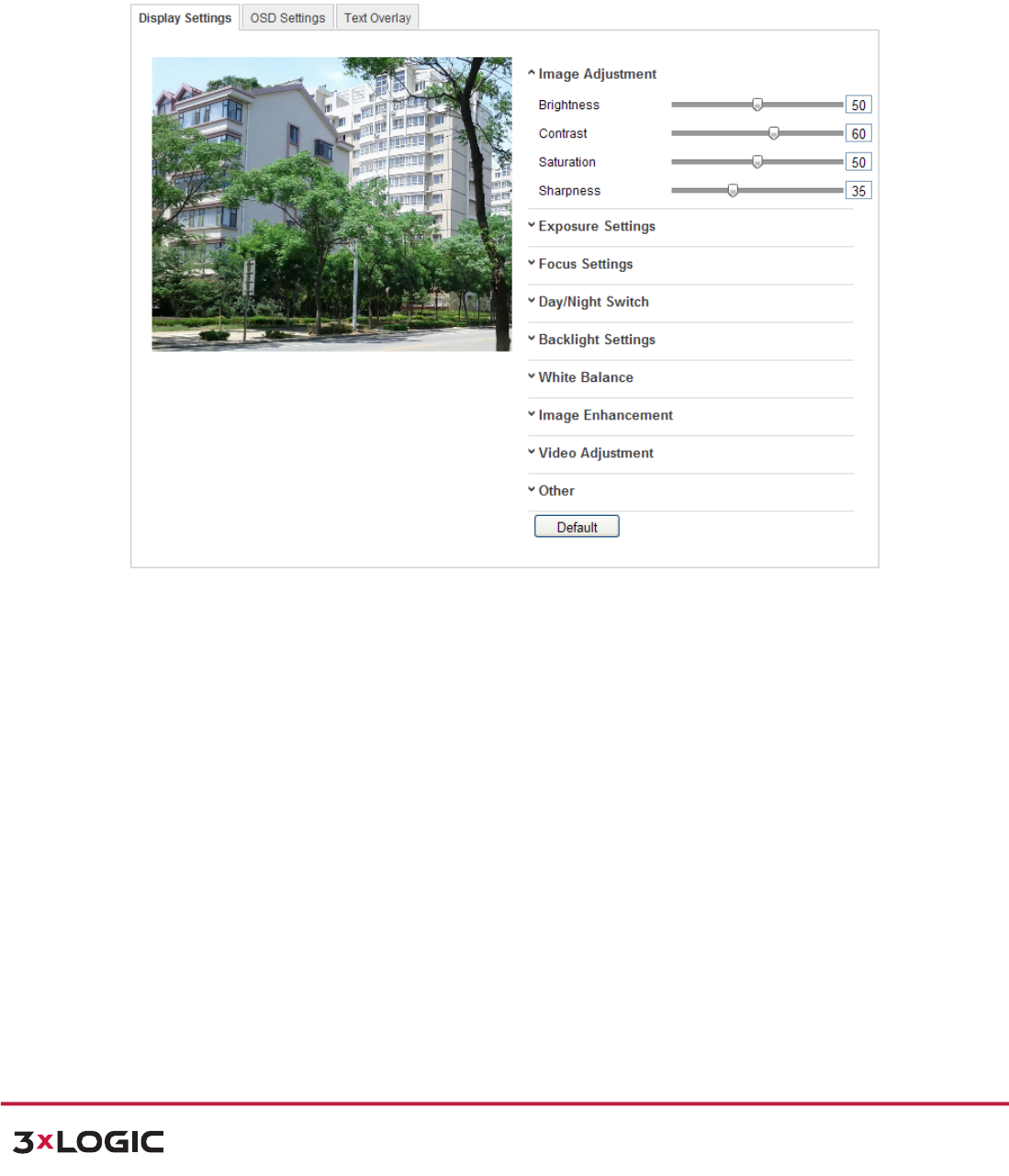
!"#$%&'()'*%!"#$%$&"'()"*+,-./0"123+/2"
!
!
+,--.%/#"0122$%3$45#6%7)40#%8,,6%/ # "014("0#$6%9:%;,,-+%<%===>8?*2@4A>A2 1%<%B;CCD%8EF:GH9%
!
46!
!
.$%<&'!
1) Enter!the!Display!Settings!interface:!
1.;EFC@/2,F.;"f"]2?FH!1.;EFC@/2,F.;f"$32C+f"TF?IA2D"%+,,F;C?!
Or!1.;EFC@/2,F.;"f"R<`2;H+<!1.;EFC@/2,F.;f"$32C+f"TF?IA2D"%+,,F;C?!
2) Set!the!image!parameters!of!the!speed!dome.!
!
!
K4@)$#%ML-C Display&Settings&
$32C+"R < k@ ? ,3+;,"
!
! ]/FCb,;+??J" " This!feature!is!used!to!adjust!brightness!of!the!image.!The!value!ranges!from!0!to!
100."
! 1.;,/2?,J" " This!feature!enhances!the!difference!in!color!and!light!between!parts!of!an!image.!
The!value!ranges!from!0!to!100."
! %2,@/2,F.;J" " This!feature!is!used!to!adjust!color!saturation!of!the!image.!The!value!ranges!from!0!
to!100."
! %b2/I;+??J" " Sharpness!function"enhances!the!detail!of!the!image!by!sharpening!the!edges!in!the!
image.!The!value!ranges!from!0!to!100."
*:(7J!This!function!varies!depending!on!the!models!of!speed!dome.!
!
7jI.?@/+"%+,,F;C?"
! 7jI.?@/+"6.<+:! ! The"7jI.?@/+"6.<+!can!be!set!to!R@,.9"$/F?"'/F./F,D9"%b@,,+/"'/F./F,D9"62;@2AP!
! Auto:!The!iris,!shutter!and!gain!values!will!be!adjusted!automatically!according!to!the!
brightness!of!the!environment.!










