Instruction Manual
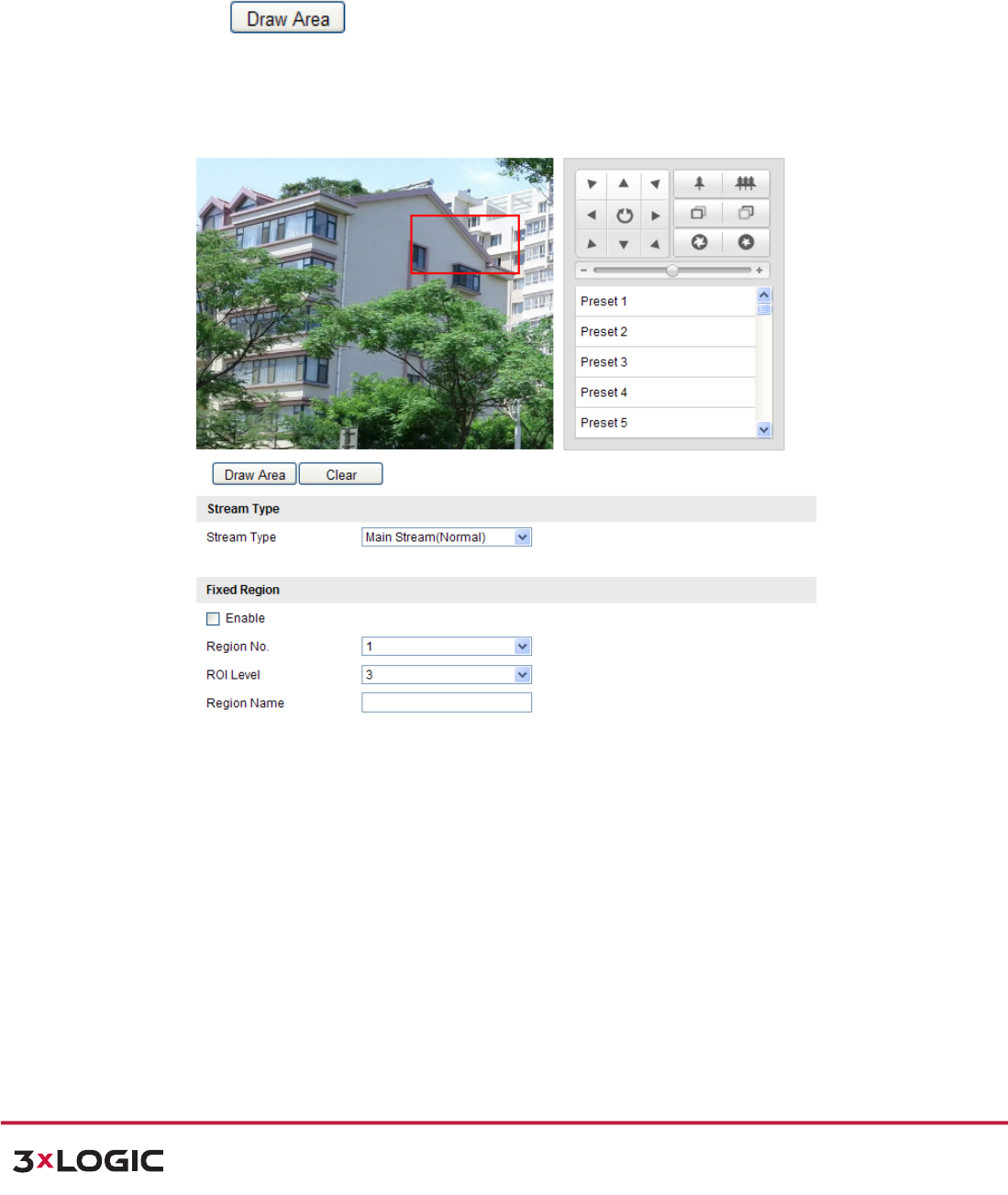
!"#$%&'()'*%!"#$%$&"'()"*+,-./0"123+/2"
!
!
+,--.%/#"0122$%3$45#6%7)40#%8,,6%/ # "014("0#$6%9:%;,,-+%<%===>8?*2@4A>A2 1%<%B;CCD%8EF:GH9%
!
45!
GFj+<"B+CF.;J"The!fixed!region!encoding!is!the!ROI!encoding!for!the!manually!configured!area.!And!
you!can!choose!the!Image!Quality!Enhancing!level!for!ROI!encoding,!and!you!can!also!name!the!ROI!
area.!
.$%<&'! !
1) Select!a!B+CF.;"*.P.!
2) Check!the!check!box!of!7;2LA+!under!GFj+<!B+CF.;.!
3) Click! ! and!draw!a!red!frame!in!the!live!view!image.!
4) Adjust!the!B:$"A+`+A!from!1!to!6.!The!higher!the!value,!the!better!image!q u a lity !in !th e !re d !
frame.!
5) Enter!a!B+CF.;"*23+!and!click!%2`+!to!save!the!settings.!
!
K4@)$#%ML-M Region&of&Interest&
!
YPX 1.;EFC@/F;C"$32C+"%+,,F;C?"
1:*G$Z>B$*Z"T$%'WRN"%7(($*Z%"
;,*<#&%'!
You!can!set!the!image!quality!of!the!speed!dome,!incl u d in g !brightness,!contrast,!saturation,!
sharpness,!etc.!
*:(7J!
! The!parameters!in!TF?IA2D"%+,,F;C?!interface!vary!depending!on!the!models!of!speed!
dome.!
! You!can!double!click!the!live!view!to!enter!full!screen!mode!and!double!click!it!again!
to!exit.!










