Instruction Manual
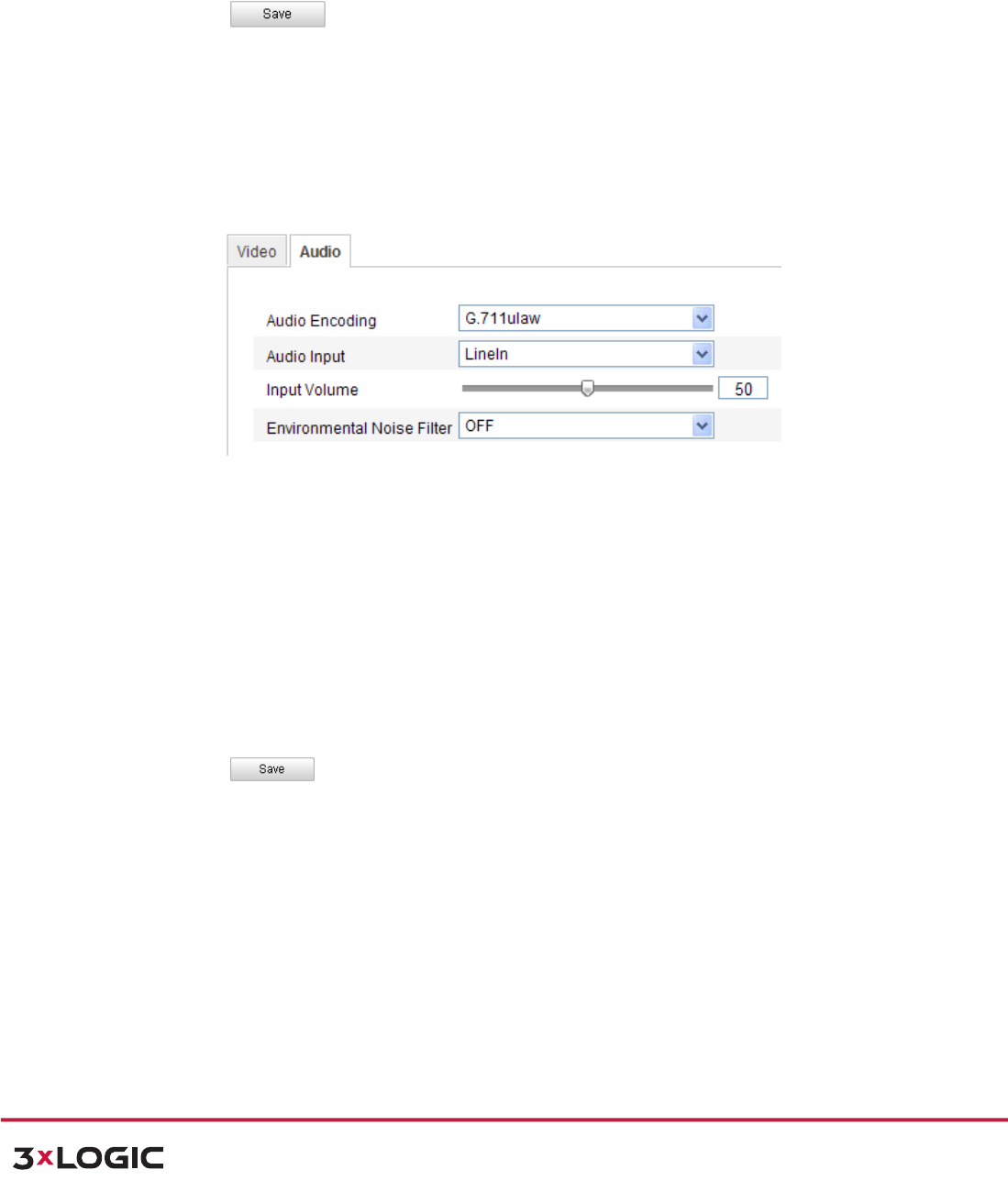
!"#$%&'()'*%!"#$%$&"'()"*+,-./0"123+/2"
!
!
+,--.%/#"0122$%3$45#6%7)40#%8,,6%/ # "014("0#$6%9:%;,,-+%<%===>8?*2@4A>A2 1%<%B;CCD%8EF:GH9%
!
44!
! Video!Encoding:!!The!#F<+."7;H.<F;C!standard!can!be!set!to!H.264,!MPEG4!or!MJPEG.!
! Profile:! ! You!can!set!the!profile!level!to!High!Profile,!Main!Profile!or!Basic!Profile.!
! I!Frame!Interval:!!Set!the!I?Frame !interv al!from !1!to!400.!
! SVC:!!SVC!is!a!video!encoding!technology.!It!extracts!frames!from!the!original!video!and!
sends!these!fram e s!to!a!vide o!reco rde r!wh ich!also !supp orts!SVC!function!when!the!network!
bandwidth!is!insufficient.!
4) Click! ! to !save!the !setting s.!
!
1:*G$Z>B$*Z"R>T$:"%7(($*Z%"
.$%<&'!
1) Enter!the!Audio!Settings!interface!
1.;EFC@/2,F.;"f!]2?FH"1.;EFC@/2,F.;"f&#F<+."a"R@<F."f"R@<F." "
Or"1.;EFC@/2,F.;"f"R<`2;H+<"1.;EFC@/2,F.;"f&#F<+."a"R@<F."f"R@<F.!
!
K4@)$#%ML-. Audio&Settings&
!
2) Configure!the!following!settings.!
! R@<F."7;H.<F;CJ"G.711ulaw,!G.711alaw,!MP2L2!and!G.726!selectable.! !
! R@<F."$;I@,J!When!an!intercom!is!conn e cte d !to !th e !sp e ed !d o me,!you!nee d !t o !se t !th i s!
option!to!WF;+$;.!When!a!microphone!is!connected!to!th e !sp e ed !d o me,!you!ne ed!to!set!
this!option!to!6FH$;."
! $;I@,"#.A@ 3+J"Slid!the!bar!to!turn!up/down!the!volume.!The!value!ranges!from!0!to!100.!
! 7;`F/.;3+;,2A"*.F?+"GFA,+/:!When!the!monitoring!environment!is!very!noisy,!you!ca n !
enable!this!function!to!reduce!part!of!the!noise.!
3) Click! ! to!save!th e!setting s.!
!
1:*G$Z>B$*Z"B:$"%7(($*Z%"
(%)#*%!+#,!&$-*$'!
ROI!(Region!of!Interest)!encoding!is!used!to!enhance!the!quality!of!images!which!are!specified!in!
advance.!
%,/+23"(DI+J" "
You!can!set!the!ROI!function!for!main!stream,!sub!stream!or!third!stream.!Select!a!stream!type!and!
then!configure!the!RO I!setting s. !










