Instruction Manual
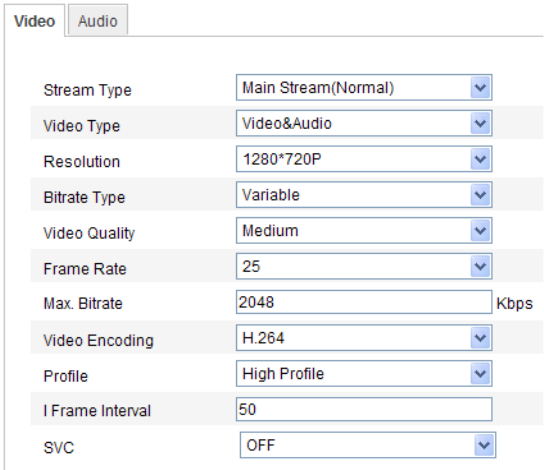
!"#$%&'()'*%!"#$%$&"X"$;Hb"%I++<"T.3+"123+/2"
!
YPV 1.;EFC@/F;C"#F<+."2;<"R@<F."%+,,F;C?"
1:*G$Z>B$*Z"#$T7:"%7(($*Z%"
.$%<&'!
1) Enter!the!Video!Settings!interface:!
" 1.;EFC@/2,F.;"f]2?FH"1.;EFC@/2,F.;"f&#F<+."a"R@<F."f"#F<+." "
Or"1.;EFC@/2,F.;"f"R<`2;H+<"1.;EFC@/2,F.;"f&#F<+."a"R@<F."f"#F<+.!
! !
K4@)$#%ML-J Configure&Video&Settings&
!
2) Select!the"%,/+23"(DI+!of!the!speed!dome!to!m ain !stream!(norma l),!su b?stream!or!third!
stream.!
!
The!main!stream!is!usually!for!recording!and!live!viewing!with!good!bandwidth,!and!the!
sub?stream,!th ird!stream!can!be!used!for!live!viewing!when!the!bandwidth!is!limited.!Refer!to!
the!Section&DEG&5#0)/1,*/01!8#A-L!;-*-6%$%*&!for!switching!the !main!stream , !sub?stream!and!
third!stream!for!live !view in g.!
3) You!can!customize!the!following!parameters!for!the!selected!main!stream,!sub?stream!or!
third!stream:!
! #F<+."(DI+:!!Select!the!stream!type!to!video!stream,!or!video!&!audio!composite!stream.!
The!audio!signal!will!be!recorded!only!when!the!#F<+."(DI+!is!#F<+."e"R@<F..!
! Resolution:!!Select!the!resolution!of!the !video!output.!
! Bitrate!Type:!!Select!the!bitrate!type!to!constant!or!variable.!
! Video!Quality:!!When!bitrate!type!is!selected!as!#2/F2LA+,!6!levels!of!video!quality!are!
selectable.!
! Frame!Rate:!!The!frame!rate!is!to!describe!the!frequency!at!which!the!video!stream!is!
updated!and!it!is!measured!by!frame s!pe r!sec on d !(fps).!A!higher!frame!rate!is!advantageous!
when!there!is!movement!in!the!video!stream,!as!it!maintains!image!quality!throughout.!
! Max.!Bitrate:!!Set!the!max.!bitrate!to!32~16384!Kbps.!The!higher!value!corresponds!to!the!
higher!video!quality,!but!the!higher!bandwidth!is!required.!










