Instruction Manual
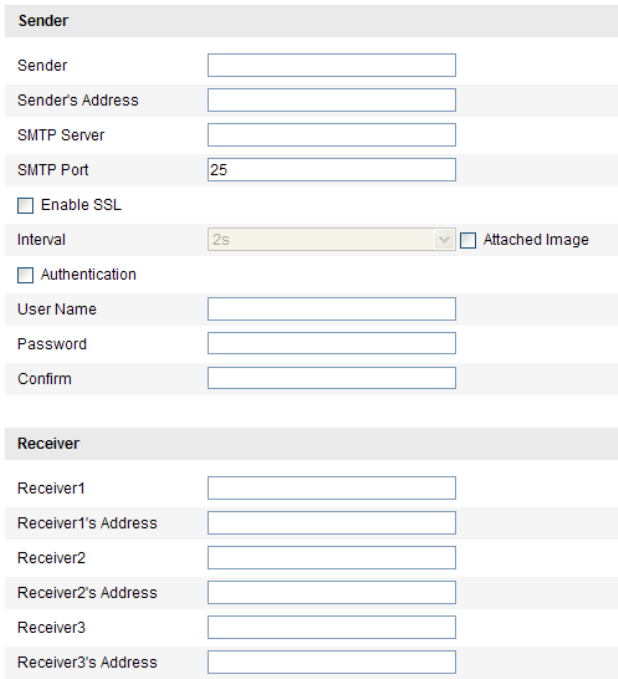
!"#$%&'()'*%!"#$%$&"X"$;Hb"%I++<"T.3+"123+/2"
!
!
1:*G$Z>B$*Z"76R$W"%7(($*Z%"
;,*<#&%'!
The!system!can!be!configured!to!send!an!Email!notification!to!all!designated!receivers!if!an!alarm!
event!is!detected,!e.g.,!motion!d et e ct io n !e v e n t,!v id e o !lo s s ,!ta mper?proof,!etc.!
(%)#*%!+#,!&$-*$'!
Please!configure!the!DNS!Server!settings!under"]2?FH"1.;EFC@/2,F.;"f&*+,-./0"f"(1'a$'"or"R<`2;H+<"
1.;EFC@/2,F.;"f&*+,-./0"f"(1'a$'!before!using!the!Email!function.!
.$%<&'!
1) Enter!the!Email!Settings!interfa ce:!
1.;EFC@/2,F.;"f!R<`2;H+<"1.;EFC@/2,F.;"f"*+,-./0"f"732FA" !
!
K4@)$#%ML-8 Email&Settings&
!
2) Configure!the!following!settings:!
! %+;<+/J"The!name!of!the!email!sender.!
! %+;<+/i?"R<</+??J!The!email!address!of!the!sender.!
! %6('"%+/`+/J!The!SMTP!Server!IP!address!or!host!name!(e.g.,!smtp.263xmail.com).!
! %6('"'./,J!The!SMTP!port.!The!default!TCP/IP!port!for!SMTP!is!25.!
! 7;2LA+"%%WJ!Check!the!checkbox!to!ena ble!SS L!if!it!is !req uire d!b y!the !SM T P!serv er.!
! R,,2Hb+<"$32C+J!Check!the!checkbox!of!Attached!Image!if!you!want!to !se n d !emails!with!
attached!alarm!images."










