Instruction Manual
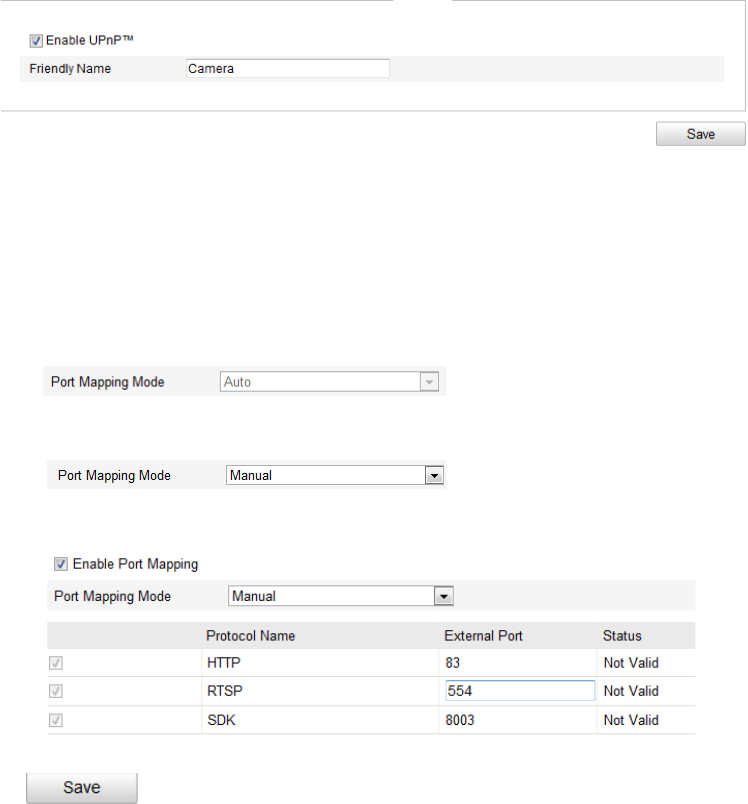
!"#$%&'()'*%!"#$%$&"X"$;Hb"%I++<"T.3+"123+/2"
!
!
1:*G$Z>B$*Z">'*'h"%7(($*Z%"
Universal!Plug!and!Play!(UPnP™)!is!a!networking !arch itectu re!th at!p rov ide s!co m pa tibility!a m o ng !
networking!equipment,!software!and!other!hardware!devices.!The!UPnP!protocol!allows!devices!to!
connect!seamlessly!and!to!simplify!the!implementation!of!networks!in!the!house!and!corporate!
environments.!
With!the!function!enabled,!you!don’t!need!to!configure!the!port!mapp ing !for!each !port,!and !the!
camera!is!connected!to!the!Wide!Area!Network!via!the!router.!
.$%<&'!
1. Enter!the!UPnP™!settings!interface.!
1.;EFC@/2,F.;"fR<`2;H+<"1.;EFC@/2,F.;"f&*+,-./0"f">';'"
2. Check!the!checkbox!to!enable!the!UPnP™!function.!
You!can!edit!the!Friendly!Name!of!the!speed!dome.!This!name!can!be!detected!by!corresponding!
device,!such!as!a!router.!
!
K4@)$#%ML-- Configure&UPnP&Settings&
!
1:*G$Z>B$*Z"*R("c*7(K:BQ"RTTB7%%"(BR*%WR($:*d"%7(($*Z%"
.$%<&'!
1. Set!the!port!mapping!mode:!
(."I./,"32IIF;C"-F,b",b+"<+E2@A,"I./,";@3L+/?J"
Choose" "
(."I./,"32IIF;C"-F,b",b+"H@?,.3F_+<"I./,"; @3 L +/? J"
Choose" !
And!you!can!customize!the!value!of!the!port!number!by!yourself.!
"
2. Click! ! to !save!the !setting s.!










