Instruction Manual
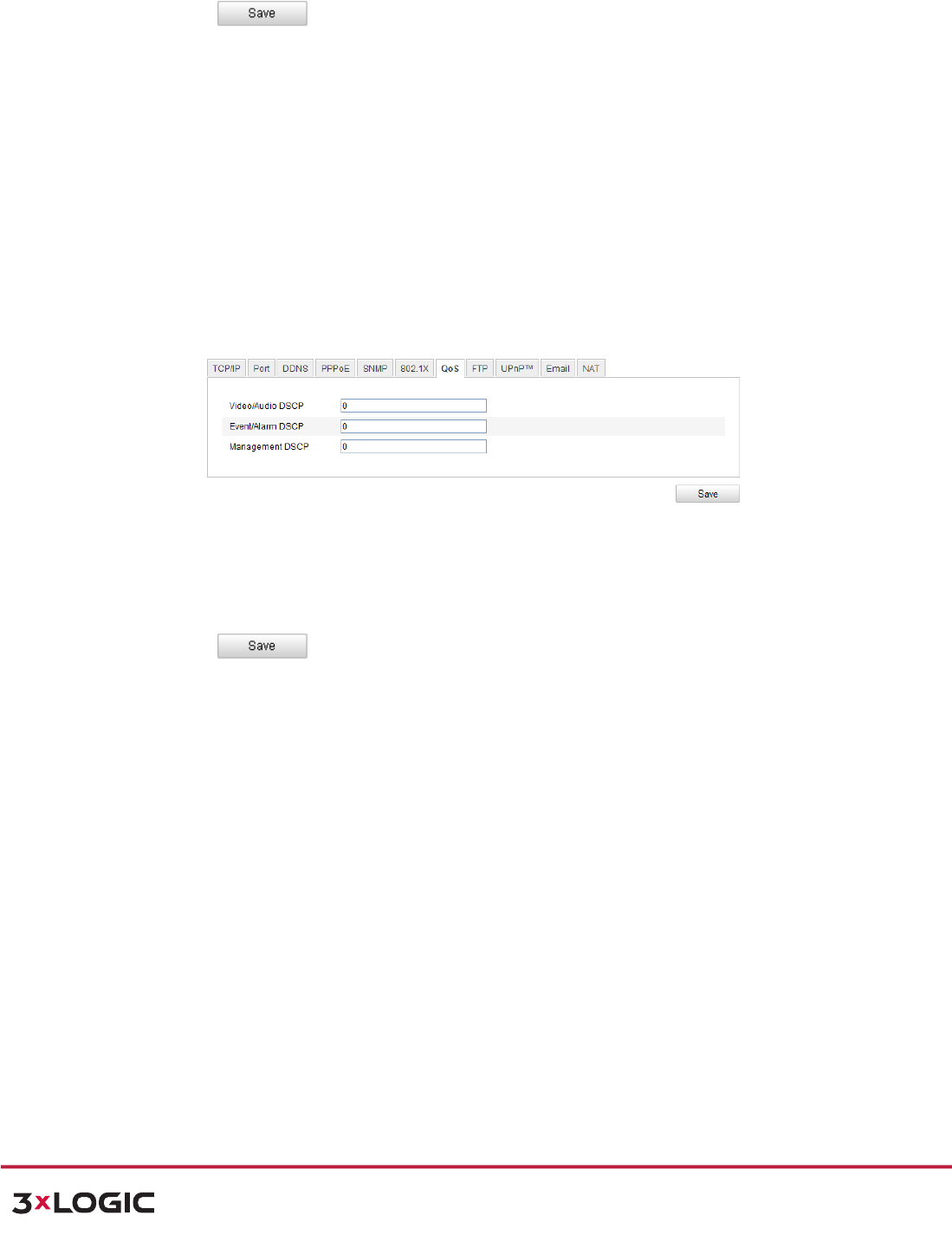
!"#$%&'()'*%!"#$%$&"'()"*+,-./0"123+/2"
!
!
+,--.%/#"0122$%3$45#6%7)40#%8,,6%/ # "014("0#$6%9:%;,,-+%<%===>8?*2@4A>A2 1%<%B;CCD%8EF:GH9%
!
38!
*:(7J!The!EAP?MD5!version!must!be!identical!with!that!of!the!router!or!the!switch.!
5) Enter!the!user!name!and!password!(issued!by!the!CA )!to !acce ss!the!serv er. !
6) Click! ! to !finish!the!se ttings. !
*:(7J!The!camera!reboots!when!you!save!the!settings.!
7) After!the!configuration,!connect!the!camera!to!the!protected!network.!
!
1:*G$Z>B$*Z"O:%"%7(($*Z%"
;,*<#&%'!
QoS!(Quality!of!Service)!can!help!solve!the!network!delay!and!network!congestion!by!configuring!the!
priority!of!data!sending.!
!
.$%<&'!
1) Enter!the!QoS!Settings!interface:!
1.;EFC@/2,F.;"fR<`2;H+<"1.;EFC@/2,F.;"f&*+,-./0"f"O.%!
!
K4@)$#%ML+; QoS&Settings&
2) Configure!the!QoS!settings,!including!video!/!audio!DSCP,!event!/!alarm!DSCP!and!
Management!DSCP.!
The!valid!DSCP!value!ranges!from!0!to!63.!The!DSCP!value!is!bigger,!the!priority !is!h ig h er .!
3) Click! ! to !save!the !setting s.!
*:(7J"
! Make!sure!that!yo u!enable!the!QoS!function!of!your!network!device!(such!as!a!router).!
! It!will!ask!fo r!a !reb o ot! fo r!the !settin gs!to!ta ke!effe ct. !
!
1:*G$Z>B$*Z"G('"%7(($*Z%"
;,*<#&%'!
You!can!set!a!FTP!server!and!configure!the!following!parameters!for!uploading !cap tu red !pictu re s.!
.$%<&'!
1) Enter!the!FTP!Settings!interface:!
1.;EFC@/2,F.;"fR<`2;H+<"1.;EFC@/2,F.;"f&*+,-./0"f"G('" !










