Instruction Manual
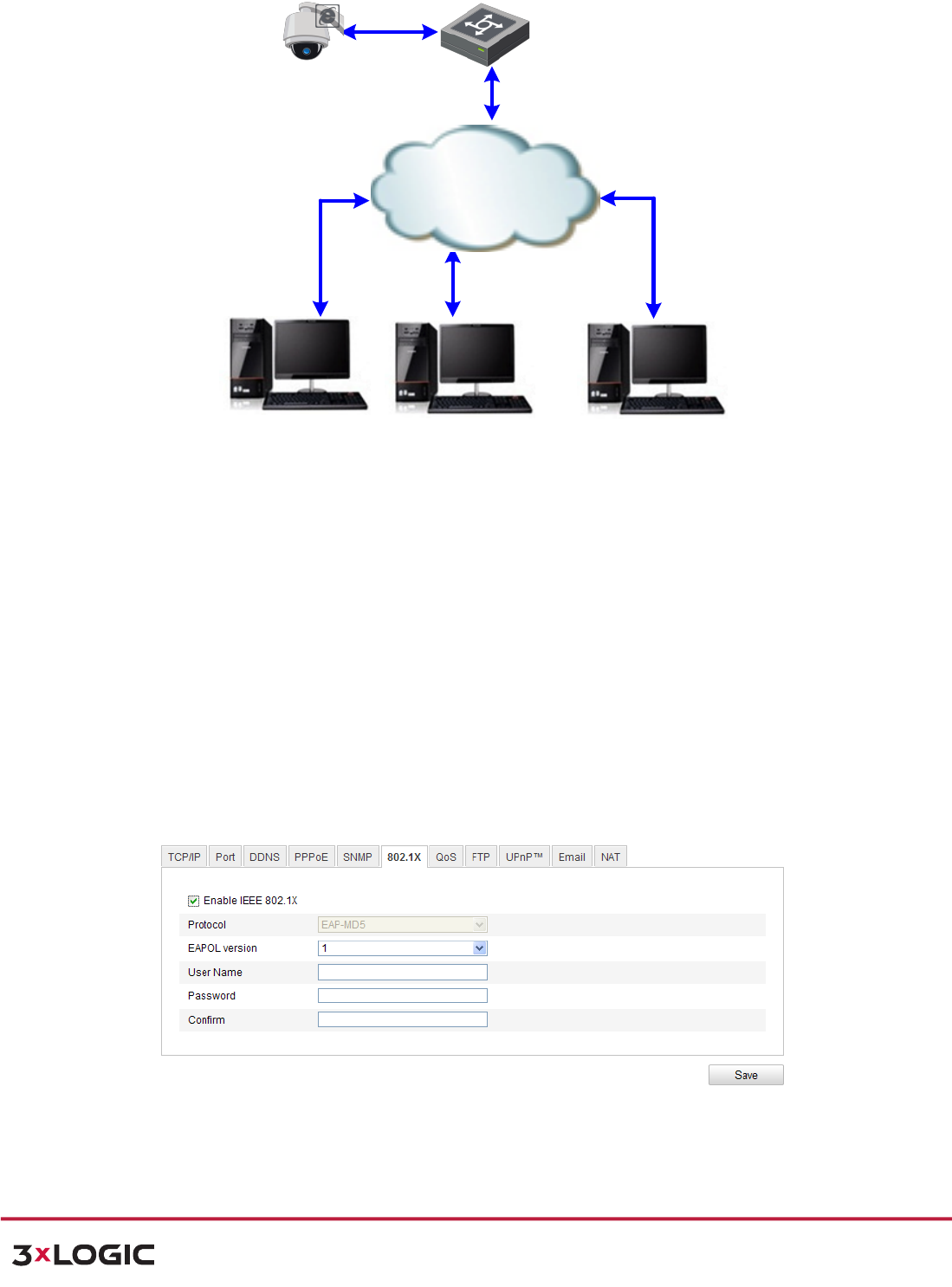
!"#$%&'()'*%!"#$%$&"'()"*+,-./0"123+/2"
!
!
+,--.%/#"0122$%3$45#6%7)40#%8,,6%/ # "014("0#$6%9:%;,,-+%<%===>8?*2@4A>A2 1%<%B;CCD%8EF:GH9%
!
37!
!
K4@)$#%ML+M Protected&LAN!
! Before!connecting!the!Network!Camera!to!the!protected!LAN,!please!apply!a!digital!
certificate!from!a!Certificate!Authority.!
! The!network!camera!requests!access!to!the!protected!LAN!via!the!authenticator!(a!switch).!
! The!switch!forwards!the!identity!and!p assw o rd ! to !the!authentication!server(RADIUS!
server).!
! The!switch!forwards!the!certificate!of!authentication!server!to!the!network!camera.!
! If!all!the!information !is !va lid a te d ,!th e!switch!allow s!th e !n et w o rk !ac c es s!to !th e !p ro te cte d !
network.!
!
.$%<&'!
1) Connect!the!network!camera!to!your!PC!directly!with!a!network!cable.!
2) Enter!the!802.1X!Settings!interface:!
1.;EFC@/2,F.;"f&R<`2;H+<"1.;EFC@/2,F.;"f&*+,-./0"f"U85PM&!
!
K4@)$#%ML+C 802.1X&Settings&
3) Check!the!7;2LA+"$777"U85PM&!checkbox!to!enable!it.!
4) Configure!the!802.1X!settings,!including!user!name!and!password.!
Network Switch
PC
PC
RADIUS
Server
Network Dome
Net
Authenticator!
Authentication!
Server!










