Instruction Manual
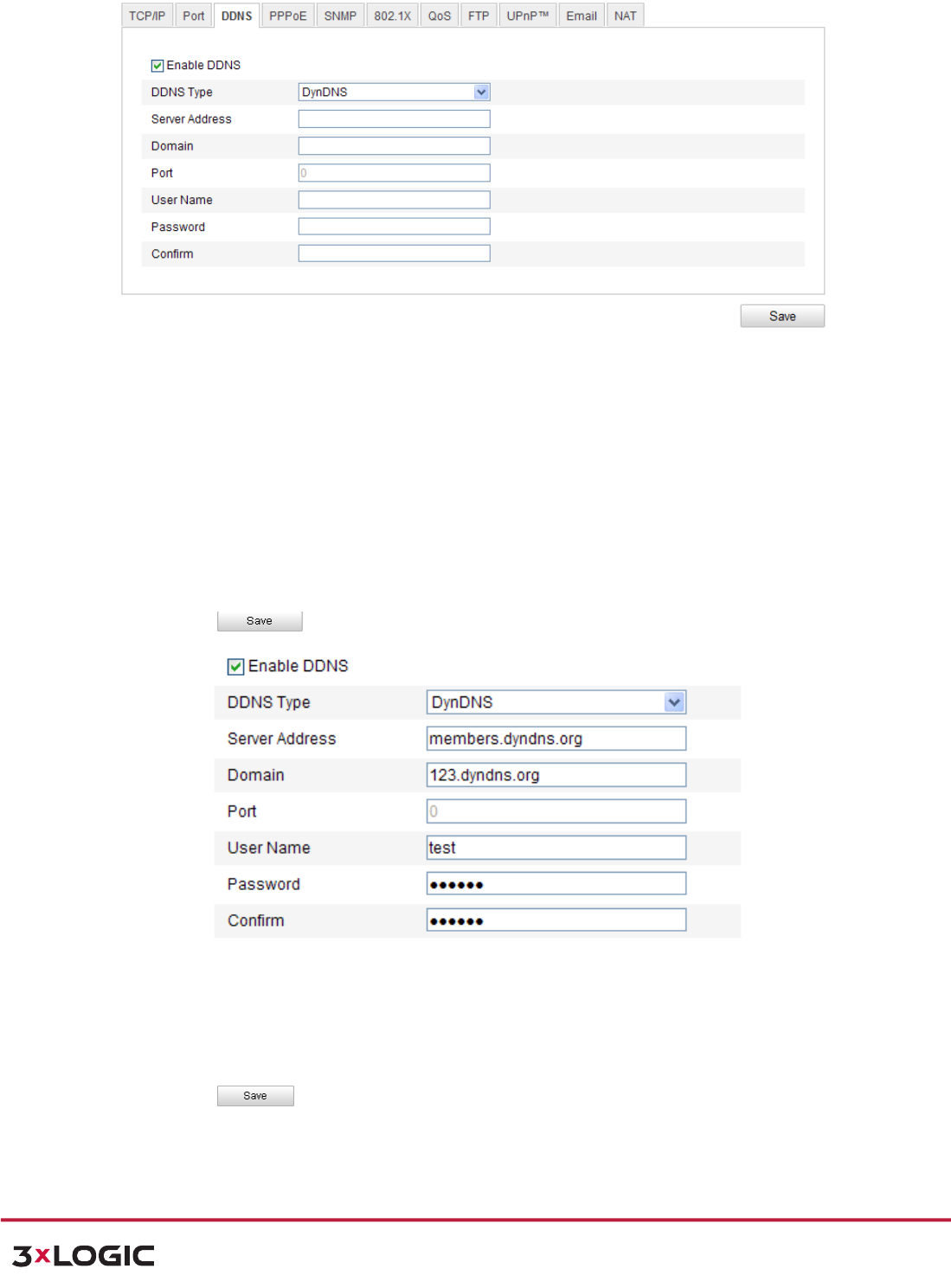
!"#$%&'()'*%!"#$%$&"'()"*+,-./0"123+/2"
!
!
+,--.%/#"0122$%3$45#6%7)40#%8,,6%/ # "014("0#$6%9:%;,,-+%<%===>8?*2@4A>A2 1%<%B;CCD%8EF:GH9%
!
34!
!
K4@)$#%ML++ DDNS&Settings&
!
2) Check!the!7;2LA+!TT*%!checkbox!to!enable!this!feature.!
3) Select!TT*%"(DI+.!Three!DDNS!types!are!selectable:!IPServer,!HiDDNS,!NO ?IP!and!DynDNS.!
!
! TD;T*%J" "
.$%<&'!
1) Enter!%+/`+/"R<</+??!of!DynDNS!(e.g.!members.dyndns.org).!
2) In!the!T.32F;"text!field,!enter!the!domain !nam e!obtained!from!the!DynDNS!website.!
3) Enter!the!'./,"of!DynDNS!server.!
4) Enter!the!>?+/"*23+"and!'2??-./<"registered!on!the!Dy nD N S!w eb site.!
5) Click! ! to !save!the !setting s.!
!
K4@)$#%ML+- DynDNS&Settings&
!
! $'"%+/`+/J"
.$%<&'!
1) Enter!the!Server!Address!of!the!IP!Server.!
2) Click! ! to !save!the !setting s.!
*:(7J!The!%+/`+/"R<</+??"should!be!entered!with!the!static!IP!address!of!the !computer!that!runs !
the!IP!Server!software.!For!the!IP!Server,!you!have!to!apply!a!static!IP,!subnet!mask,!gateway!and!
preferred!DNS!from!the!ISP.! !










