Instruction Manual
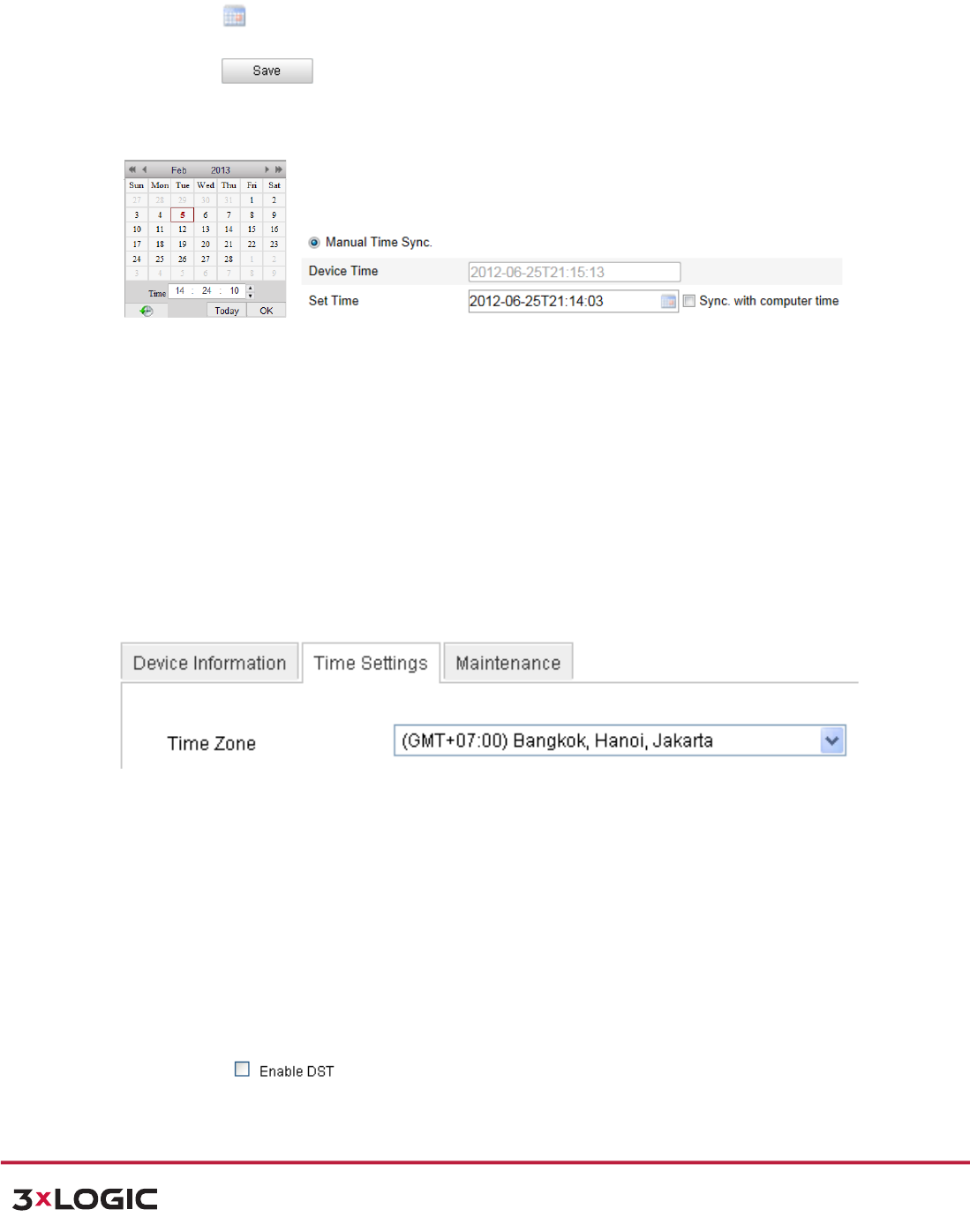
!"#$%&'()'*%!"#$%$&"'()"*+,-./0"123+/2"
!
!
+,--.%/#"0122$%3$45#6%7)40#%8,,6%/ # "014("0#$6%9:%;,,-+%<%===>8?*2@4A>A2 1%<%B;CCD%8EF:GH9%
!
30!
1:*G$Z>B$*Z"($67"%N*1SB:*$)R ( $: *"6R*>RWWN"
.$%<&'!
1) Check!the!62;@2A"(F3+"%D;H!radio!button.!
2) Click! ! to !set!the!syste m !time!from!the!pop ?up!calendar.!
3) Click! ! to !save!the !setting s.!
*:(7J!You!can!also!check!the!%D;H"-F,b"A.H2A",F3+!checkbox!to!synchronize!the!time!of!the!
speed!dome!with!the!time!of!your!computer.!
!! !
K4@)$#%MLJ Time&Sync&Manually&
!
!
%7W71("(S7"($67"):*7"
;,*<#&%'!
When!the!speed!dome!is!taken!to!another!time!zone,!you!can!use!the!(F3 +").;+!func tion !to!
adjust!the!time.!The!time!will!be!adjusted!acco rdin g!to! the !origina l!time !an d!the!time!d ifferen ce!
between!the!two!time!zones.!
!
From!the!(F3+").;+!drop?down!menu!as!shown!in!Figure!6?5,!select!the!Time!Zone!in!which!th e !
speed!dome!lo ca te s.!
!
K4@)$#%ML. Time&Zone&Settings&
!
1:*G$Z>B$*Z"TRNW$ZS("%R#$*Z"($67"c%>667B"($67d"
;,*<#&%'!
If!there!is!the !h a b it!o f!a d ju s tin g !clo c ks !fo rward!in!you r !co u n tr y!in !c e rta in !time!period !o f!a !ye a r,!
you!can!turn!this!function!on.!The!time!will!be!adjusted!automatically!when!the!Day ligh t!S a vin g !
Time(DST)!comes.!
!
.$%<&'!
1) Enter!the"T%("interface"by"1.;EFC@/2,F.;"f"R<`2;H+<"1.;EFC@/2,F.;"f&%D?,+3"f"T%(!
2) Check! ! to!enable!the!DST!function.!
3) Set!the!date!of!the!DST!period.!










