Instruction Manual
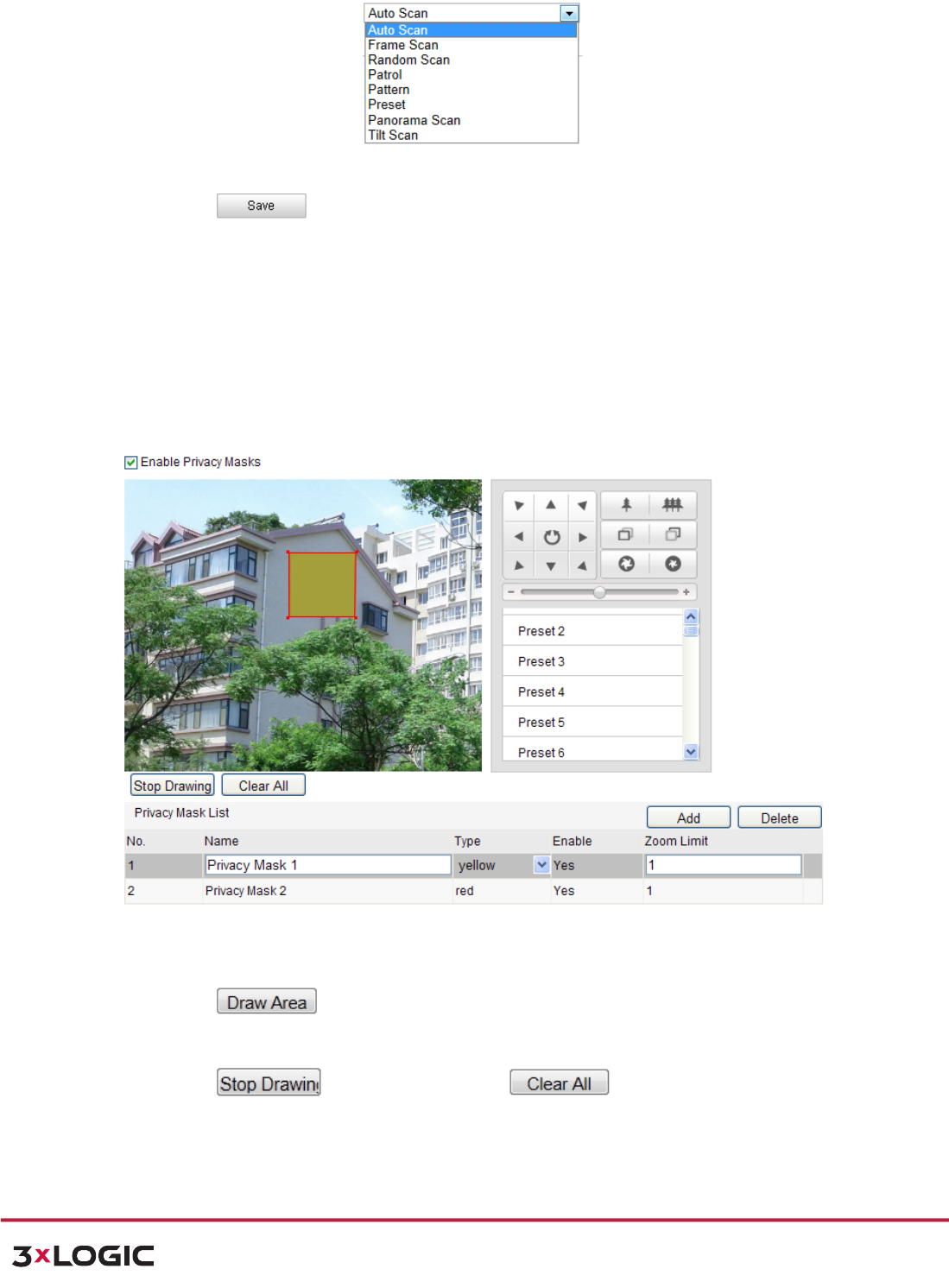
!"#$%&'()'*%!"#$%$&"'()"*+,-./0"123+/2"
!
!
+,--.%/#"0122$%3$45#6%7)40#%8,,6%/ # "014("0#$6%9:%;,,-+%<%===>8?*2@4A>A2 1%<%B;CCD%8EF:GH9%
!
24!
!
K4@)$#%.L; Action&Types&
5) Click! ! to !save!the !setting s.!
XPY 1.;EFC@/F;C"'/F`2HD"62?0"
;,*<#&%'!
Privacy!mask!enables!you!to!cover!certain!areas!on!the!live!video!to!prevent!certain!spots!in!the!
surveillance!area!from!being!live!viewed!and!recorded.!
.$%<&'!
1) Enter!the!Privacy!Mask!Settings!interface:!
1.;EFC@/2,F.;">!R<`2;H+<"1.;EFC@/2,F.;>"'()">"'/F`2HD"62?0!
!
K4@)$#%.LN Draw&the&Privacy&Mask&
2) Click!the!PTZ!control!buttons!to!find!the!area!you!want!to!set!the!privacy!mask.!
3) Click! ;!click!and!drag!th e !mouse!in!th e!liv e !vid e o !window!to!draw!the!area .!
4) You!can!drag!the!corners!of!the!red!rectangle!area!to!draw!a!polygon!mask.!
5) Click! ! to!finish!drawing!or!click! ! to !clear!all!of!the!are as!you !
set!without!saving!them.!










