Instruction Manual
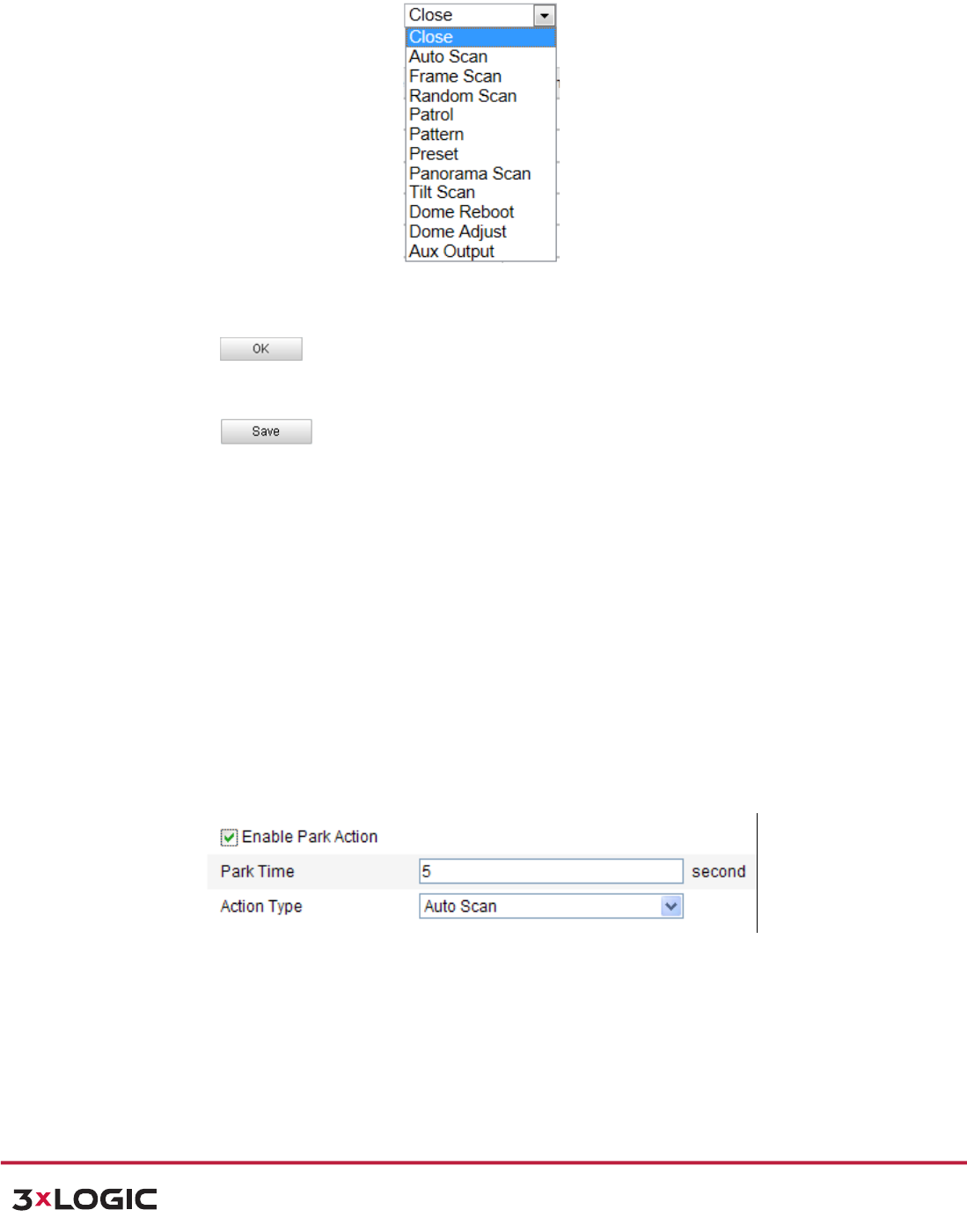
!"#$%&'()'*%!"#$%$&"'()"*+,-./0"123+/2"
!
!
+,--.%/#"0122$%3$45#6%7)40#%8,,6%/ # "014("0#$6%9:%;,,-+%<%===>8?*2@4A>A2 1%<%B;CCD%8EF:GH9%
!
23!
3) Click!RAA"T2D!to!set!the!schedule!as!all!day;!or!click!1@?,.3F_+!and!input!the!%,2/,"(F3+!and!
7;<"(F3+!for!each!task,!an d !click!7;,+/!on!your!keyboard!to!enter!the!time.!
4) Choose!the!task!type!from!the!drop?down!list.!You!can!choose!scan,!preset,!pattern!and!etc.!
!
K4@)$#%.LM Task&Types&
5) After!you!set!th e!sc he du led!task,!you!ca n !c o p y !th e ! task !to!oth er!da ys!(Optional).!
6) Click! ! to!save!the!setting s.!
*:(7J!The!time!of!each!task!can’t!be!overlapped.!Up!to!10!tasks!can!be!configu red !for!each !day.!
7) Click! ! to !save!the !setting s.!
!
!
XPX 1.;EFC@/F;C"'2/0"RH,F.;?"
;,*<#&%'!
This!feature!allows!the!dome!to!start!a!predefined!park!action!(scan,!preset,!pattern!and!etc.)!
automatically!after!a!period!of!inactivity!(park!time).!
*:(7J!%Hb+<@A+<"(2?0?!function!is!prior!to!'2/0"RH,F.;!function.!When!these!two!functions!are!
set!at!the!same!time,!only !th e!%Hb+<@A+<"(2?0?!function!tak es!effect.!
!
.$%<&'!
1) Enter!the!Park!Action!Settings!interface:!
1.;EFC@/2,F.;">!R<`2;H+<"1.;EFC@/2,F.;>"'()"f"'2/0"RH,F.;"
!
K4@)$#%.LC Set&the&Park&Action&
2) Check!the!checkbox!of!7;2LA+"'2/0"RH,F.;.!
3) Set!the!'2/0"(F3+!as!the!inactivity!time!of!the!dome!before!it!starts!the!park!actions.!
4) Choose!RH,F.;"(DI+!the!from!the!drop?down!list.!










