Instruction Manual
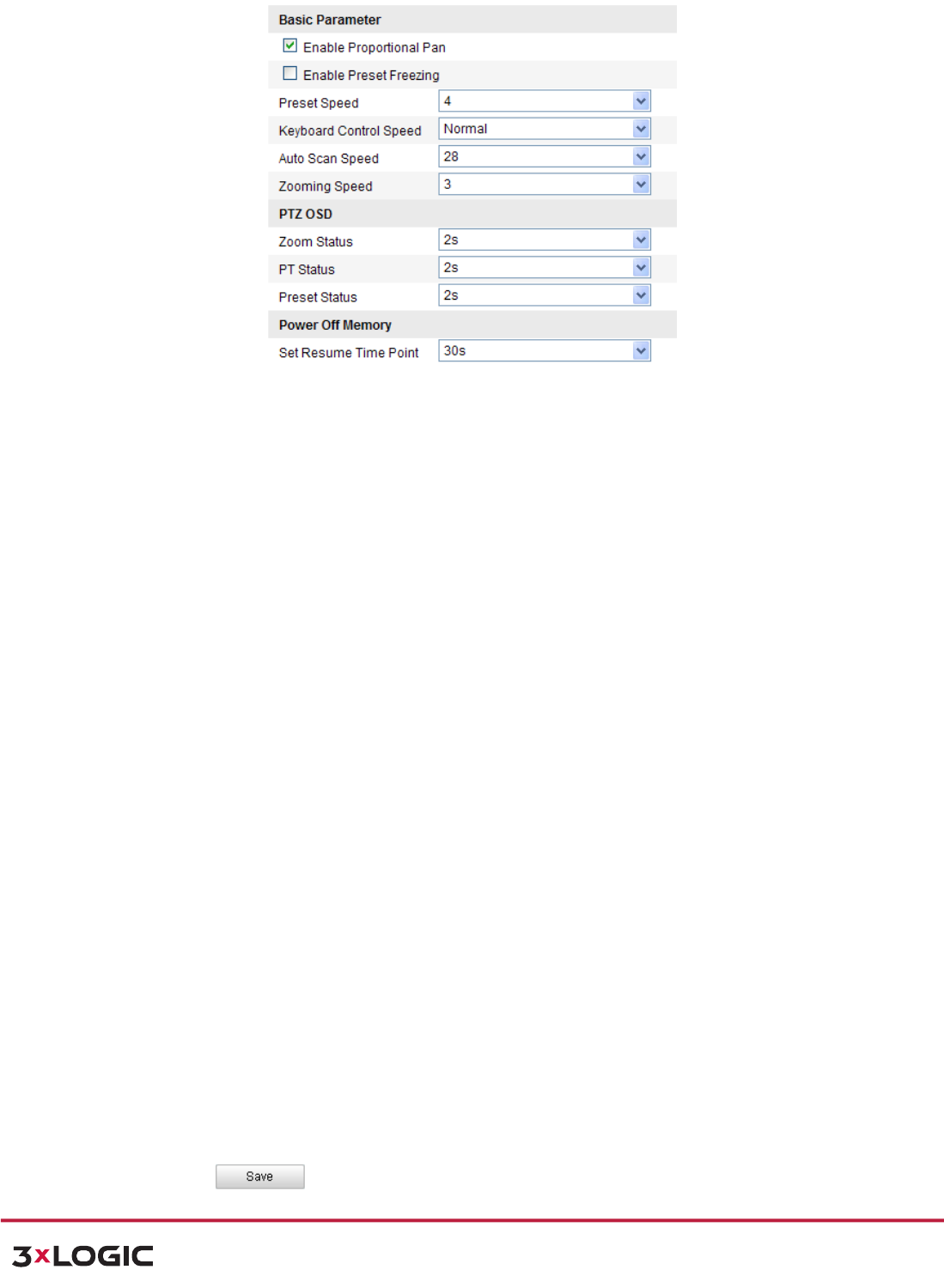
!"#$%&'()'*%!"#$%$&"'()"*+,-./0"123+/2"
!
!
+,--.%/#"0122$%3$45#6%7)40#%8,,6%/ # "014("0#$6%9:%;,,-+%<%===>8?*2@4A>A2 1%<%B;CCD%8EF:GH9%
!
20!
!
K4@)$#%.L- Basic&PTZ&Configuration&Interface&
2) Configure!the!following!settings:! !
! ]2?FH"'2/23+,+/?J"Enable/disable!proportional!pan!and!preset!freezing,!set!the!preset!
speed,!keyboard!control!speed ,!and !au to!sca n!sp eed .!
! '/.I./,F.;2A"'2;J!If!you!enab le !th is !fu n ct io n ,!th e !p an / tilt!s p e e d s!c h a n ge !a cc o rd in g !
to!the!amount!of!zoo m .!W he n!the re!is!a!large!am o un t!of!zoom,!the!pan/tilt!speed!
will!be!slower!for!keeping!the!image!from!moving!too!fast!on!the!live!view!image."
! '/+?+,"G/++_F;CJ"This!function!enables!the!live!view!to!switch!directly!from!one!
scene!defined!by!a!preset!to!another,!w ithou t!sho w ing!the !mid dle!are as!between!
these!two,!to!ensure!the !su rveillance!efficiency.!It!can!also!reduce!the!use!of!
bandwidth!in!a!digital!network!system.!
*:(7J!Preset!freezing!function!is!invalid!when!you!calling!a!pattern.!
! '/+?+,"%I++<J"You!can!set!the!speed!of!a!defined!preset!from!1!to!8."
! Q+DL.2/<"1.;,/.A"%I++<J"Define!the!speed!of!PTZ!control!by!a!keyboard!as!Low,!
Normal!or!High.!
! R@,."%H2;"%I++<J!The!dome!provides!5!scan!modes:!auto!scan,!tilt!scan,!frame!scan,!
random!sca n!an d !pan o ram a !scan .!The!scan!speed!can!be!set!from!level!1!to!40.!
! )..3F;C"%I++<:!The!zoom!speed!is!adjustable!from!level!1!to!3.!
! '()":%TJ!Set!the!on?screen!display!duration!of!the!PTZ!status."
! )..3"%,2,@?J"Set!the!OSD!duration!of!zooming!status!as!2!seconds,!5!seconds,!1 0 !
seconds,!Alwa ys !C lo s e !o r!Always!O p en."
! '("%,2,@?J"Set!the!azimuth!angle!display!duration!while!panning!and!tilting!as!2!
seconds,!5!seconds,!10!seconds,!Alw a y s !C lo s e !o r!A lways!Ope n . "
! '/+?+,"%,2,@?J"Set!the!preset!name!display!duration!while!calling!the!preset!as!2!
seconds,!5!seconds,!10!seconds,!Alw a ys!Close!or!Always!Open ."
! '.-+/4.EE"6+3./DJ!The!dome!can!resume!its!previous!PTZ!status!or!actions!after!it!
restarted!from!a!po w er?off.!You!can!set!the!time!point!of!wh ich!the !dome!resumes!its!
PTZ!status.!You!can!set!it!to!resume!the!status!of!30!seconds,!60!seconds,!300!seconds!or!
600!seconds!before!power?off."
3) Click! ! to !save!the !setting s.!










