Instruction Manual
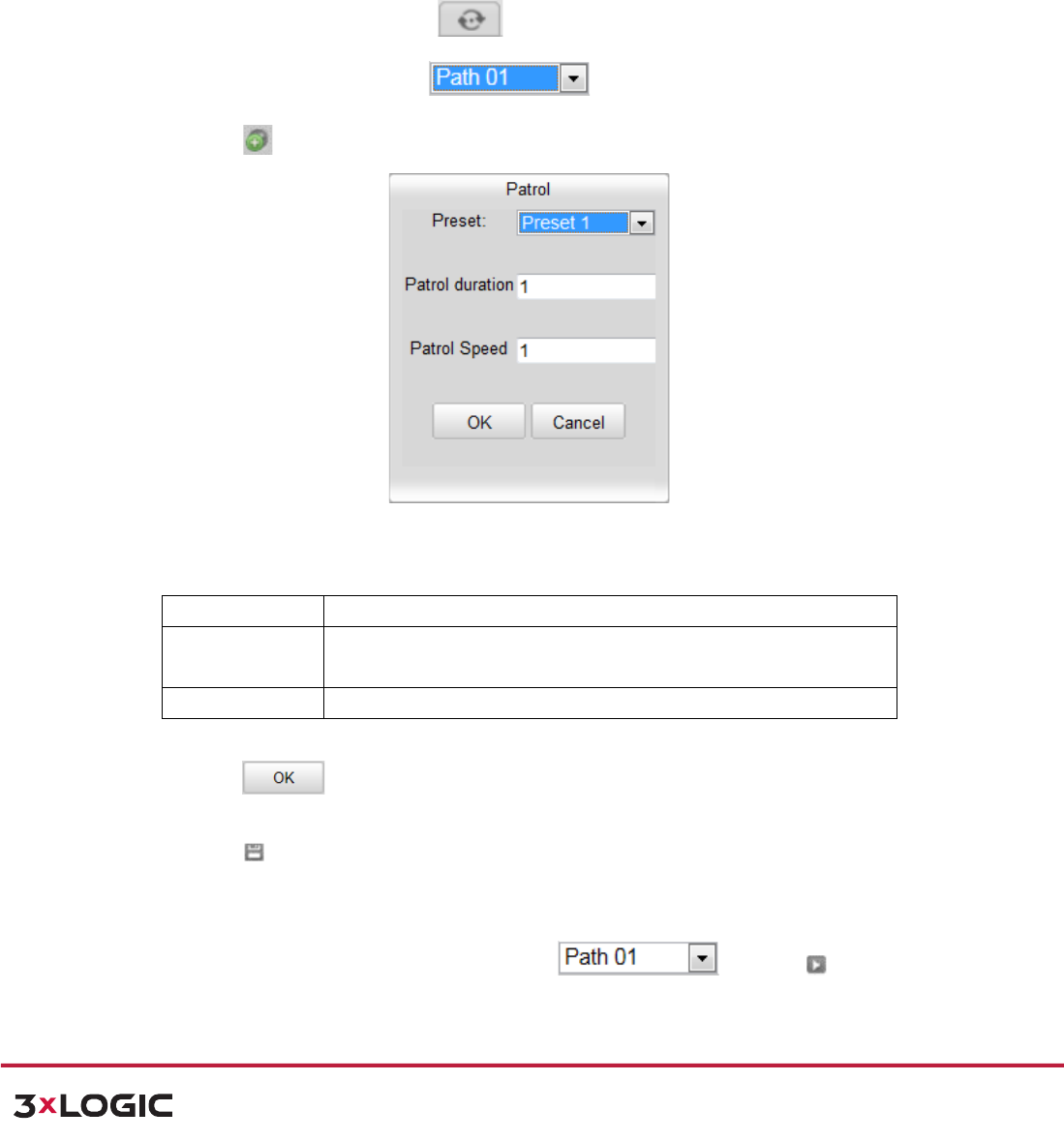
!"#$%&'()'*%!"#$%$&"'()"*+,-./0"123+/2"
!
!
+,--.%/#"0122$%3$45#6%7)40#%8,,6%/ # "014("0#$6%9:%;,,-+%<%===>8?*2@4A>A2 1%<%B;CCD%8EF:GH9%
!
16!
%7(($*Z"a"1RWW$*Z"R"'R(B:W"
;,*<#&%'!
A!patrol!is!a!memorized!series!of!preset!function.!It!can!be!con fig u re d !an d !called!on!the!patrol!settings!
interface.!Th e re !ar e!u p !to !8 !p a tro ls !fo r!cu s to mizing.!A!patrol!can!be!configured!with!32!presets.!
(%)#*%!+#,!&$-*$'!
Please!make!sure!that!the!presets!you!want!to!add!into!a!patrol!have!been!defined.!
!
! %+,,F;C"2"'2,/.AJ"
.$%<&'!
1) In!the!PTZ!control!panel,!click! ! to !enter!the !patro l!settings!inte rface . !
2) Select!a!patrol!number!from! .!
3) Click! ! to !enter!the!adding!interface!of!preset!as!shown!in!Figure!4?8.!
!
K4@)$#%JL; Adding&Presets&
!
4) Configure!the!preset!number,!patrol!time!and!patrol!speed.!
*23+"
T+?H/FI,F.;"
Patrol!Time!
It!is!the!dura tio n !s ta y in g!o n !o n e !p a tro l!p o in t. !Th e !s p e ed !d o me!move s !
to!another!patrol!point! after!the!patrol!time.!
Patrol!Speed!
It!is!the!spe ed !o f !m o v in g !fro m!one!preset!to!another.!
!
5) Click! ! to !save!a!pre set!into!the!patrol. !
6) Repeat!the!steps!from!3!to!5!to!add!more !presets.!
7) Click! ! to !save!all!the!p atrol!settin gs. !
"
! 12AAF;C"2"'2,/.AJ"
?0!$2%!;=O!A#0 $*# L!<-0% LP!&% L%A $!- !B%)/0%B!<-$*#L!)*#6! ! -0B!AL/A4! ! $#!A-LL!$2%!
<-$*#L!-&!&2#30!/0!Q/1,*%!FRSE!










