Instruction Manual
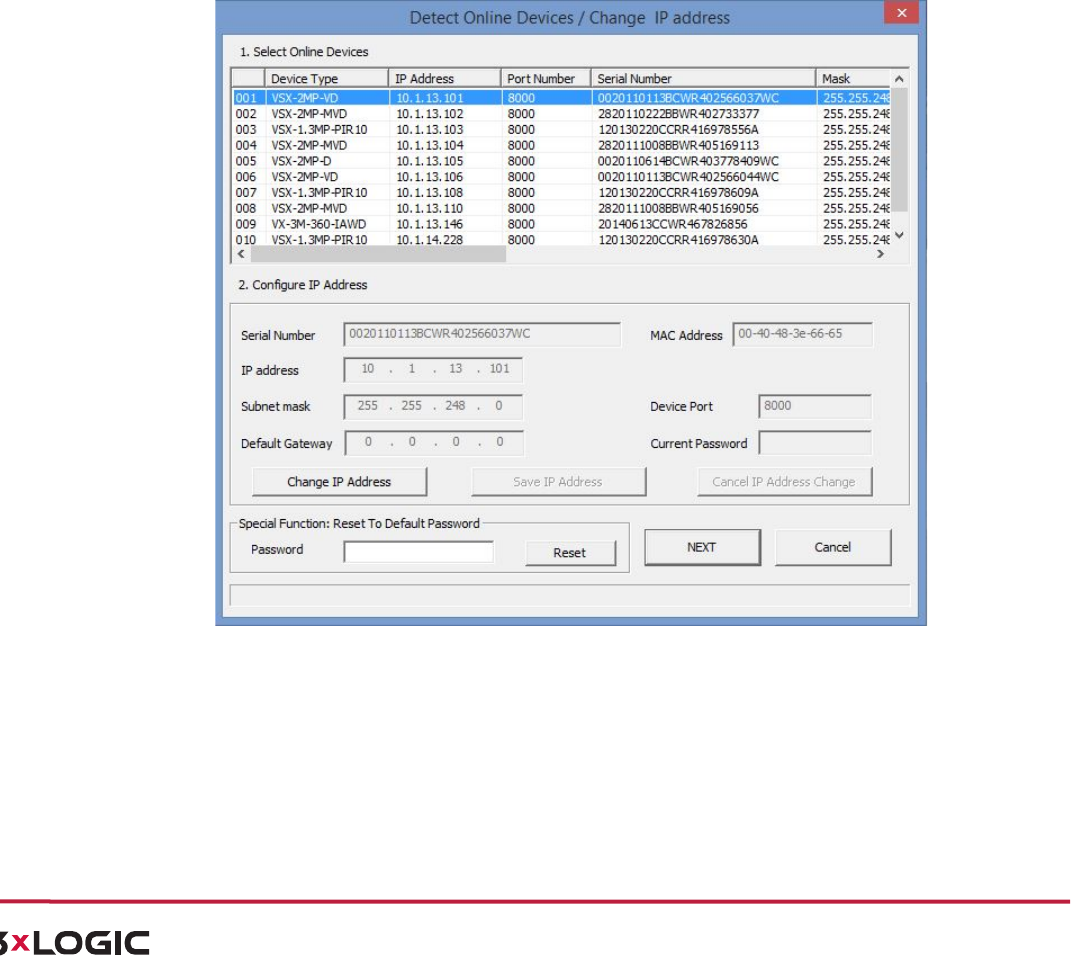
!"#$%&'()'*%!"#$%$&"'()"*+,-./0"123+/2"
!
!
+,--.%/#"0122$%3$45#6%7)40#%8,,6%/ # "014("0#$6%9:%;,,-+%<%===>8?*2@4A>A2 1%<%B;CCD%8EF:GH9
%
!
4!
T7(71($*Z"R*T"1SR*Z$*Z"(S7"$'"RTTB7%%"
You!need!the!camera!IP!address!to !conne ct!to!the!n etw ork !cam era. !
.$%<&'!
1) To!get!the!IP!address,!the!3xLOGIC!VISIX!setup!utility,!a!software!tool!which!can!automatically!detect!the!
online!network!cameras!in!the!LAN!and!list!the!device!information!including!IP!address,!subnet!mask,!port!
number,!device!serial!number,!device!version,!etc.,!shown!in!Figure!2?3.!
2) Change!the!IP!address!and!subnet!mask!to!the!same!subnet!as!that!of!your!computer.!
3) Enter!the!IP!address!of!network!camera!in!the!address!field!of!the!web!browser!to!view!the!live!video.!
*.,+J!
! The!default!IP!address!is!192.0.0.64!and!the!port!number!is!8000.!The!default!user!name!is!admin,!and!
password!is!12345.!
! For!accessing!the!network!camera!from!different!subnets,!please!set!the!gateway!for!the!network!camera!
after!you!logged!in.!For!detailed!information,!please!refer!to!Section&5.3.1&5#0)/1,*/01!=5;>?;!.%$$/01&.!
!
K4@)$#%-L8 :&3xLOGIC&VISIX&detection&utility&
!










