Instruction Manual
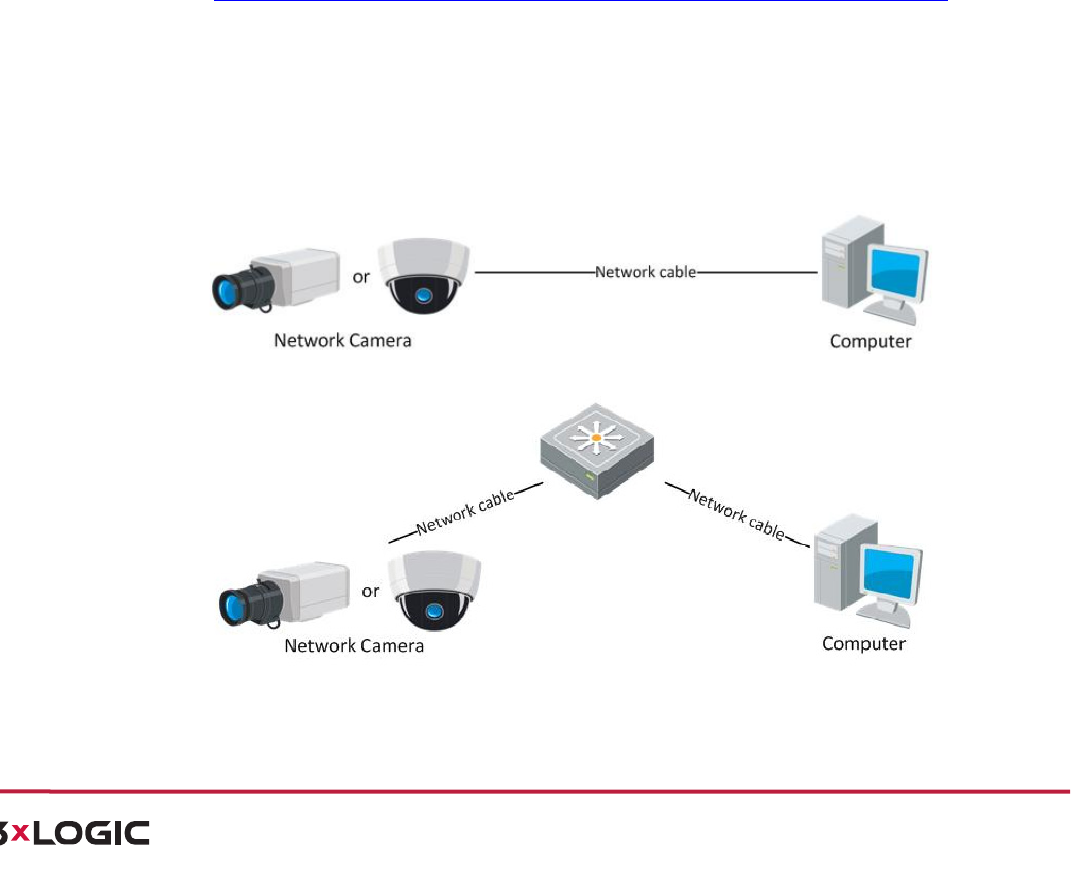
!"#$%&'()'*%!"#$%$&"'()"*+,-./0"123+/2"
!
!
+,--.%/#"0122$%3$45#6%7)40#%8,,6%/ # "014("0#$6%9:%;,,-+%<%===>8?*2@4A>A2 1%<%B;CCD%8EF:GH9
%
!
3!
5 *+,-./0"1.;;+H,F.;"
!
(%)#*%!+#,!&$-*$'!
! If!you!wa n t!to !s et !th e !n et w o rk !c amera!via!a!L A N !(L o ca l!A re a !N e twork),!pleas e !re fe r!to !Section&2.1!.%$$/01!$2%!
"%$3#*4!5-6%*-!#7%*!$2%!89".!
! If!you!wa n t!to !s et !th e!network!camera!via!a!WAN!(Wide!Area!Network),!please!refer!to!Section&2.2!.%$$/01!$2%!
"%$3#*4!5-6%*-!#7%*!$2%!:9".!
! !
5PM %+,,F;C",b+"*+,-./0"123+/2".`+/",b+"WR*"
;,*<#&%'!
To!view!and!configure!the!camera!via!a!LAN,!you!need!to!connect!the!network!camera!in!the!same!subnet!with!
your!computer,!and!in s ta ll!t h e !3xLOG IC!VISIX!detection!software.!This!will!allow!you !to !search !and !chan ge!th e!IP !
address! ! of!the!detected!network!cameras.!
*:(7J!For!the!detailed!introduction!of!the!3xLOGIC!VISIX!camera!detection!software,!please!refer!to!this!
link:!http://www.3xlogic.com/3xdocuments/kb?article/130005?1?guide?visix?setup?utility?guide!
K$B$*Z":#7B"(S7"WR*"
The!following!figures!show!the!two!methods!of!cable!connection!between!a!network!camera!and!a!computer:!
;,*<#&%'!
! To!test!the!network!camera,!you !can !dire ctly!con n ect!the !netw o rk!ca m era !to!the !com p u ter!w ith!a!ne tw ork !
cable!as!shown!in!Figure!2?1.!
! Refer!to!the!Figure!2?2!to!set!network!camera!over!the!LAN!via!a!switch!or!a!router.!
!
K4@)$#%-L+ Connecting&Directly&
!
K4@)$#%-L- Connecting&via&a&Switch&or&a&Router&
!
!










