Owner's Manual
Table Of Contents
- VCX™ Manager’s Telephone Guide
- About This Guide
- Getting Started
- VCX V7000 Manager’s Telephone - Model 3103
- Basic Telephone Operation
- Feature Codes
- Standard Features
- Viewing the Call Logs
- Viewing the User Directory
- Controlling Caller ID
- Setting up a Conference Call
- Camping on a Busy Extension
- Transferring Your Phone Settings to Another Phone
- Forwarding Calls to Voice Mail
- Transferring a Call to Another User’s Voice Mail
- Call Waiting
- Speed Dialing
- Call Forwarding
- Call Park
- Paging
- Call Pickup
- Silent Monitor and Barge In
- Remote Call Forward
- Hunt Groups
- Emergency Phone Number Dialing Service
- Using the VCX User Interface
- 3105 Attendant Console
- Telephone Installation and Maintenance
- Index
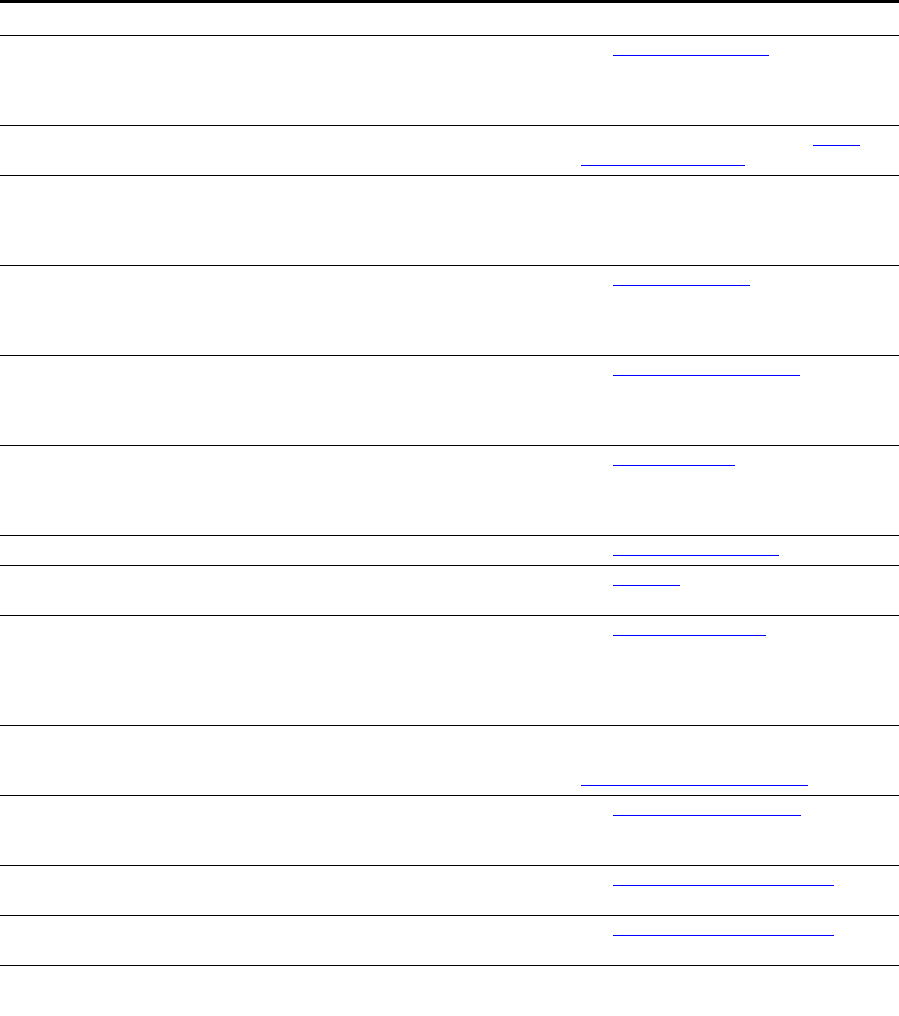
Feature Codes 45
Anonymous Next
(Enable/Disable)
Feature + 890, then <destination>
Or
*890*<destination>
See Controlling Caller ID.
Barge In Feature + 428 Used with Silent Monitor. See Silent
Monitor and Barge In.
Beep — Send Feature + 331 Sends a page (a beep) between phones.
The sending phone displays the target
extension. The target extension displays
the sending extension.
Call Forward Busy Feature + 467, then <destination>
Or
*467*<destination>
See Call Forward Busy.
Call Forward Ring No Answer Feature + 466, then <destination>
Or
*466*<destination>
See Call Forward No Answer.
Call Forward Universal Feature + 465, then <destination>
Or
*465*<destination>
See Call Forward All.
Call History Feature + 462 See Viewing the Call Logs.
Call Park a Call Feature + 444, then <call park
extension> (or accept the default)
See Call Park.
Call Pickup — Directed Feature + 455, then <security code>,
then <destination>
Or
*455*<security code>*<destination>
See Directed Call Pickup
Camp On Feature + 469, then <destination> Completes call when busy destination
extension becomes available. See
Camping on a Busy Extension
.
Class of Service (COS)
Override
Feature + 433, then <your extension>,
then <your mailbox password>+ #, then
<outside party number>
See Class of Service Override.
Conference Call Feature + 430, then <destination>, then
Feature + 430
See Setting up a Conference Call.
Conference Drop Feature + 431, then <destination>, then
Feature + 431
See Setting up a Conference Call.
Display Software Version Feature + 837 Displays the current version of VCX
software running on the phone.
Table 4 VCX Feature Codes Alphabetical by Feature or Task (continued)
Feature Feature Code Entry Description










