Owner's Manual
Table Of Contents
- VCX™ Manager’s Telephone Guide
- About This Guide
- Getting Started
- VCX V7000 Manager’s Telephone - Model 3103
- Basic Telephone Operation
- Feature Codes
- Standard Features
- Viewing the Call Logs
- Viewing the User Directory
- Controlling Caller ID
- Setting up a Conference Call
- Camping on a Busy Extension
- Transferring Your Phone Settings to Another Phone
- Forwarding Calls to Voice Mail
- Transferring a Call to Another User’s Voice Mail
- Call Waiting
- Speed Dialing
- Call Forwarding
- Call Park
- Paging
- Call Pickup
- Silent Monitor and Barge In
- Remote Call Forward
- Hunt Groups
- Emergency Phone Number Dialing Service
- Using the VCX User Interface
- 3105 Attendant Console
- Telephone Installation and Maintenance
- Index
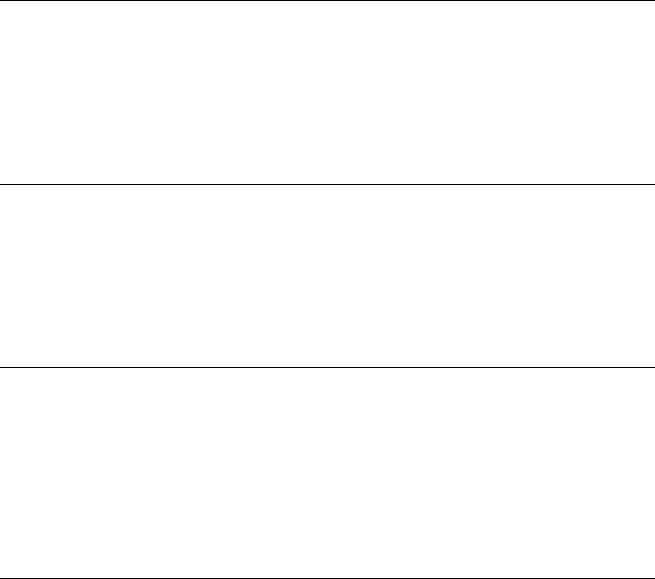
CONTENTS
ABOUT THIS GUIDE
Conventions 8
Figures 8
Related Documentation 9
Comments 10
1 GETTING STARTED
VCX Telephone Overview 12
Initial Voice Mailbox Setup 13
Configuration Options 14
Additional Information Sources 14
2 VCX V7000 MANAGER’S TELEPHONE — MODEL 3103
Telephone Buttons and Controls 16
Access Buttons 19
Status Lights for Access Buttons 20
Feature Options 20
Display Panel Contrast 23
3 BASIC TELEPHONE OPERATION
Logging In to Your Telephone 26
Changing Your Password 27
Answering a Call 28
Answering a
Second Call 29
Making Calls 29
Making Internal Calls 29
Redialing a Call 30
Making External Calls 30
Making a Call to a Remote Office 30










