- LG Software Innovations Coffeemaker User Manual
Table Of Contents
- Title Page
- Revision history
- Contents
- About this guide
- Description
- System requirements
- List of ITG ISDN components
- Ordering rules and guidelines
- ITG ISL Trunk card description
- ITG ISL Trunk card physical description
- ISDN Signaling Link
- Dialing plans
- Quality of Service
- Fallback to alternate facilities
- Type of Service
- Fax support
- Remote Access
- Per-call statistics support using RADIUS Client
- SNMP MIB
- Codec profiles
- Security passwords
- ITG Engineering Guidelines
- Introduction
- Network engineering guidelines overview
- ITG traffic engineering
- Configuration of Meridian 1 routes and network translation
- Assess WAN link resources
- QoS Evaluation Process Overview
- Set QoS
- Measure intranet QoS
- Implement QoS in IP networks
- ITG Trunk DSP profile settings
- Post-installation network measurements
- Estimate QoS level
- ITG MAT PC management configuration
- Install and configure ITG ISL Trunk node
- Before you begin
- Installation Procedure Summary
- Create the ITG Trunk Installation Summary Sheet
- Install and cable ITG trunk cards
- Install NTCW84JA Large System I/O Panel 50-Pin filter adapter
- Install NTMF94EA and NTCW84KA cables
- D-channel cabling for the NT0961AA 24-Port ITG Trunk card
- Set NT6D80 MSDL switches
- Install filter and NTND26 cable (for MSDL and DCHIP cards in same Large System equipment row)
- Install filter and NTND26 cable (for MSDL and DCHIP cards in different Large System equipment rows)
- Configure ITG Trunk data on the Meridian 1
- Configure dialing plans within the corporate network
- Configure ITG Trunk data on MAT
- Transmit ITG trunk card configuration data from MAT to the ITG trunk cards
- Set date and time for the ITG ISL Trunk node
- Change the default ITG shell password to maintain access security
- Change default ESN5 prefix for non-ESN5 IP telephony gateways
- Check card software
- Configure MAT Alarm Management to receive SNMP traps from ITG ISL Trunk cards
- Make test calls to the remote ITG nodes
- Upgrade an ITG Trunk 1.0 node to support ISDN signaling trunks
- Upgrade procedure summary
- Before you begin
- Install the DCHIP hardware upgrade kit
- Upgrade the 8-port ITG basic trunk software to ITG ISL trunk software
- Remove ITG 1.0 configuration data from Meridian 1
- Configure the Meridian 1 ITG ISL Trunk data: upgrade considerations
- Verify ROM-BIOS version
- Upgrade Troubleshooting
- OA&M using MAT applications
- OA&M using the ITG shell CLI and overlays
- Maintenance
- Appendix A: Calbe description and NT8D81BA cable replacement
- NTMF94EA E - LAN, T - LAN and Serial Port cable
- NTCW84KA E-LAN, T-LAN, DCH & Serial cable
- NTAG81CA Faceplate Maintenance cable
- NTAG81BA Maintenance Extender cable
- NTCW84EA DCH PC Card Pigtail cable
- NTMF04BA MSDL extension cable
- NTCW84LA and NTCW84MA upgrade cables
- Prevent ground loops on connection to external customer LAN equipment
- Replace cable NT8D81BA with NT8D81AA
- Tools list
- NT8D81BA cable removal procedures
- Appendix B: Environmental and electrical regulatory data
- Appendix C: Subnet mask conversion from CIDR to dotted decimal format
- Appendix D: Configure a Netgear RM356 modem router for remote access
- Index
- Back
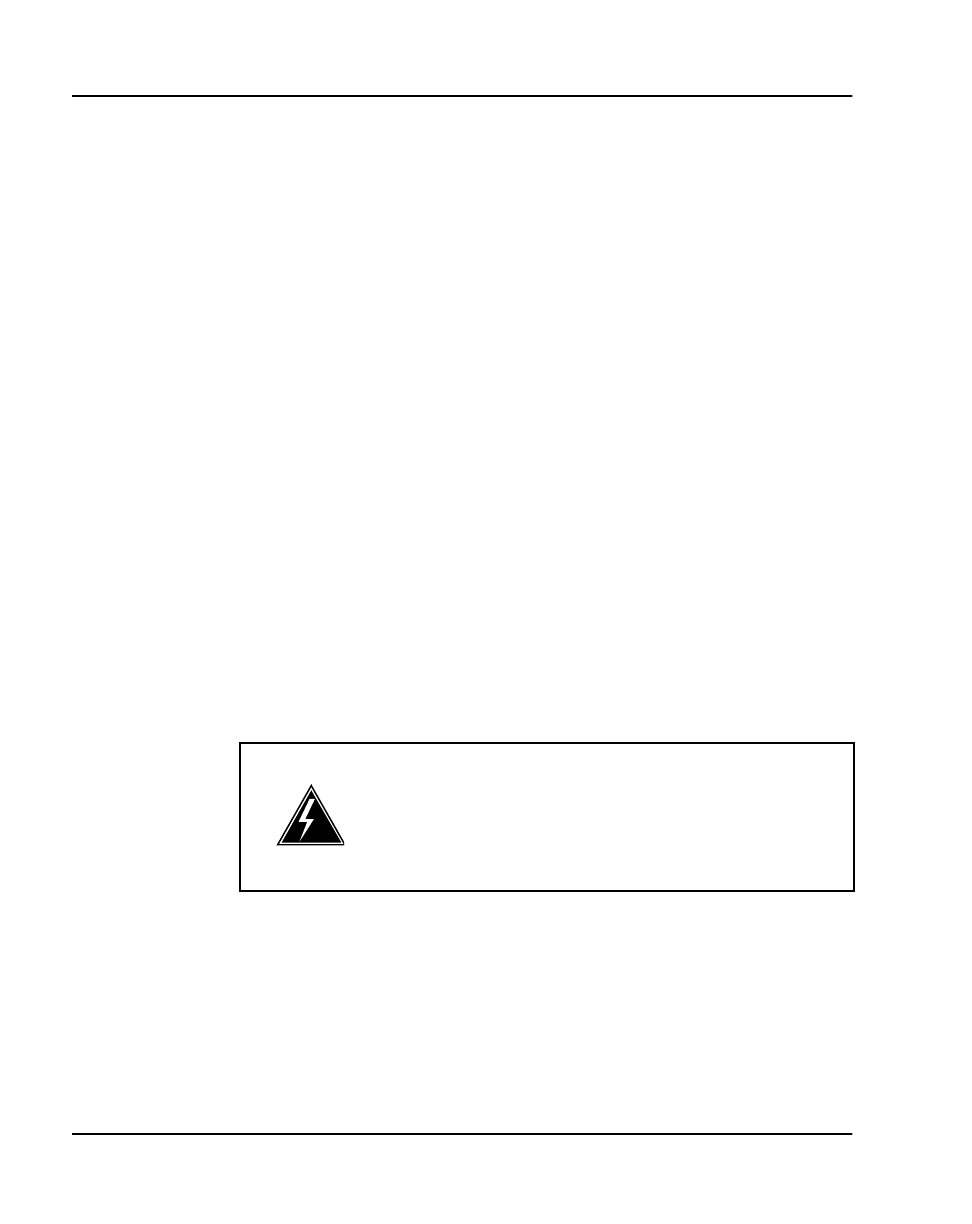
Page 236 of
378
Upgrade an ITG Trunk 1.0 node to support ISDN signaling trunks
553-3001-202 Standard 1.00 April 2000
Before you begin
The list below is numbered for convenience. The steps can be accomplished
in any order.
1 Upgrade to MAT 6.6 or later. Make sure you install all the ITG and
Alarm Management applications.
2 Upgrade Meridian 1 X11 software to Release 25 or later. ITG ISL
Trunks require packages 145 (ISDN) and 147 (ISL). Install additional
software packages, such as Package 148 NTWK, as required for
advanced ISDN features. Table 1, “Software packages for Meridian 1
ITG ISL Trunk,” on page 22 lists required software packages.
3 Download the ITG 8-port upgrade software from the website. The
website URL to check the latest recommended ITG software release
is:
http://www.nortelnetworks.com/itg
The browser prompts you to enter a user name and password.
The default user name is usa
The default password is usa
The filename that you want to download is called “ITG28xx.mms”
where “ITG2” indicates the ISL trunk software, “8” indicates it is the
upgrade software for an 8-port card, and “xx” is the software revision
level.
4 If you are adding 24-port cards to the 8-port node as part of the
upgrade, check that the required LAN networking equipment and
cables are installed. For networking equipment requirements, turn to
“ITG Engineering Guidelines” on page 71. Leader 0 and Leader 1 must
be on the same subnet T-LAN.
WARNING
It is critical that you install only the 8-port software on the
8-port cards. If you install the 24-port software, the 8-port
card will become unusable and must be returned to Nortel
Networks for repair.










