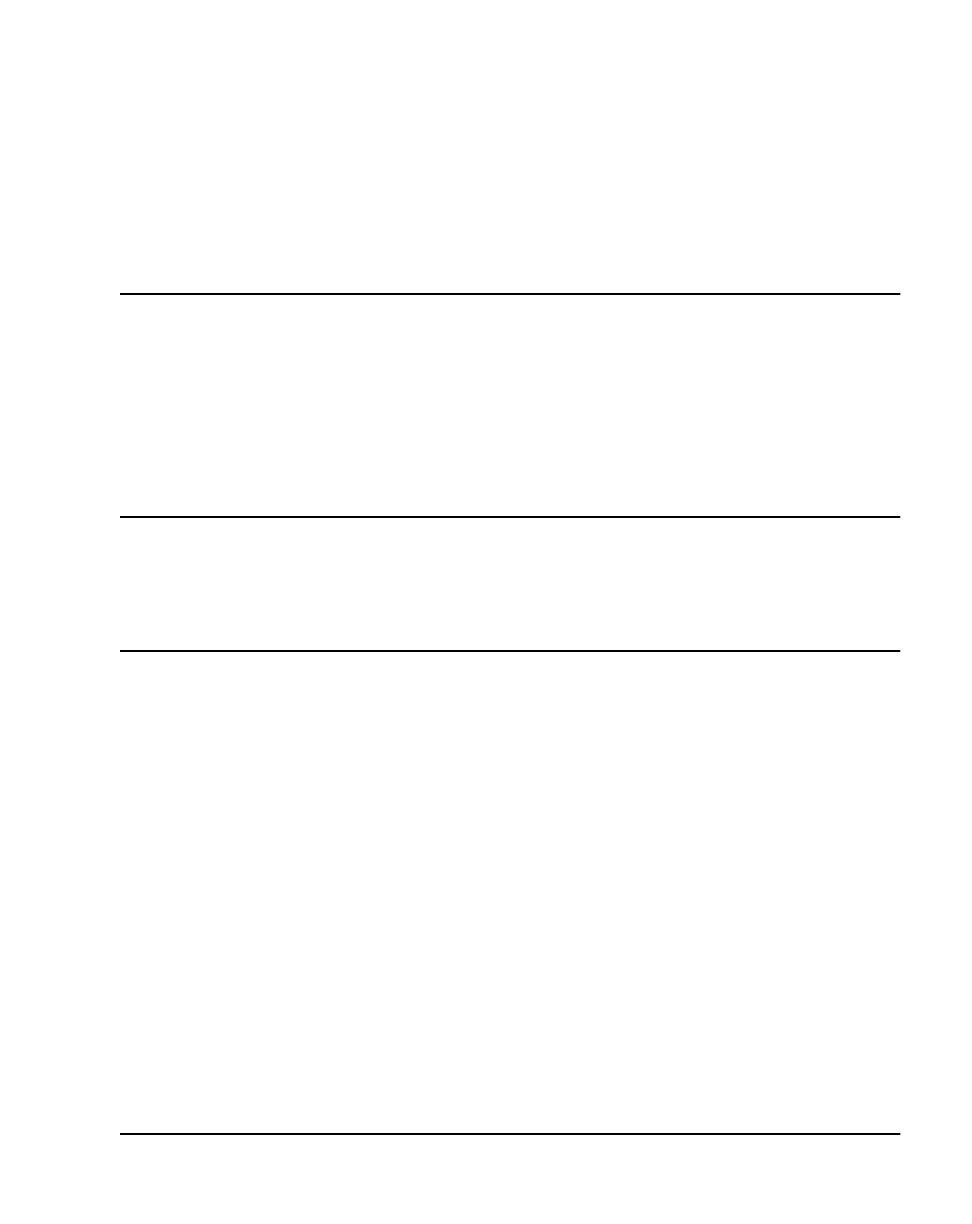Meridian 1 Meridian Internet Telephony Gateway (ITG) Trunk 2.0/ISDN Signaling Link (ISL) Description, Installation and Operation Document Number: 553-3001-202 Document Release: Standard 1.00 Date: April 2000 Year Publish FCC TM Copyright © 2000 Nortel Networks All Rights Reserved Printed in Canada Information is subject to change without notice. Nortel Networks reserves the right to make changes in design or components as progress in engineering and manufacturing may warrant.
4 Page 3 of 378 Revision history April 2000 Standard, release 1.00. This is a global document and is issued for X11 Release 25.0x. ITG Trunk 2.
Page 4 of 378 553-3001-202 Standard 1.
16 Page 5 of 378 Contents About this guide . . . . . . . . . . . . . . . . . . . . . . . . . . . 17 Description . . . . . . . . . . . . . . . . . . . . . . . . . . . . . . . . 19 System requirements . . . . . . . . . . . . . . . . . . . . . . . . . . . . . . . . . . . . . . 21 List of ITG ISDN components . . . . . . . . . . . . . . . . . . . . . . . . . . . . . . . 23 Ordering rules and guidelines . . . . . . . . . . . . . . . . . . . . . . . . . . . . . . .
Page 6 of 378 553-3001-202 Contents DTMF Through Dial . . . . . . . . . . . . . . . . . . . . . . . . . . . . . . . . . . . . 52 Quality of Service . . . . . . . . . . . . . . . . . . . . . . . . . . . . . . . . . . . . . . . . Quality of Service parameters . . . . . . . . . . . . . . . . . . . . . . . . . . . . . Network performance utilities . . . . . . . . . . . . . . . . . . . . . . . . . . . . E-Model . . . . . . . . . . . . . . . . . . . . . . . . . . . . . . . . . . . . . . . . . . . . .
Contents Page 7 of 378 Disable silence suppression at tandem nodes . . . . . . . . . . . . . . . . . Simultaneous voice traffic with silence suppression . . . . . . . . . . . . T-LAN traffic calculations . . . . . . . . . . . . . . . . . . . . . . . . . . . . . . . General LAN and WAN engineering considerations . . . . . . . . . . . Fax engineering considerations . . . . . . . . . . . . . . . . . . . . . . . . . . . . 78 79 81 84 85 Configuration of Meridian 1 routes and network translation . . . . . .
Page 8 of 378 Contents Implement QoS in IP networks . . . . . . . . . . . . . . . . . . . . . . . . . . . . . . Traffic mix . . . . . . . . . . . . . . . . . . . . . . . . . . . . . . . . . . . . . . . . . . . TCP traffic behavior . . . . . . . . . . . . . . . . . . . . . . . . . . . . . . . . . . . . ITG support for TOS field and IP QoS . . . . . . . . . . . . . . . . . . . . . . Queue management . . . . . . . . . . . . . . . . . . . . . . . . . . . . . . . . . . . . .
Contents Page 9 of 378 MAT PC hardware and software requirements . . . . . . . . . . . . . . . . . . Hard drive requirements . . . . . . . . . . . . . . . . . . . . . . . . . . . . . . . . . 151 152 Install and configure ITG ISL Trunk node . . . . . . . 153 Before you begin . . . . . . . . . . . . . . . . . . . . . . . . . . . . . . . . . . . . . . . . . 153 Installation Procedure Summary . . . . . . . . . . . . . . . . . . . . . . . . . . . . . 154 Create the ITG Trunk Installation Summary Sheet .
Page 10 of 378 Contents Make the ITG the first-choice, least-cost entry in the route list block . . . . . . . . . . . . . . . . . . . . . . . . . . . . . . . . . . . . . . . . . Turn on Step Back on Congestion (SBOC) for the ITG Trunk route . . . . . . . . . . . . . . . . . . . . . . . . . . . . . . . . . . . . . . . Turn off ITG route during peak traffic periods on the IP data network . . . . . . . . . . . . . . . . . . . . . . . . . . . . . . . . . . . . . . . . ESN5 network signaling . . . . . . . . .
Contents Page 11 of 378 Check card software . . . . . . . . . . . . . . . . . . . . . . . . . . . . . . . . . . . . . . . Transmit new software to ITG Trunk cards . . . . . . . . . . . . . . . . . . Upgrade the DCHIP PC Card . . . . . . . . . . . . . . . . . . . . . . . . . . . . . 225 227 229 Configure MAT Alarm Management to receive SNMP traps from ITG ISL Trunk cards . . . . . . . . . . . . . . . . . . . . . . . . . . . . . 231 Make test calls to the remote ITG nodes . . . . . . . . . . . . . . . .
Page 12 of 378 Contents Add Dialing Plan entries . . . . . . . . . . . . . . . . . . . . . . . . . . . . . . . . . Transmit configuration data . . . . . . . . . . . . . . . . . . . . . . . . . . . . . . 254 259 Add an ITG ISL Trunk node on MAT by retrieving an existing node Retrieve and add an ITG ISL Trunk Node for administration purposes . . . . . . . . . . . . . . . . . . . . . . . . . . . . . . . . . 262 263 Retrieve and add an ITG ISL Trunk Node for maintenance and diagnostic purposes . . . . . .
Contents Page 13 of 378 Backup and restore from the ITG command line interface . . . . . . . Recover the SNMP community names . . . . . . . . . . . . . . . . . . . . . . IP configuration commands . . . . . . . . . . . . . . . . . . . . . . . . . . . . . . . Download the ITG error log . . . . . . . . . . . . . . . . . . . . . . . . . . . . . . 287 288 288 289 Meridian 1 system commands - LD 32 . . . . . . . . . . . . . . . . . . . . . . . . Disable the indicated ITG card . . . . . . . . . . . . . . . . .
Page 14 of 378 Contents Software upgrade mechanisms . . . . . . . . . . . . . . . . . . . . . . . . . . . . 319 Replace an ITG card . . . . . . . . . . . . . . . . . . . . . . . . . . . . . . . . . . . . . . Check card software . . . . . . . . . . . . . . . . . . . . . . . . . . . . . . . . . . . . Transmit card properties and dialing plan . . . . . . . . . . . . . . . . . . . . 321 324 325 Backup and restore procedures . . . . . . . . . . . . . . . . . . . . . . . . . . . . . . ITG card . . . . . . .
Contents Page 15 of 378 Mechanical conditions . . . . . . . . . . . . . . . . . . . . . . . . . . . . . . . . . . . 354 Electrical regulatory standards . . . . . . . . . . . . . . . . . . . . . . . . . . . . . . . Safety . . . . . . . . . . . . . . . . . . . . . . . . . . . . . . . . . . . . . . . . . . . . . . . . Electromagnetic Compatibility (EMC) . . . . . . . . . . . . . . . . . . . . . . 355 355 355 Appendix C: Subnet mask conversion from CIDR to dotted decimal format . . . . . . . . . . .
Page 16 of 378 553-3001-202 Contents Standard 1.
18 Page 17 of 378 About this guide This document is a global document. Contact your system supplier or your Nortel Networks representative to verify that the hardware and software described is supported in your area. This guide describes and explains how to engineer, install, configure, administer and maintain a Meridian Internet Telephony Gateway (ITG) Trunk 2.0 system. The ITG Trunk 2.
Page 18 of 378 553-3001-202 About this guide Standard 1.
70 Page 19 of 378 Description The Meridian Internet Telephony Gateway (ITG) Trunk 2.0 supports ISDN Signaling Link (ISL) IP trunks on the NT0961 24-port Meridian Internet Telephony Gateway (ITG) trunk card. It also supports ISL IP Trunks on the NTCW80 8-port ITG 1.0 trunk card that have been upgraded with ITG Trunk 2.0 software and hardware.
Page 20 of 378 Description Non-compressing G.711 codecs require 100BaseT Ethernet network connectivity. A 10/100BaseT autosensing Ethernet interface routes the VoIP traffic from the ITG ISL Trunk cards. Signaling between cards and communication with the Meridian Administration Tools (MAT) PC is over a 10BaseT Ethernet connection. The MAT application manages the ITG ISL Trunk. Figure 1 shows an ITG ISL Trunk configuration example.
Description Page 21 of 378 System requirements ITG is available for Meridian 1 options 11C, 11C Mini, 51C, 61C, 81 and 81C systems running X11 release 25 or later software. See Table 1, “Software packages for Meridian 1 ITG ISL Trunk,” on page 22 for required software packages. ITG requires MAT 6.6 or later including Alarm Management. MAT Common Services include the Meridian Internet Telephony Gateway applications.
Page 22 of 378 Description Table 1 Software packages for Meridian 1 ITG ISL Trunk 553-3001-202 Package Package number Notes Basic Alternate Route Selection (BARS) or Network Alternate Route Selection (NARS) 57 or 58 Required ISDN Base (ISDN) 145 Required ISDN Signaling Link (ISL) 147 Required MSDL 222 (large systems) Required QSIG Interface (QSIG) 263 (large systems) Optional QSIG GF Transport (QSIG GF) 305 (large systems) Optional Advanced ISDN Network Services (NTWK) 148 Optiona
Description Page 23 of 378 List of ITG ISDN components Table 2 lists ITG ISDN components. Note 1: MAT 6.6 or later, or OTM 1.0, including the Common Services, Alarm Management, and ITG ISDN applications, is a prerequisite and must be ordered separately. Note 2: Nortel Networks Netgear RM356 Modem Router or equivalent is required for remote support and must be ordered separately from retail outlets.
Page 24 of 378 Description Table 2 Hardware components for Meridian 1 ITG ISL Trunk (Part 2 of 3) Component Product codes Upgrade Packages Upgrade Kit for Large Systems from ITG Trunk 1.0 to 2.0 (includes required cables, DCH PC card, and NTP) NTZC47AA A0786085 Upgrade Kit for Small Systems from ITG Trunk 1.0 to 2.0 (includes required cables, DCH PC card, and NTP) NTZC47BA A0786086 Spare cards Meridian ITG Trunk 2.
Description Page 25 of 378 Table 2 Hardware components for Meridian 1 ITG ISL Trunk (Part 3 of 3) Component Product codes 10 ft. Inter cabinet cable NTCW84KA to SDI/DCH cable NTWE04AC A0794156 1 ft.
Page 26 of 378 Description Ordering rules and guidelines Ordering rules for ITG ISL Trunk node initial configuration Initial configuration of an ITG ISL Trunk node requires either: • one NTZC44AA ITG ISDN Large Systems package, or • one NTZC44BA ITG ISDN Small Systems package, as appropriate for your system. These packages include all Meridian 1 components needed for a single-card node, except for the cables that provide interface to the MSDL and SDI/DCH cards.
Description Page 27 of 378 If you are installing ITG ISL Trunk cards in IPE modules equipped with NT8D81BA Backplane to I/O Panel ribbon cable assembly with Molded Filter Connectors, and you are using 100BaseTX T-LAN, order: • NT8D81AA Backplane to I/O Panel ribbon cable assembly compatible with NTCW84JA Filter Connector Block with ITG-specific filtering for 100BaseTX T-LAN connection. Note: You must inspect the IPE module to determine if it is equipped with Molded Filter Connectors on the I/O Panel.
Page 28 of 378 Description Sparing ratios for ITG Trunk components Sparing ratios for selected components are as listed in Table 3. Table 3 Sparing ratios Component Sparing ratio NT0961AA Spare Meridian Trunk ITG 2.
Description • Backup Leader • D-channel IP gateway (DCHIP) Page 29 of 378 The ITG ISL Trunk card roles identify which systems are active systems/standby systems and which are client systems. The Active Leader has a Node IP address on the voice interface. This Node IP is an alias IP which is added to the original IP address on the voice interface. Other machines in the network use the Node IP to keep track of the Active Leader.
Page 30 of 378 Description Active Leader The Active Leader card is an ITG ISL Trunk card that acts as a point of contact for all other Meridian 1 in the network. The Active Leader card is responsible for the following: • distribute incoming H.
Page 31 of 378 Description Figure 2 ITG architecture Core Switch Core Switch ITG Core Switch DCHIP + Followers DCH H.323 IP Network ITG Core Switch ITG 553-9481 The ISL connection to the Meridian 1 functions as it does in a normal ISDN network. The ISL controls the call processing for calls over analog ITG IDSN Signaling Link (ISL) TIE trunks. These ISL TIE trunks can be on any of the ITG ISL Trunk cards. The ITG ISL D-channel only controls ITG ISL Trunk cards in the same ITG node.
Page 32 of 378 Description Each DCHIP ITG Trunk card can be associated with up to 382 trunks. The trunks reside on 24-port ITG ISL Trunk cards. This creates a functional grouping of trunk cards with the DCHIP ITG Trunk card providing the DCH connectivity. If more than 382 trunks are required, additional DCHIP ITG Trunk card groups are configured, each with a maximum of 382 related trunks. (See Figure 3).
Description Page 33 of 378 Card combinations The Leader and DCHIP, or Follower and DCHIP, functions can reside on a single card or multiple cards. If a Follower card is equipped with a DCH PC card, it can function as a DCHIP ITG Trunk card. As a ITG Trunk node becomes larger with more trunk traffic, load balancing should be configured. When load balancing is required, the Leader and DCHIP functionality are placed on separate cards which are assigned the least call traffic.
Page 34 of 378 Description Each customer requires one or more dedicated ITG nodes. ITG trunks on the same ITG node share the same dialing plan and IP network connectivity. ITG trunks cannot be shared between customers that have independent numbering plans and IP networks. It is possible to configure multiple ITG nodes for one customer. This configuration allows load balancing among multiple Leaders for systems with more traffic than a single Leader card can support.
Description Page 35 of 378 If a Follower card loses communication with the Active Leader, all its ports appear busy to the Meridian 1. Alarms are raised by sending an Simple Network Management Protocol (SNMP) trap to the IP addresses in the SNMP manager list. Active Leader and Backup Leader interaction When a Leader card reboots into service, it sends ERRWS requests to check whether an Active Leader card is present.
Page 36 of 378 Description Critical synchronized data includes: • the card index: – index 1 indicates Leader 0 – index 2 indicates Leader 1 – index 3 or greater indicates Follower • the Management MAC address (motherboard Ethernet address), • the Node IP address, • the individual card IP addresses and card TNs for all ITG ISL Trunk cards in the ITG node. • D-Channel number, card density and First CHID.
Description Page 37 of 378 ITG ISL Trunk card physical description The Meridian 24-Port ITG Trunk 2.0 card (NT0961AA) plugs into an Intelligent Peripheral Equipment (IPE) shelf. Each ITG ISL Trunk card occupies two slots. ITG ISL Trunk cards have a E-LAN management Ethernet port (10BaseT) and a T-LAN VoIP Ethernet port (10/100BaseT) on the I/O panel.
Page 38 of 378 Description Figure 4 ITG system connectivity and messaging IPE elf SSD Trunk Signaling Messages Sh DS-3 C XPE n1 Meridia DC /B PD MS XNE XNET DL T 0X HIP DS IA C CM P ITG /B PD DS (ISL DCH) RS-422 10/100BaseT (Voice/fax) MAT PC IP Network Intercard ISDN Call Control Messages 10BaseT (Mgmt/Signaling) H.323 Call Control Messages 553-9462 553-3001-202 Standard 1.
Description Page 39 of 378 Faceplate indicators, controls, and interfaces The ITG ISL Trunk card has a double width faceplate using the shortened lock latches as shown in Figure 5.
Page 40 of 378 Description Card Status LED A single red, card status LED on the faceplate indicates the enabled/disabled status of the 24 ports on the card. The LED is on (red) during the power up or reset sequence. The LED remains lit until the card correctly boots and assumes its role (that is, Leader, Backup Leader, Follower or DCHIP).
Description Page 41 of 378 Reset switch A reset switch on the faceplate allows an operator to manually reset the card without having to cycle power to the card. This switch is normally used following a software upgrade to the card or, alternatively, to clear a fault condition. PC Card socket There are two PC Card sockets. The faceplate socket accepts either a Type I, II, or Type III PC Card and is designated ATA device A:. The internal socket is reserved for the NTWE07AA C7LIU DCH PC Card on the DCHIP.
Page 42 of 378 Description Backplane interfaces The following interfaces are provided on the ITG backplane connector: DS-30X voice/signaling Carries PCM voice and proprietary signaling on the IPE backplane between the ITG Trunk card and the Intelligent Peripheral Equipment Controller (XPEC). Card LAN Carries card polling and initialization messages on the IPE backplane between the ITG Trunk card and the Intelligent Peripheral Equipment Controller (XPEC).
Description Page 43 of 378 Figure 6 Mechanical assembly PCI Connectors Two-Slot Faceplate PCI Board ITG Motherboard Daughterboard G200402 ITG Trunk 2.
Page 44 of 378 Description ISDN Signaling Link ISDN Signaling Link (ISL) provides the capability of replacing conventional analog trunk signaling with out-of-band ISDN D-channel signaling. The ISL interface makes available the flexibility of using ISDN signaling to analog facilities. When no PRI exists between two Meridian 1 systems, ISL operates in dedicated mode. A dedicated point-to-point signaling link is established between the two Meridian 1 systems.
Description Page 45 of 378 Figure 7 ITG configuration DL MS ISL HIP DC der Lea Router MS er low Fol DL ISL LAN DC HIP Lea der DL IP Network MS ISL Fol low er HIP Router DC der Lea LAN Router er low Fol LAN 553-9472 ISDN signaling between the Meridian 1 and the ITG ISL Trunk supports the delivery of Calling Line Identification (CLID) and feature messaging.
Page 46 of 378 Description On large systems, the DCH interface to the Meridian 1 uses the MCDN or QSIG GF protocols and their variants to transmit call and feature control messages to the DCHIP card. Small systems use only MCDN because the NTAK02BB SDI/DCH card does not support QSIG protocols for ISL. The DCH interface uses these protocols and their variants, as they have the following advantages: • ISL configuration support • symmetry (incoming and outgoing call messaging is the same) • near H.
Description Page 47 of 378 Figure 8 Signal flow from the DCH to the H.323 stack FOLLOWER DCHIP Meridian 1 DCH Processor H.323 Processor DCH Backplane MS DL VxWorks VxWorks TCP/IP TCP/IP Intercard Signaling 10BaseT Ethernet (E-LAN) H.323 Signaling/Voice 10/100BaseT Ethernet (T-LAN) 553-9475 Note: For further information on ISDN Signaling Link (ISL), refer to X11 System Management Applications (553-3001-301), ISDN PRI: Installation (553-2901-201), and ISDN PRI: Maintenance (553-2901-501).
Page 48 of 378 Description Figure 9 ITG ISL Trunk card signaling paths KEY Meridian 1 DS-30X Leader IRP DCHIP/Follower IP Messages ISL DCH DS-30X Leader/Follower IP Messages DCHIP IRP Timeslot port connection (SSD) DS-30X DS-30X Follower IRP ISL DCH connection Follower IRP 553-9476 In Figure 9, the DS-30X connection is part of the Meridian 1 IPE shelf’s backplane.
Description Page 49 of 378 Dialing plans Dialing plan configuration allows customers to set up routing tables to route calls to the appropriate destination, based on dialed digits. The dialing plan is configured through the Electronic Switched Network (ESN) feature, using overlays in the Meridian 1 or MAT. With ESN configuration, the Meridian 1 can route outgoing calls to the ITG ISL Trunk card.
Page 50 of 378 Description For example, Meridian 1 switch B node B1 has two entries for NPA 408 and 4085 which point to nodes A1 and A2 of Meridian 1 switch A, respectively. Calls from B1 with dialed digits 408-5xx-xxxx are routed to the ITG node A1 while all other 408-xxx-xxxx calls are routed to ITG node A2. North American dialing plan The North American dialing plan is used to make public network calls through the private IP network.
Description Page 51 of 378 Figure 10 North American dialing plan — call flow COT/ Meridian 1 DID Meridian 1 Rls HOLD 1 2ABC 3DEF 4GHI 5JKL 6MNO 7PRS 8TUV 9WXY 0 DN 7000 CPE ITG ITG 47.82.32.124 47.82.32.123 Translation Table NPA 415 WAN IP Address 47.82.32.123 NXX 566 Outgoing call path 553-9474 Flexible Numbering Plan A Flexible Numbering Plan (FNP) allows the length of Location Codes (LOCs) to vary from node to node.
Page 52 of 378 Description Echo cancellation All telephony voice services now in use reflect some level of echo back to the user. The term “echo” refers to the return of a signal’s reflection to the originator. Packet voice networks introduce sufficient latency to cause what a caller would consider an audible echo. The echo path is round-trip. Any speech coding, packetization, and buffering delays accumulate in both directions of transmission, increasing the likelihood of audibility.
Description Page 53 of 378 Quality of Service Quality of Service (QoS) is the gauge of quality of the IP network between two nodes. As QoS degrades, existing calls suffer poor voice and fax quality. New calls will not be initiated if transmissions degrade below an acceptable level. Behavioral characteristics of the IP network depend on: • Round Trip Time (RTT) • latency • queuing delay in the intermediate nodes • packet loss • available bandwidth.
Page 54 of 378 Description Since IP trunks use the same port for both voice and fax, the same QoS thresholds apply for both voice and fax calls. Network requirements for fax are more stringent than for voice. Fax protocols, such as T.30, are more sensitive to transmission errors than the human ear. Quality of Service parameters Quality of Service for both voice and fax depends on end-to-end network performance and available bandwidth.
Description Page 55 of 378 Bandwidth Bandwidth is a measure of information carrying capacity available for a transmission medium. The greater the bandwidth the more information that can be sent in a given amount of time. Bandwidth is expressed in bits per second (bps). Network performance utilities Two common network performance utilities, PING and Traceroute, are described below. Other utilities can be used to gather information about ITG network performance.
Page 56 of 378 Description “port unreachable” ICMP packet which identifies the destination host. Traceroute can be used to measure round-trip times to all hops along a route, identifying bottlenecks in the network. E-Model The ITG uses the E-Model, a method similar to the ITU-T Recommendation G.107, to determine voice quality. This model evaluates the end-to-end network transmission performance and outputs a scalar rating, R, for the network transmission quality.
Description Page 57 of 378 Equipment Impairment Factor Equipment Impairment factors are important parameters used for transmission planning purposes. They are applicable for the E-Model. Note: For information on QoS engineering guidelines, refer to the Engineering Guidelines section. Fallback to alternate facilities The ITG continuously monitors and analyzes QoS data.
Page 58 of 378 Description route is not configured in the route list, the calls rejected by the IP trunk will be routed to some other treatment. Fallback is optional, based on the configuration of the route list. Figure 11 shows the Fallback to alternate facilities functionality.
Description Page 59 of 378 outgoing calls are again routed through the IP network. The call connections that were established under the Fallback to alternate facilities condition are not affected. Type of Service The IP packet handler has a byte of data for Type of Service (ToS). This byte allows the user to indicate a packet’s priority so that routers can more efficiently handle data packets.
Page 60 of 378 Description does not matter for this route. If the route and ToS do not match any of the other route entries, the packet is routed here. The entry is configured for the T-LAN interface. Local subnet packets is the H.323 call data intended for another ITG node connected to the same subnet. This can be the immediate subnet. For traffic to be sent on the local subnet, the routing table entry for the T-LAN port must be selected.
Description Page 61 of 378 Fax support The ITG ISL Trunk card transfers T.30 protocol (G3 Fax) implementations over the IP network. Near real-time operational mode is supported where two T.30 facsimile terminals are able to engage in a document transmission in which the T.30 protocol is preserved. The ITG ISL Trunk uses the T.38 protocol on the connection between a pair of ITG ISL Trunk nodes. The call acts in the same way as a gateway-to-gateway H.323 call.
Page 62 of 378 Description • T.30 fax protocol support • T.38 fax-over-IP protocol • V.21 channel 2 binary signaling modulation and demodulation • High-level Data Link Control (HDLC) framing • V.27 term (2400/4800 bps) high speed data modulation and demodulation • V.29 (7200/9600 bps) high speed data modulation and demodulation • V.17 (14390 bps) high speed data modulation • V.21 channel 2 detection • Multi-channel operation support Note: If two ends support T.
Description Page 63 of 378 Note: Do not install a modem router on the E-LAN without the explicit approval of the customer's IP network manager. The RM356 modem router is not secure unless it is configured correctly according to the customer's network security policy and practices. Alternatively, the PC application, pcANYWHERE ©, can be installed in host mode on the MAT PC to provide remote access to any PC with a modem.
Page 64 of 378 Description A RADIUS client on the ITG ISL Trunk card allows per-call statistics of the IP network call to be sent from the cards to a network listener. The client is based on RFC2139, which defines the accounting portion of the RADIUS protocol. The ITG ISL Trunk card uses the authentication algorithm based on RFC1321.
Description Page 65 of 378 • Destination IP address and port (of the actual card handling the call, not the remote Leader), • Call start time, • Call duration (time from call initiation to call answer), • Codec used, • Orig/Term call side indication, • Snapshot of remote Gateway’s QoS at time of call connect. The calling and called numbers (with their corresponding IP addresses) are just that, regardless of which end is doing the originating.
Page 66 of 378 Description • Packet loss • Snapshot of remote Gateway’s QoS at time of call release The End record will also be sent for calls which are not answered or are rejected. These records do not include the Packet loss, Number of bytes transferred, Number of packets transferred and Latency. SNMP MIB SNMP is the protocol used to communicate MAT ITG alarms or events.
Description Page 67 of 378 — card state — number of DSPs on the card — number of available voice channels — IP addresses — software version — number of ITG nodes in fallback (that is, PSTN operation) • Control of D-channel state, such as: — enable — disable — release — establish • Retrieval of DSP information, such as: — DSP firmware — DSP self-test status — card reset • SNMP configuration (that is, community names and trap subscription) — alarm generation through SNMP traps • File transfer, includ
Page 68 of 378 Description Codec profiles Codec refers to the voice coding and compression algorithm used by the DSPs on the ITG ISL Trunk card. The G.XXX series of codecs are standards defined by the International Telecommunications Union (ITU). Different codecs have different Quality of Service and compression properties. The specific codecs and the order in which they are to be used for codec negotiation is configured in MAT.
Description Page 69 of 378 G.729 The G.729B codec use compression at 8 kbit/s (8:1 compression rate). Optional Annex B Voice Activity Detection/Silence Suppression is configurable through MAT. Only 16 channels per card are supported with G.729B due to higher DSP resources required for this codec. G.723.1 (5.3 kbit/s or 6.3 kbit/s) The G.723.1 codec provides the greatest compression. Voice Activity Detection/Silence Suppression is configurable through MAT. 24 channels per card are supported with G.723.1.
Page 70 of 378 Description Security passwords If you Telnet into the E-LAN port or use the debug port, you are prompted for a password. Two levels of passwords are used to prevent unauthorized data access. Unauthorized data access occurs when an unauthorized individual is able to view or modify confidential data, such as employee lists, password lists, and electronic mail. This information can be used to bypass Direct Inward System Access (DISA) restrictions and avoid charges.
146 Page 71 of 378 ITG Engineering Guidelines Introduction The Meridian Integrated IP Telephony Gateway (ITG) system: • compresses PCM voice • demodulates Group 3 fax • routes the packetized data over a private internet, or intranet • provides virtual analog ISDN signalling link (ISL) TIE trunks between Meridian 1 ESN nodes. ITG routes voice traffic over existing private IP network facilities with available under-used bandwidth on the private Wide Area network (WAN) backbone.
Page 72 of 378 ITG Engineering Guidelines Audience This chapter is addressed to both telecom and datacom engineers who are going to design and install the ITG network. It is assumed that the telecom engineer is familiar with engineering the Meridian 1, and obtaining system voice and fax traffic statistics. It is assumed that the datacom engineer is familiar with the intranet architecture, LAN installations, tools for collecting and analyzing data network statistics, and data network management systems.
ITG Engineering Guidelines Page 73 of 378 The ITG card plugs into the Meridian 1 IPE shelf. A maximum of eight cards can fit on one IPE shelf; each ITG card takes up two slots on the IPE shelf. Option 11C systems operating under Class B Electro-Magnetic Compatibility (EMC) standards can only hold a total of two cards, divided between the main and expansion cabinets.
Page 74 of 378 ITG Engineering Guidelines Network engineering guidelines overview Traditionally Meridian 1 networks depended on voice services 1 such as LEC and IXC private lines. With ITG technology, the Meridian 1 can select a new delivery mechanism, one that uses packet-switching over a data network or corporate intranet. The role of the ITG node is to convert steady-stream digital voice into fixed-length IP packets, provide ISDN signalling, and translate PSTN numbers into IP addresses.
ITG Engineering Guidelines Page 75 of 378 A good design of the ITG network must begin with an understanding of traffic, and the underlying network that will transmit the traffic. There are three preliminary steps that you must undertake. 1 Calculate ITG traffic. The technician must estimate the amount of traffic that the Meridian 1 system will route through the ITG network. This in turn will place a traffic load on the corporate intranet.
Page 76 of 378 ITG Engineering Guidelines ITG traffic engineering To design a network is to size the network so that it can accept some calculated amount of traffic. The purpose of the ITG network is to deliver voice traffic meeting the QoS objectives. Since traffic determines network design, the design process needs to start with the process of obtaining offered ITG traffic forecast.
ITG Engineering Guidelines Page 77 of 378 A WAN route with bandwidth of 1.536 Mbit/s or more can be loaded up to 80% (voice packets must have priority over data), a smaller WAN pipe (64 kbit/s) is recommended to a loading of 50%. When the WAN route prioritizes VoIP application over data traffic, the route bandwidth can be engineered to 90% loading level. Otherwise, only 80%. In Tables 5 and 6, the first WAN bandwidth is without Frame Relay or ATM overhead.
Page 78 of 378 ITG Engineering Guidelines Table 5 Silence suppression enabled, T-LAN Ethernet and WAN IP bandwidth usage per ITG port (Part 2 of 2) Codec type Codec Multi frame duration in ms (payload) (one way) Voice/fax payload Multi frame in bytes (one way) IP voice packet in bytes (one way) Ethernet voice packet in bytes (one way) Bandwidth use on T-LAN in kbit/s (two way) Bandwidth use on WAN in kbit/s (one way) WAN with Frame Relay overhead in kbit/s (one-way) WAN with ATM overhead in kbit/
ITG Engineering Guidelines Page 79 of 378 where loss level cannot compensate, silence suppression should be disabled using the MAT ITG ISDN Trunk Node Properties DSP profile tab codec options sub-tab. See Step 8 on page 203. Disabling silence suppression approximately doubles LAN/WAN bandwidth use. Disabling silence suppression consumes more real-time on the ITG card. Table 6 shows the bandwidth requirement when silence suppression is disabled.
Page 80 of 378 ITG Engineering Guidelines Table 6 Silence suppression disabled T-LAN Ethernet and WAN IP bandwidth usage per ITG port Codec Multi frame duration in ms (payload) (one way) Bandwidth use on T-LAN in kbit/s (two way) Bandwidth use on WAN in kbit/s (one way) WAN with Frame Relay overhead in kbit/s (one-way) 292 233.6 96.0 102.4 127.2 400 452 180.8 80.0 83.2 106.0 240 560 612 163.2 74.6 76.6 98.9 10 10 100 152 121.6 40.0 46.4 84.8 20 20 120 172 68.8 24.0 27.
ITG Engineering Guidelines Page 81 of 378 T-LAN traffic calculations The following are calculation procedures for T-LAN: 1 Calculate Voice on IP Traffic CCS/user=# of calls/set * Average Holding Time (in seconds)/100 Total voice CCS (Tv) = CCS/user*No. of VoIP users The number of VoIP users (telephone sets) is the potential population in the system that can generate/receive traffic through the ITG node. This number may be estimated for a new Meridian 1 customer.
Page 82 of 378 ITG Engineering Guidelines 4 Refer to Poisson P.01 Table to find ITG ports required to provide a blocking Grade of Service of 1% assuming Poisson random distribution of call origination and zero correlation among calls. Note: A lower Grade of Service, such as P.10, may be preferred if overflow routing is available through the PSTN, circuit-switched VPN, or ITG ISL TIE trunks. For P.
ITG Engineering Guidelines Page 83 of 378 A configuration with 120 VoIP users each generates 4 calls using IP network (originating and terminating) with an average holding time of 150 seconds in the busy hour. In the same hour, 25 faxes were sent and 20 faxes received. The faxes sent averaged 3 pages, while the faxes received averaged 5 pages. The average time to set up and complete a fax page delivery is 48 seconds. The codec of choice is G.729 Annex AB, voice packet payload is 30 ms.
Page 84 of 378 ITG Engineering Guidelines 5 Calculate average bandwidth use on T-LAN For voice: 720/36*30.7 =614 kbit/s Refer to Table 5 (silence suppression enabled), data output for G.729 Annex AB and 30 ms payload is 30.7 kbit/s. For fax: 84/36*46.1 =108 kbit/s Total bandwidth = 614 + 108 = 722 kbit/s 6 Adjust requirement for traffic peaking Peak hour bandwidth requirement = 722*1.3 = 939 kbit/s This is the spare bandwidth a T-LAN should have to handle the VoIP and fax traffic.
ITG Engineering Guidelines Page 85 of 378 Because of its high capacity, 100BaseT Ethernet does not experience bottlenecks. WAN links are normally based on PSTN standards such as DS0, DS1, DS3, SONET STS-3c, or Frame Relay. These standards are full-duplex communication channels With standard PCM encoding (G.711 codec), a two-way conversation channel has a rate of 128 kbit/s (i.e., 64 kbit/s in each direction). The same conversation on WAN (e.
Page 86 of 378 ITG Engineering Guidelines Configuration of Meridian 1 routes and network translation The objective is to maximize ITG traffic and minimize fallback routing. All ITG trunks should be busy before fallback routing occurs, except during network failure conditions.
ITG Engineering Guidelines Page 87 of 378 The time schedule is a 24-hour clock which is divided up the same way for all 7 days. Basic steps to program Time of Day for ITG routes are as follows: a) Go to LD 86 ESN data block to configure the Time of Day Schedule (TODS) for the required ITG control periods. b) Go to LD 86 RLB and apply the TODS on/off toggle for that route list entry associated with an ITG trunk route.
Page 88 of 378 ITG Engineering Guidelines Leader And DCHIP Card Real Time Engineering If you will be configuring an ITG Trunk node with five cards or less, then you can safely skip this section. Real time engineering becomes important in the case of nodes with more than five cards and very large networks, i.e. one hundred or more ITG Trunk nodes. Leader and DCHIP card standard configuration rules 1 Leader 0 with DCHIP and fully configured trunks supporting Leader 1 and all Followers.
ITG Engineering Guidelines Page 89 of 378 assumptions are made to project the Leader Card real time capacity: the number of probe packets per Leader Card is 25, the average holding time is 180 seconds, the number of calls per hour per port (on the Follower Cards) is 15.3. 8-Port Leader and DCHIP Card Real Time Capacity The 8-Port ITG Trunk Card is the NTCW80 based on the Intel 486 CPU.
Page 90 of 378 ITG Engineering Guidelines Table 7 8-Port ITG Leader Card RT Capacity - No voice (or fax) port configured Case I 50% Call Origination, 50% Call Termination Case II 100% Call Termination 1HWZRUN 6L]H QRGHV &DOOV +U &&6 1XPEHU RI SRUWV 1XPEHU RI )ROORZHU &DUGV &DOOV +U &&6 1XPEHU RI SRUWV 1XPEHU RI )ROORZHU &DUGV 2 11695 21052 763 95 5848 10526 381 48 10 25 50 100 150 200 300 11326 10648 9125 7629 7017 6397 5948 20387 19166 16424 13733 12631 11514 10707 739 695 595 498
Page 91 of 378 ITG Engineering Guidelines Table 8 8-Port ITG Leader Card RT Capacity - G.
Page 92 of 378 ITG Engineering Guidelines 24-Port ITG Leader and DCHIP Card Real Time Capacity The 24-Port ITG Trunk Card is the NT0961 based on the Intel Pentium CPU. The 24-Port Leader card real time capacity analysis is as follows. The following assumptions are made: 1. Average Hold Time (AHT) is equal to 180 seconds, and traffic per port is equal to 28 Centi Call Seconds (CCS). This corresponds to a call rate of 15.6 calls per hour. 2. Peakedness factor for call processing is equal to 1.3.
Page 93 of 378 ITG Engineering Guidelines Table 10 24-Port ITG Leader Card RT Capacity - G.
Page 94 of 378 ITG Engineering Guidelines Provisioning ITG ISL TIE trunks and routes ITG ISL TIE trunks are provisioned based on average busy hour traffic tables, using the calculated amount of traffic between ESN/ITG nodes. Table 12 shows the number of trunks required based on average busy hour CCS for a 1% blocking Grade of Service. Table 13 shows the number of trunks required based on average busy hour CCS for a 10% blocking Grade of Service. Note: A lower Grade of Service, such as P.
ITG Engineering Guidelines Page 95 of 378 Table 12 Trunk traffic—Poisson 1 percent blocking Grade of Service (Part 2 of 2) Trunks CCS Trunks CCS Trunks CCS Trunks CCS Trunks CCS 101 102 103 104 105 106 107 108 109 110 2847 2879 2910 2942 2974 3006 3038 3070 3102 3135 111 112 113 114 115 116 117 118 119 120 3166 3198 3230 3262 3294 3326 3359 3391 3424 3456 121 122 123 124 125 126 127 128 129 130 3488 3520 3552 3594 3616 3648 3681 3713 3746 3778 131 132 133 134 135 136 137 138 139 140 3810
Page 96 of 378 ITG Engineering Guidelines Table 13 Trunk traffic—Poisson 10 percent blocking Grade of Service (Part 2 of 2) Trunks CCS Trunks CCS Trunks CCS Trunks CCS Trunks CCS 86 87 88 89 90 91 92 93 94 95 96 97 98 2678 2711 2745 2778 2812 2846 2880 2913 2947 2981 3014 3048 3082 99 100 101 102 103 104 105 106 107 108 109 110 111 3116 3149 3180 3214 3247 3282 3315 3349 3383 3417 3450 3484 3518 112 113 114 115 116 117 118 119 120 121 122 123 124 3552 3585 3619 3653 3687 3721 3755 3789 3823
ITG Engineering Guidelines Page 97 of 378 WAN route engineering After T-LAN traffic is calculated, determine the bandwidth requirement for the WAN. In this environment, bandwidth calculation is based on network topology and destination pair. Before network engineering can begin, the following network data must be collected: • Obtain a network topology and routing diagram. • List the sites where the ITG nodes are to be installed.
Page 98 of 378 ITG Engineering Guidelines Table 14 summarizes traffic flow of a 4-node ITG network. Table 14 Example: Traffic flow in a 4-node ITG network Destination Pair Traffic in CCS Santa Clara/Richardson 60 Santa Clara/Ottawa 45 Santa Clara/Tokyo 15 Richardson/Ottawa 35 Richardson/Tokyo 20 Ottawa/Tokyo 18 The codec selection is based on a per ITG card basis. During call set up negotiation, only the type of codec available at both destinations will be selected.
ITG Engineering Guidelines Page 99 of 378 Table 15 Example: Determine ITG card requirements ITG Site Traffic in CCS ITG Ports ITG Cards Santa Clara 120 9 1 Richardson 115 9 1 Ottawa 98 8 1 Tokyo 53 6 1 Assuming that the preferred codec to handle VoIP calls in this network is G729 Annex AB. Table 16 summarizes the WAN traffic in kbit/s for each route. Note that the recommended incremental bandwidth requirement is included in the column adjusted for 30% traffic peaking in busy hour .
Page 100 of 378 ITG Engineering Guidelines This assumes no correlation and no synchronization of voice bursts in different simultaneous calls. This assumes some statistical model of granularity and distribution of voice message bursts due to silence suppression. Table 16 Example: Incremental WAN bandwidth requirement Destination Pair CCS on WAN WAN traffic in kbit/s Peaked WAN traffic (x1.3) in kbit/s Santa Clara/Richardson 60 18.7 24.3 Santa Clara/Ottawa 45 14.0 18.
ITG Engineering Guidelines Page 101 of 378 The bandwidth requirement calculation would be = (40/36)*11.2 + (14/36)*33.6 = 25.51 kbit/s, where 14 CCS is the larger of two fax traffic parcels (14 CCS as compared to. 6 CCS). After adjusting for peaking, the incremental data rate on WAN for this route is 33.2 kbit/s. Compare this number with 24.
Page 102 of 378 ITG Engineering Guidelines be consistent with the dimensioning considerations (see “ITG traffic engineering” on page 76), obtain the busy period (e.g. peak hour) utilization of the trunk. Also, because WAN links are full-duplex and that data services exhibit asymmetric traffic behavior, obtain the utilization of the link representing traffic flowing in the heavier direction. The third step is to assess how much spare capacity is available.
ITG Engineering Guidelines Page 103 of 378 Figure 13 Calculate network load with ITG traffic Ottawa R2 R1 R3 R4 R5 R7 Tokyo Santa Clara R6 Santa Clara/Richardson traffic 60 CCS Ottawa/Tokyo traffic 18 CCS Santa Clara/Tokyo 15 CCS Richardson ITG Node Router 553-9178 To complete this exercise, total the traffic flow from every site pair to calculate the load on each routed and loaded to the link. ITG Trunk 2.
Page 104 of 378 ITG Engineering Guidelines Route Link Traffic Estimation Routing information for all source-destination pairs needs to be recorded as part of the network assessment. This is done using the WUDFHURXWH tool, an example of the output is shown below.
ITG Engineering Guidelines Page 105 of 378 Table 18 Route Link Traffic Estimation Links Traffic from: R1-R4 Santa Clara/Richardson +Santa Clara/Tokyo + Ottawa/Tokyo R4-R5 Santa Clara/Richardson +Santa Clara/Tokyo + Ottawa/Tokyo R5-R6 Santa Clara/Richardson +Richardson/Ottawa R1-R2 Santa Clara/Ottawa + Tokyo/Ottawa R5-R7 Santa Clara/Tokyo + Ottawa/Tokyo R2-R3 Richardson/Ottawa R3-R5 Richardson/Ottawa ITG Trunk 2.
Page 106 of 378 ITG Engineering Guidelines Decision: Enough capacity? Table 19 arranges the computations so that for each link, the available link capacity can be compared against the additional ITG load. For example, on link R4-R5, there is plenty of available capacity (492 kbit/s) to accommodate the additional 24 kbit/s of ITG traffic.
ITG Engineering Guidelines Page 107 of 378 Insufficient link capacity If there is not enough link capacity, one or more of the following options can be decided: • Use the G.723 codec series. Compared to the default G.729 Annex AB codec with 30 ms payload, the G.723 codecs use 9% to 14% less bandwidth. • Upgrade the link's bandwidth. Other intranet resource considerations Bottlenecks caused by non-WAN resources are less frequent.
Page 108 of 378 ITG Engineering Guidelines QoS Evaluation Process Overview There are two main objectives when dealing with the QoS issue in an ITG network: (1) to predict the expected QoS, (2) to evaluate the QoS after integrating ITG traffic into the intranet. The process for either case is similar, one is without ITG traffic and one is with. The fine difference between them will be discussed at an appropriate place.
ITG Engineering Guidelines Page 109 of 378 Figure 14 Relationship between users and services Delay variation ITG parameters - Silence suppression threshold - Fall back threshold - Echo cancellor tail delay size - Codec - Audio gain - Payload size ITG Corporate intranet Meridian 1 Deliver voice/fax service User oriented QOS - Roundtrip conversation delay - Clipping and dropout - Audio level - Echo Deliver IP service Network QOS metrics - One way delay - Packet loss - Jitter 553-9179 • The Meridian
Page 110 of 378 ITG Engineering Guidelines The ITG node can be enabled to monitor the intranet's QoS. In this mode, two parameters, the receive fall back threshold and the transmit fall back threshold, on the ITG node then dictate the minimum QoS level of ITG network. Note that the fall back thresholds are set on a pair site pair basis. The QoS level is a user-oriented QoS metric and takes on one of these four settings: excellent, good, fair, and poor, which indicate the quality of voice service.
ITG Engineering Guidelines Page 111 of 378 Figure 15 QoS levels with G.729A codec QOS levels with G.729A codec 900 One-way delay (ms) 800 Poor 700 600 500 400 300 200 100 Excellent 0 0 Fair Good 2 4 6 8 10 12 14 16 Packet loss (%) ITG Trunk 2.
Page 112 of 378 ITG Engineering Guidelines Figure 16 QoS level with G.711A/G.711U codec QOS level with G.711A/G.711U codec 800 One-way delay (ms) 700 600 Poor 500 400 300 200 Fair Good 100 Excellent 0 0 2 4 6 8 10 Packet loss (%) 553-3001-202 Standard 1.
ITG Engineering Guidelines Page 113 of 378 Figure 17 QoS levels with G.723 QOS levels with G.723 codec 800 700 One-way delay (ms) 600 Poor 500 400 300 200 Fair Good 100 Excellent 0 0 2 4 6 8 10 12 14 16 -100 Packet loss (%) ITG Trunk 2.
Page 114 of 378 ITG Engineering Guidelines Measure intranet QoS You can measure end-to-end delay and error characteristics of the current state of the intranet. These measurements help you set acceptable QoS standards when using the corporate intranet to transmit voice services. Measure end-to-end network delay The basic tool used in IP networks to measure end-to-end network delay is the SLQJ program.
ITG Engineering Guidelines Page 115 of 378 Some implementations of ping support the Y option1 for setting the TOS. The ITG ISL Trunk allows you to set the 8-bit DiffServ/TOS field to any value specified by the IP network administrator for QoS management purposes. For example, if you enter a decimal value of 36 in MAT, this is interpreted as TOS Precedence = Priority and Reliability = High.
Page 116 of 378 ITG Engineering Guidelines Adjust ping measurements One-way as compared to roundtrip The SLQJ statistics are based on round trip measurements, whereas the QoS metrics in the Transmission Rating model are one-way. In order to make the comparison compatible, the delay and packet error ping statistics are to be halved. Adjustment caused by ITG processing The SLQJ measurements are taken from SLQJ host to SLQJ host.
ITG Engineering Guidelines Page 117 of 378 Table 20 provides a sample measurement of network delay and packet loss for the G.729A codec between various nodes. Table 20 Sample Measurement Results for G.729A codec Measured One way Measured Packet Destination pair delay (ms) loss (%) Mean Mean Mean+ σ Mean+σ Santa Clara/ 171 179 1.5 2.1 Richardson Santa Clara/ 120 132 1.3 1.6 Ottawa Santa Clara/ 190 210 2.1 2.3 Tokyo Richardson/ 220 235 2.4 2.7 Ottawa Richardson/ 305 345 2.2 2.6 Tokyo Ottawa/ 260 286 2.4 2.
Page 118 of 378 ITG Engineering Guidelines Other measurement considerations The SLQJ statistics described above measure the intranet prior to ITG installation, which means that the measurement does not take into consideration the expected load offered by the ITG users. If the intranet capacity is tight and the ITG traffic significant, you should consider making intranet measurements under load.
ITG Engineering Guidelines Page 119 of 378 The technician can decide to keep costs down, and accept a temporary "Fair" QoS level for a selected route. In that case, having made a calculated trade-off in quality, you need to carefully monitor the QoS level, reset expectations with the end users, and be receptive to user feedback. Fine-tune Network QoS Topics presented in this section deal with issues that will impact the QoS of ITG traffic.
Page 120 of 378 ITG Engineering Guidelines Serialization delay This is the time it takes to transmit the voice packet one bit at a time over a WAN link. The serialization delay depends on the voice packet size and the link bandwidth, and is given by the following formula: Serialization delay in ms = 8*(IP packet size in bytes)/(link bandwidth in kbit/s) Table 21 shows what the serialization delay for voice packets on a 64kbit/s and 128kbit/s link.
ITG Engineering Guidelines Page 121 of 378 Queuing delay Queueing delay is the time it takes for a packet to wait in transmission queue of the link before it is serialized.
Page 122 of 378 ITG Engineering Guidelines Routing and hop count Each site pair takes different routes over the intranet. The route taken determines the number and type of delay components that add to end-to-end delay. Sound routing in the network depends on correct network design at many levels, such as the architecture, topology, routing configuration, link and speed. ITG system delay The transmitting and receiving ITG nodes together contribute a processing delay of about 33 ms to end-to-end delay.
ITG Engineering Guidelines Page 123 of 378 • Upgrading link capacity. This reduces the serialization delay of the packet, but also more significantly it reduces the utilization of the link and the queueing delay. To estimate how much delay can be reduced, refer to the tables and formulas given in “Serialization delay” on page 120 and “Queuing delay” on page 121.
Page 124 of 378 ITG Engineering Guidelines Reduce hop count End-to-end delay can be reduced significantly by reducing hop count, especially on hops that traverse WAN links. These are some of the ways to reduce hop count: • Attach the T-LAN directly to the WAN router • Improve meshing. Add links to help improve meshing; adding a link from router1 to router4 in the previous WUDFHURXWH example might cause the routing protocol to use that new link, thereby reducing the hop count by two. • Node reduction.
ITG Engineering Guidelines Page 125 of 378 • Overloaded CPU. This is another commonly-monitored statistic collected by network management systems. If a router is overloaded, it means that the router is constantly performing processing-intensive tasks, which impedes the router from forwarding packets. Find out what the threshold CPU utilization level is, and check if any suspect router conforms to the threshold. The router may have to be re-configured or upgraded. • Saturation.
Page 126 of 378 ITG Engineering Guidelines Implement QoS in IP networks Today’s corporate intranets developed because of the need to support data services, services which for the most part a “best effort” IP delivery mechanism suffices. Standard intranets are designed to support a set of Quality of Service (QoS) objectives dictated by these data services.
ITG Engineering Guidelines Page 127 of 378 In most corporate environments, the intranet is primarily supporting data and other services. When planning to offer voice services over the intranet the technician needs to assess the following: • Are there existing QoS mechanisms? What kind? The ITG traffic should take advantage of established mechanisms if possible. • What is the traffic mix? If the ITG traffic is small compared to data traffic on the intranet, then IP QoS mechanisms can suffice.
Page 128 of 378 ITG Engineering Guidelines DiffServ/TOS values must first be converted to a decimal value of the DiffServ/TOS byte in the IP packet header. For example, the 8-bit TOS field value of 0010 0100 which indicates “Precedence=Priority”; “Reliability=High” is converted to a decimal value of 36 before being entered in the Control or Voice fields.
ITG Engineering Guidelines Page 129 of 378 guidelines with the router vendor for performance ramifications when enabling WRED. If global synchronization is to be countered effectively, WRED should be implemented at core and edge routers. Use of Frame Relay and ATM services IP can be transported over Frame Relay and ATM services, both of which provide QoS-based delivery mechanisms.
Page 130 of 378 ITG Engineering Guidelines motherboard with a connector on the I/O panel breakout cable transmits ITG system management traffic and D-channel and connects to the Embedded LAN, or E-LAN. RS-232 serial ports The ITG ISL Trunk card has a DIN-8 serial maintenance port connection on the faceplate and an alternative connection to the same serial port on the I/O panel breakout cable.
ITG Engineering Guidelines Page 131 of 378 Note: When using separate subnets as recommended the Network Activity LEDs provide valuable maintenance information for the Ethernet voice interface. The single subnet configuration eliminates the use of the Ethernet voice interface with its associated Network Activity LEDs. Subnet configurations ITG 2.0 systems with only 8-port cards can configure both single and dual subnets. ITG 2.0 systems with both 8- and 24-port cards can have both single and dual subnets.
Page 132 of 378 ITG Engineering Guidelines Multiple ITG nodes on the same E-LAN and T-LAN segments There are several configurations where it can be acceptable to put multiple ITG nodes on the same dedicated E-LAN and T-LAN segments (separate subnets), or on a dedicated E-LAN/T-LAN segment (single subnet): 1 Several ITG nodes belonging to the same customer in the same Meridian 1 PBX may be configured to route calls with different CODECs depending on the digits dialed or the NCOS of the originating termina
ITG Engineering Guidelines Page 133 of 378 Private IP addresses Private IP addresses are internal IP addresses that are not routed over the Internet. They can be routed directly between separate intranets provided that there are no duplicated subnets in the private IP addresses. Private IP addresses can be used to set up the T-LAN and E-LAN, so that scarce public IP addresses are used efficiently. Three blocks of IP addresses have been reserved for private intranets: • 10.0.0.0-10.255.255.255 • 172.16.
Page 134 of 378 ITG Engineering Guidelines bandwidth use of the G.711 codec series, it is recommended that no more than two ITG cards share the same LAN collision domain in a G.711-only ITG network. If you use a mixed codec ITG network or use a non-default payload size or fax settings, then you must use the LAN bandwidth consumption in Table 5 to estimate the amount of LAN bandwidth used by each card. It is recommended that you do not use the 10Mbit/s collision domain beyond 25-30% at the peak.
ITG Engineering Guidelines Page 135 of 378 Figure 19 Basic setup of the ITG system Meridian 1 ITG node with one leader, one backup leader, and six follower cards MAT client with ITG management software V P S V P S V P S V P S V P S V P S V P S C-LAN V P S Router E-LAN T-LAN Management subnet IP WAN IP WAN Voice subnet Hub Hub Ethernet High Speed Link WAN Router 553-9184 ITG Trunk DSP profile settings Codec types You can configure the following codecs with ITG Trunk 2.
Page 136 of 378 ITG Engineering Guidelines The DSP coding algorithm parameter sets the preferred codec of each ITG card. The recommendation is to use Profile 1, and to set the preferred codec to G.729A with Voice Activity Detection/Silence Suppression with a payload setting of 30 ms. With this codec-payload combination the ITG can deliver a good QoS but loads less than 10 kbit/s per port on the intranet. It is recommended that all the nodes in the ITG Trunk network have a common preferred codec.
ITG Engineering Guidelines Page 137 of 378 • 30 ms for G.729 Annex AB, G.729A, G.723.1 5.3K, and G.723.1 6.3K codecs, and 10ms for the G.711A and G.711U codecs. • 30 bytes for fax The payload size is adjustable to 10 ms and 20 ms for the G.711A/G.711U and G.729 Annex AB codec series. In a site pair that experience packet losses, selecting a smaller payload size improves voice and fax quality, but at the cost of a higher bandwidth use (see Table 5).
Page 138 of 378 ITG Engineering Guidelines • Voice playout maximum delay. • Fax playout nominal delay. This can range from 0 to 300 ms, with 100 ms as the default size. As discussed in “Adjust jitter buffer size” on page 124, lowering the jitter buffer size decreases the one-way delay of voice packets; however setting the jitter buffer size too small will cause unnecessary packet discard. If you need to discard to downsize the jitter buffer, you should first check the delay variation statistics.
Page 139 of 378 ITG Engineering Guidelines • Monitor and trend one-way delay and packet loss, and • Perform changes in the ITG and intranet when planning thresholds are reached. By instituting these new processes, the ITG network can be managed to ensure that desired QoS objectives are always met. Set ITG QoS objectives You need to state the design objective of the ITG network. This sets the standard for evaluating compliance to meeting users' needs.
Page 140 of 378 ITG Engineering Guidelines gives time for implementation processes to follow through. The planning thresholds can be set 5% to 15% below the QoS objectives, depending on the implementation lag time. Intranet QoS monitoring To monitor one-way delay and packet loss statistics, you must install a delay and route monitoring tool, such as ping and traceroute, on the T - LAN of each ITG site.
ITG Engineering Guidelines Page 141 of 378 ITG network inventory and configuration You must record the current ITG design and log all adds, moves and changes to the ITG network that occur.
Page 142 of 378 553-3001-202 ITG Engineering Guidelines • The jitter buffer is increased. In this case, the actual one-way delay is greater than that estimated by the delay probe. • The codec is G.711A or G.711U. The voice packets formed by these codecs are larger (120 to 280 bytes) than the delay probe packets (60 bytes). This means there is greater delay experienced per hop.
ITG Engineering Guidelines Page 143 of 378 Estimate QoS level You can use Table 24 to estimate the IP telephony QoS level based on QoS measurements of the intranet. To limit the size of this table, the packet loss and one-way delay values are tabulated in increments of 1% and 10ms respectively. The techniques used to determine and apply the information in this table are Nortel Networks proprietary. Table 24 ITG QoS levels (Part 1 of 4) Packet loss (%) One-way delay (ms) QoS level G.729A G.711A/G.
Page 144 of 378 ITG Engineering Guidelines Table 24 ITG QoS levels (Part 2 of 4) Packet loss (%) One-way delay (ms) QoS level G.729A G.711A/G.711u G.723.
ITG Engineering Guidelines Page 145 of 378 Table 24 ITG QoS levels (Part 3 of 4) Packet loss (%) One-way delay (ms) QoS level G.729A G.711A/G.711u G.723.
Page 146 of 378 ITG Engineering Guidelines Table 24 ITG QoS levels (Part 4 of 4) Packet loss (%) One-way delay (ms) QoS level G.729A G.711A/G.711u G.723.
152 Page 147 of 378 ITG MAT PC management configuration This section provides guidelines on how to set up MAT to support the Meridian Internet Telephony Gateway (ITG) Trunk 2.0 card. The MAT application name is ITG ISDN IP Trunks. MAT ITG Engineering rules MAT ITG can manage multiple nodes with multiple ITG cards. The maximum number of ITG cards that can be configured by MAT depend on the following: 1 All MAT ITG data is stored in a single database file.
Page 148 of 378 ITG MAT PC management configuration MAT network setup guidelines Install MAT in a standalone mode or in a network environment. For ITG Trunk 2.0 card, install MAT in a network environment, so you can manage multiple ITG nodes, provide multi-user access and maintain ITG configuration data consistency. In the network environment, MAT stores databases on a file server. Do not use the server to access MAT as a client PC. MAT 6.6 with Windows 95 or Windows NT 4.
ITG MAT PC management configuration Page 149 of 378 Figure 20 Remote access with full access to the customer’s LAN/WAN Remote support PC dose not need MAT PC Anywhere remote control terminal Central ITG MAT PC PC Anywhere 32 Host mode MODEM PSTN MODEM Firewall Router Management LAN(E-LAN) Management LAN(E-LAN) I I I T T T G G G ITG Voice (T- LAN) I I I T T T G G G ITG Voice (T-LAN) M1 Core M1 Core WAN Router WAN Router Firewall Router Enterprise LAN (C-LAN ) WAN Enterprise LAN (C-LAN) 553
Page 150 of 378 ITG MAT PC management configuration Figure 21 Remote access with no access to the customer’s LAN/WAN Remote support PC dose not need MAT PC Anywhere remote control terminal ITG MAT PC PC Anywhere 32 Host / remote control terminal ITG MAT PC PC Anywhere 32 Host / remote control terminal MODEM PSTN MODEM MODEM Management LAN(E-LAN) Management LAN(E-LAN) I I I T T T G G G I I I T T T G G G ITG Voice (T- LAN) ITG Voice (T- LAN) M1 Core M1 Core WAN Router Enterprise LAN (C-LAN) WAN
ITG MAT PC management configuration Page 151 of 378 A PC security device is required for every PC running MAT 6.6. A security device is not required for the PC server as it is only used to store MAT data and does not actually run any MAT applications.
Page 152 of 378 ITG MAT PC management configuration • Parallel printer port. You must configure a printer even through it is not required to be attached to the PC. • Two-button Windows compatible mouse or positioning device • CD-ROM drive Hard drive requirements For a single MAT PC configuration, refer to Table 25 to select the hard drive space required on the MAT PC. Consider both program and data store requirements.
234 Page 153 of 378 Install and configure ITG ISL Trunk node This section describes how to add a new ITG 2.0 trunk node in MAT, how to install the cards and cables, and how to configure and transmit the node properties. Before you begin 1 Install MAT 6.6 or later, or install OTM 1.0. Make sure you install the ITG ISDN IP Trunk and Alarm Management applications. 2 Upgrade Meridian 1 X11 software to Release 25A or later. ITG requires packages 145 (ISDN) and 147 (ISL).
Page 154 of 378 Install and configure ITG ISL Trunk node Installation Procedure Summary Table 26 lists the procedures to install and configure an ITG Trunk node. You must complete all installation and configuration tasks before you transmit the configuration data to the ITG Trunk cards.
Install and configure ITG ISL Trunk node Page 155 of 378 Table 26 Installation procedures (Part 2 of 2) Step Procedure Page 5 Transmit ITG trunk card configuration data from MAT to the ITG trunk cards page 215 Setting the Leader 0 IP address page 216 Transmit the node properties, card properties and dialing plan to Leader 0 page 218 Verify installation and configuration page 219 Transmit Card Properties and Dialing Plan to Leader 1 and Follower cards page 220 6 Set date and time for the ITG
Page 156 of 378 Install and configure ITG ISL Trunk node Create the ITG Trunk Installation Summary Sheet Compile all necessary data before beginning the configuration process. For example, prepare the following information ahead of time: • The TN, Management MAC address, and Card Density should be recorded during the ITG Trunk 2.0 hardware installation. • D-Channel number and CHID should be recorded during the Meridian 1 configuration.
Install and configure ITG ISL Trunk node Page 157 of 378 Table 27 ITG Trunk Installation Summary Sheet Site_________________ System_________________ Customer_________ Node Number_________ T - LAN Node IP address_____________________________________________ T - LAN gateway (router)________________T - LAN subnet mask__________________ E - LAN gateway (router)________________E - LAN subnet mask__________________ TN Mgmt. MAC (E-LAN) Mgmt.
Page 158 of 378 Install and configure ITG ISL Trunk node Install and cable ITG trunk cards Card installation procedure When unpacking the hardware, use ESD precautions while handling the cards. As each card is placed in the Meridian 1 system, record the TN, management MAC address and the card density on the installation summary sheet. The management MAC address is labeled on the ITG Trunk card faceplate as the motherboard Ethernet address. Each ITG card requires two slots in a Meridian 1 IPE shelf.
Install and configure ITG ISL Trunk node Page 159 of 378 Note 1: The ITG Trunk card requires 24 pair tip and ring I/O cabling. NT8D37AA IPE modules have 24 pair tip and ring I/O cabling for card slots 0, 4, 8, and 12 only. You can insert the left slot of the ITG Trunk card in NT8D37AA slots 0, 4, 8 or 12 only. NT8D37BA or later IPE modules have no such restriction. Note 2: When multiple ITG cards are installed, distribute them between available IPE shelves.
Page 160 of 378 Install and configure ITG ISL Trunk node 3 Install the NTWE07AA DCHIP PC Card into the internal PC Card slot on the ITG Trunk card that has been selected to provide the DCHIP function. (See Figure 22 on page 160.) 4 Connect the NTCW84EA pigtail cable from port 0 of the DCHIP PC Card to the J14 pin header on the motherboard of the DCHIP card. (See Figure 22) The cable routes the D-Channel signals to the backplane and the I/O panel.
Install and configure ITG ISL Trunk node Page 161 of 378 Note 1: When ITG cards are installed, the red LED on the faceplate is lit if: the card has rebooted; the card is active, but there are no trunks configured on it; or the card is active and has trunks, but the trunks are disabled. If the LED does not follow the pattern described (such as remaining continuously flashing or weakly lit), replace the card.
Page 162 of 378 Install and configure ITG ISL Trunk node Note: The NTCW84JA filter connector is required for separate subnets using 100BaseTX for the T-LAN connection. Remove existing I/O panel filter adapter The standard I/O filter adapter is shielded metal with a black plastic insert connector. The NTCW84JA adapter uses yellow warning labels to indicate EMC filtering modifications and which MDF connection points can support 100BaseT connection.
Install and configure ITG ISL Trunk node Page 163 of 378 Figure 23 NTCW84JA 50 pin I/O Panel Filter Connector Block System Backplane Side (Inside I/O Panel) MDF NT8D81AA Cable Cable Exterior side of System (to MDF etc.) System I/O Panel Note: Even though the ITG Trunk 2.0 card is a two-slot card, only the leftmost slot is counted for the card slot number. Example: for an ITG Trunk 2.0 card installed in slots 2 and 3, the slot number is 2.
Page 164 of 378 Install and configure ITG ISL Trunk node Install NTMF94EA and NTCW84KA cables The ITG Trunk 2.0 card supports a one-cable solution for access to the T-LAN, E-LAN and serial E-LAN Ethernet Ports. The E-LAN supports 10BaseT operation and the T-LAN supports 10/100BaseT operation. If you use for 100BaseT operation on the T-LAN interface, you must install a NTCW84JA 50-pin I/O panel filter connector block to replace the standard I/O connectors provided.
Install and configure ITG ISL Trunk node Page 165 of 378 Figure 24 NTCW84KA E-LAN, T-LAN, DCH and serial cable Mounting Screw Shielded RJ-45 Cable Shielded 25-Pair Amphenol Connector Shielded RJ45 Mating Coupler To Hub Ferrite To Hub 9 Pin D-Sub Female 15 Pin D-Sub Female ITG Trunk 2.
Page 166 of 378 Install and configure ITG ISL Trunk node Install the NTMF94EA cable (for non-DCHIP cards) 1 Connect the NTMF94EA cable (see Figure 25) to the I/O panel connector. Make sure to connect to the I/O panel connector which corresponds to the left slot number of the DCHIP card. 2 Secure the mounting screw provided on the top of the Shielded 25-Pair Amphenol Connector to the I/O Panel filter connector in order to tie the shield of the LAN cable to the Meridian 1 frame ground for EMC compliance.
Install and configure ITG ISL Trunk node Page 167 of 378 Install shielded voice interface (T-LAN) cable You must use Shielded Category 5 cable to connect to the E-LAN, T-LAN ports on the NTCW84KA cable. To conduct a ground loop test, turn to page 349 and follow the test procedure. For DCHIP cards Connect a shielded Category 5 LAN cable from the T-LAN hub to the RJ45 coupler on the NTCW84KA T-LAN connector.
Page 168 of 378 Install and configure ITG ISL Trunk node D-channel cabling for the NT0961AA 24-Port ITG Trunk card In this section, you check, and reset if necessary, MSDL switch settings, install a filter (if required for your installation) and install the cable that connects the MSDL or SDI/DCH card to the ITG Trunk 2.0 card that provides the DCH interface.
Install and configure ITG ISL Trunk node Page 169 of 378 Install filter and NTND26 cable (for MSDL and DCHIP cards in same Large System equipment row) 1 Install the bracket for the 15-pin I/O panel filter connector in one of the two smaller openings (J2, J3, J4, J5) of the I/O panel of the IPE Module that contains the DCHIP card. 2 Install the 15-pin I/O panel filter connector on the inward side of the bracket.
Page 170 of 378 Install and configure ITG ISL Trunk node 3 Obtain the correct length of the NTND26 DCHI Interface Cable Assembly to reach from the D-Channel port connector on the faceplate of the MSDL card to the outward side of the 15-pin filter connector installed in the I/O panel of the IPE Module that contains the DCHIP card. (See Figure 27) The NTND26 DCHI Interface Cable Assembly is available in the following lengths: • NTND26AA 6 ft. • NTND26AB 18 ft. • NTND26AC 35 ft. • NTND26AD 50 ft.
Install and configure ITG ISL Trunk node Page 171 of 378 4 Connect the appropriate NTND26 cable assembly to the D-Channel port connector on the faceplate of the MSDL card and to the inward side of the 15-pin filter connector installed in the I/O panel of the IPE Module that contains the DCHIP card. 5 Connect the DCH (P5) connector of the NTCW84KA to the outward side of the 15-pin I/O panel filter connector.
Page 172 of 378 Install and configure ITG ISL Trunk node Meridian 1 Small System cable installation (Option 11C and Option 11C Mini) 1 Set the switches and jumper plugs in the NTAK02 SDI/DCH card as shown. See Tables 29 and 30.
Install and configure ITG ISL Trunk node 4 Page 173 of 378 If the DCHIP card is installed in the expansion cabinet, then use NTWE04AC SDI/DCH Extension Cable (10 ft.) from the NTCW84KA DCH (P5) connector to the NTAK19FB D-Channel port connector fpr Port 1 or Port 3. Install the serial cable 1 To make a temporary connection to the ITG Trunk maintenance port from a local RS232 TTY terminal or a modem, use the NTAG81CA PC Maintenance cable.
Page 174 of 378 Install and configure ITG ISL Trunk node Configure ITG Trunk data on the Meridian 1 You must first configure D-channels, route data blocks, and trunks through the Meridian 1 system TTY. Then, you configure the ESN data blocks to implement the network dialing plan and translations. Record the D-Channel, CHIDs, and TNs for the ITG ISL Trunks on the installation summary sheet.
Install and configure ITG ISL Trunk node Page 175 of 378 Table 31 LD 17 - Configure the ISL D-channel for the ITG DCHIP card (Large Systems) (Part 2 of 3) Prompt Response Description SL1 ESGF ISGF Interface type for D-channel: Meridian Customer Defined Network (MCDN) ESIG interface with GF platform (QSIG) ISIG interface with GF platform (QSIG) IFC Note 1: The ESGF and ISGF responses are allowed if the QSIG and QSIG GF packages are both equipped.
Page 176 of 378 Install and configure ITG ISL Trunk node Table 31 LD 17 - Configure the ISL D-channel for the ITG DCHIP card (Large Systems) (Part 3 of 3) Prompt Response Description RLS 25 Release ID of PBX at the far end of the D-Channel. If the far end has an incompatible release, it prevents sending of application messages. ... Table 32 LD 17 - Configure the ISL D-channel for the ITG DCHIP card (Small Systems) (Part 1 of 2) Prompt Response Description REQ CHG Add new data.
Install and configure ITG ISL Trunk node Page 177 of 378 Table 32 LD 17 - Configure the ISL D-channel for the ITG DCHIP card (Small Systems) (Part 2 of 2) Prompt Response Description ISLM xxx Integrated Service Signaling Link Maximum CHIDs, where: x = 1-382 ISLM is the maximum number of ISL trunks controlled by the D-channel. There is no default value. ... SIDE (USR) Meridian 1 Option 11C SDI/DCH card acts as User side of ISL. ITG Trunk DCHIP card acts as the Network side of ISL.
Page 178 of 378 Install and configure ITG ISL Trunk node Configure ISDN feature in customer data block Table 33 LD 15 - Configure ISDN feature in customer data block Prompt Response Description REQ CHG Change customer data block. TYPE NET_DATA Gate-opener for networking features. CUST xx Customer number associated with this customer data block. OPT a....a Options. AC2 aaa bbb ccc ESN call types under AC2 for the INAC feature. For example, NPA NXX INTL SPN LOC.
Install and configure ITG ISL Trunk node Page 179 of 378 Note: You must configure Trunk routes as TIE routes.. Table 34 LD 16 - Configure the ITG ISL TIE Trunk route data block (Part 1 of 4) Prompt Response Description REQ NEW Add new data. TYPE RDB Route Data Block. Configuration parameters that apply to all trunks in this route. CUST xx Customer number associated with this route, as defined in LD 15.
Page 180 of 378 Install and configure ITG ISL Trunk node Table 34 LD 16 - Configure the ITG ISL TIE Trunk route data block (Part 2 of 4) Prompt Response Description ISLD Mode of Operation. Route uses ISDN Signaling Link in dedicated mode. MODE Note: ISLD is allowed when ISDN = YES and the ISL package 147 is equipped. ISLD is allowed only on ISA and TIE trunks. DCH xxx D-channel number, where: x = 0-255 for Large Systems. x = 0-79 for Small Systems.
Install and configure ITG ISL Trunk node Page 181 of 378 Table 34 LD 16 - Configure the ITG ISL TIE Trunk route data block (Part 3 of 4) Prompt Response CTYP Description Call type for outgoing call dialed with the route access code (ACOD). Set to appropriate call type for ITG Trunk node numbering plan in order to make test calls using ACOD.
Page 182 of 378 Install and configure ITG ISL Trunk node Table 34 LD 16 - Configure the ITG ISL TIE Trunk route data block (Part 4 of 4) Prompt Response Description NEDC ETH Near end disconnect control from either originating or terminating side. FEDC ETH Far end disconnect control from either originating or terminating side. ... Configure ITG ISL trunk cards and units Record the first CHID for each ITG ISL Trunk card on the installation summary sheet.
Install and configure ITG ISL Trunk node Page 183 of 378 Table 35 LD 14 - Configure ITG ISL 8- or 24-port trunk cards and units (Part 2 of 3) Prompt Response Description TN lscu Terminal Number for large systems, where: l = loop, s = shelf, c = card, u = unit. Terminal Number for Small Systems, where: c = card, u = unit. cu Always perform the NEW XX for unit 0 on the ITG ISL Trunk card. DES 16 character descriptive designator for the ITG card. See Note 1. hhhh:hh:hh:hh:hh For unit 0.
Page 184 of 378 Install and configure ITG ISL Trunk node Table 35 LD 14 - Configure ITG ISL 8- or 24-port trunk cards and units (Part 3 of 3) Prompt Response Description CHID xxx First Channel ID for unit 0 on this ITG card, where: xxx = 1-259 for the NT0961AA 24-port ITG Trunk card 1-375 for the NTCW80 8-port ITG Trunk card Standard First CHID Configuration (24 and 8 Port): Leader 0 -- 1 Leader 1 -- 25 Follower -- 49 Follower -- 73 Follower -- 97 Follower -- 121 ...
Install and configure ITG ISL Trunk node Page 185 of 378 Note 1: Use the “NEW XX” command to assign DES equal to the ITG card management interface IP address. For example: 10.1.1.1. For unit 0, use CHG command to assign DES equal to the ITG card management interface MAC address, for example: is the management interface MAC address (hhhh:hh:hh:hh:hh). For example: 0060:38:01:06:C6. To find the management MAC address, see the ITG Trunk installation summary sheet.
Page 186 of 378 Install and configure ITG ISL Trunk node Turn off ITG route during peak traffic periods on the IP data network Based on site data, if fall back routing occurs frequently and consistently for a data network during specific busy hours (e.g., every Monday 10-11am, Tuesday 2-3pm), these hours should be excluded from the RLB to maintain a high QoS for voice services.
Install and configure ITG ISL Trunk node Page 187 of 378 Special dial 0 ESN translations Special dial 0 ESN translations are not supported on ITG ISL Trunk because they are not leftwise-unique. Use ITG route as first choice for Group 3 fax The ITG gateway supports Group 3 fax modems by means of T.38 protocol. Use the traditional PSTN for general modem traffic General modem traffic (e.g., V.36, V.
Page 188 of 378 Install and configure ITG ISL Trunk node Table 36 LD 86 - Configure Electronic Switched Network (ESN) (Part 2 of 2) Prompt Response Description AC1 xx One-or-two digit NARS/BARS Access Code 1. AC2 xx One-or-two digit NARS Access Code 2. TGAR (NO) YES Check for Trunk Group Access Restrictions on ESN calls. Set TGAR = YES if required to block non-fax modem traffic from ITG Trunk route. ... Caution: This will impact all trunk access for ESN calls.
Install and configure ITG ISL Trunk node Page 189 of 378 Table 37 LD 86 - Configure route list block with Step Back on Congestion on ISDN (Part 2 of 2) Prompt Response Description TOD Time of Day Schedule If required, turn off ITG route during peak traffic periods on the IP data network FRL Facility Restriction Level Set FRL appropriately to control access to the ITG ISL Trunk route. DMI 0 Do not use a Digit Manipulation table in the RLB entry for the ITG ISL Trunk route.
Page 190 of 378 Install and configure ITG ISL Trunk node Table 39 LD 90 - Configure dialing plan Prompt Response Description REQ NEW Add new data. CUST xx Customer number associated with this function, as defined in LD 15. FEAT NET Feature. Network translation tables. AC1 AC2 Translator. Access Code 1 (NARS/BARS). Access Code 2 (NARS). NPA NXX LOC SPN Type of data block. Numbering Plan Area Code. Central Office Translation. ESN Location Code Translation. Special Code Translation.
Install and configure ITG ISL Trunk node Page 191 of 378 Disable the ITG Trunk cards In order to transmit the card properties from MAT to the ITG Trunk cards, the ITG Trunks must be in the disabled state. To disable an ITG trunk card, use the following command in LD32 or in MAT Maintenance Windows: DISI l s c u. Wait for NPR0011 to be output. Requested pack is no longer busy and has been disabled. This indicates that the DISI command has been completed.
Page 192 of 378 Install and configure ITG ISL Trunk node Add an ITG Trunk node on MAT manually This section uses the MAT 6.6 (or later) ITG ISDN IP Trunk application to manually add and configure an ITG Trunk node, and add ITG Trunk cards to the node. A network of multiple ITG Trunk nodes can be configured and managed from the same MAT PC. Every ITG Trunk node must first be added manually on the MAT PC, and the MAT ITG Trunk configuration data must be transmitted to the ITG Trunk node during installation.
Install and configure ITG ISL Trunk node Page 193 of 378 Figure 28 ITG Node Properties - General tab Single vs. separate subnets for T-LAN and E-LAN It is highly recommended that you use separate subnets and separate T-LANs and E-LAN for the ITG Trunk voice and management networks. Separate subnets implies separate port groups on hubs or switches for T-LANs and E-LAN and separate IP Gateway (Router) interfaces with one subnet per router interface.
Page 194 of 378 Install and configure ITG ISL Trunk node If you select the single subnet option, the E-LAN is used for the voice and management network, and all voice and management data goes through the 10BaseT management Ethernet interface (lnIsa0) on the motherboard of the ITG Trunk card.
Install and configure ITG ISL Trunk node Page 195 of 378 Configure card properties These procedures explain how to configure the ITG ISL trunk card roles, IP addresses, TN, card density and D-Channel settings. Each ITG ISL Trunk node requires a Leader 0 card and one DCHIP card (which can be Leader 0), and can have a Leader 1 card, one or more Follower cards, and additional DCHIP cards (which can be Leader 1 or Follower cards). Either Leader 0 or Leader 1 can have the Active Leader status.
Page 196 of 378 Install and configure ITG ISL Trunk node Figure 29 Configuration tab Note 1: The Voice LAN Node IP address on the General tab and the Voice IP and Voice LAN gateway IP addresses for Leader 0 and Leader 1 on the Card Configuration tab must be on the same Voice or T-LAN subnet. Note 2: Each Follower card can optionally have their Voice IP and Voice LAN gateway IP on a different Voice or T-LAN subnet from Leader 0 and Leader 1.
Install and configure ITG ISL Trunk node b Page 197 of 378 Enter the Management MAC address. It is the motherboard Ethernet address. You can find it on the faceplate label of the card you are currently configuring. It is also identified as lnIsa0 on the card startup messages and by the ifShow command in the ITG shell.
Page 198 of 378 Install and configure ITG ISL Trunk node 9 Select the Protocol for the DCHIP card from the drop-down list box. The protocol must match the protocol configured in LD16 in the route data block at the IFC prompt with respect to SL1 vs. ESGF or ISGF QSIG interface (IFC) and in LD17 at the IFC prompt under ADAN DCH. In LD 16, if SIGO is set to STD, then you must select the SL1 protocol. If SIGO is set to ESN5, then you must select SL1ESN5 protocol.
Install and configure ITG ISL Trunk node Page 199 of 378 Configure DSP profiles for the ITG Trunk node In this procedure, you select a DSP profile, and set Profile Options and Codec Options and, if required, modify default DiffServ/TOS values from 0. You set these profiles once for the ITG Trunk node. In a later step, you download the DSP profiles card properties to each card. 1 Click the DSP Profile tab (see Figure 30).
Page 200 of 378 Install and configure ITG ISL Trunk node Figure 30 DSP Profile General tab 553-3001-202 Standard 1.
Install and configure ITG ISL Trunk node Page 201 of 378 Figure 31 ITG Node Properties – DSP Profile Options tab 4 Change the General and FAX option parameters, if required. To revert to the default settings, click Reset Defaults. CAUTION The default DSP Profile Option settings for each codec are appropriate for most applications. If you are not an expert in Voice over IP, do not modify the Profile Options parameters. See “ITG Trunk DSP profile settings” on page 135. ITG Trunk 2.
Page 202 of 378 Install and configure ITG ISL Trunk node 5 Click the Codec Options tab (see Figure 32). This tab displays the default order of the preferred codec selection for outgoing calls and shows advanced codec parameters for the selected codec. Figure 32 ITG Node Properties – DSP Profile Codec Options tab Perform steps 6 and 7 if required. To revert to the default settings, click Reset Defaults. CAUTION The default Codec Options are appropriate for most applications.
Install and configure ITG ISL Trunk node Page 203 of 378 6 To turn off a codec, click on the codec and uncheck the checkbox. 7 To change the preferred order of codec selection, for outgoing calls, if required, select the codec and click the Move Up and Move Down buttons. ITG Trunk node requests the codec at the top of the list first on outgoing calls. 8 To enable Voice Activity Detection for silence suppression, check the appropriate box.
Page 204 of 378 Install and configure ITG ISL Trunk node Configure SNMP Traps/Routing and IPs tab In this procedure, you define up to eight SNMP Trap destination IP addresses and subnet masks, and up to eight Card Routing Table Entry IP addresses and subnet masks. These SNMP trap and Card routing table settings become active when you transmit the card properties to the ITG trunk cards. 1 Click SNMP Traps/Routing and IPs tab (see Figure 33).
Install and configure ITG ISL Trunk node 3 Page 205 of 378 Enter the SNMP Manager IP address in the IP Address field, and enter the Subnet mask in the Subnet mask field. Click Add. The new IP address and subnet mask appears in the SNMP Manager IP address list. Enter SNMP trap IP addresses for MAT PCs on local and remote subnets and any other SNMP Management PCs for Alarm monitoring. All MAT PCs must have the Alarm Notification feature. • The MAT PC on the local subnet or E-LAN.
Page 206 of 378 Install and configure ITG ISL Trunk node Figure 34 ITG Node Properties window - Accounting Server tab 553-3001-202 3 Enter the Radius accounting server IP address. Add the same Accounting Server IP address configured in the Card Routing Table entries as discussed in “Configure SNMP Traps/Routing and IPs tab” on page 204. 4 Change the default port number from the default (1813), if required. 5 Enter the key. The key is a signature for authentication of the Radius records.
Install and configure ITG ISL Trunk node Page 207 of 378 Set Security for MAT SNMP access This procedure explains how to change the SNMP community names. which you change to provide better security for the ITG node. MAT uses the community name password to refresh the ITG Trunk node and card status, and to control the transmitting and retrieving of files for database synchronization. Note: If you forget the community names, connect a TTY to the ITG card maintenance port. Restart the card.
Page 208 of 378 Install and configure ITG ISL Trunk node Exit node property configuration session The procedure to add an ITG Trunk node on MAT manually is complete. Press OK to save the node and card properties configuration and exit. MAT displays the IP Telephony Gateway - ISDN IP Trunk Main window. If you plan to manage a network of ITG ISL Trunk nodes from this MAT PC, add the remaining ITG ISL Trunk nodes before you configure the dialing plan for the new ITG Trunk nodes on MAT.
Install and configure ITG ISL Trunk node Page 209 of 378 Configure General tab 1 In the IP Telephony Gateway - ISDN IP Trunk Main window, select the new ITG Trunk node for which you want to build a dialing plan. Select menu Configuration | Node | Dialing Plan. The ITG Dialing Plan window appears 2 In the ITG Dialing Plan window, select menu Configuration | Add remote node. The ITG Dialing Plan - Remote Node Properties window appears and displays the General tab (see Figure 36.
Page 210 of 378 Install and configure ITG ISL Trunk node 4 Define Node capability for the destination node. The default setting is SL1, which supports MCDN features. The Node capability field defines the D-channel protocol used by the destination ITG ISL Trunk node. The protocol must match the protocol configured in LD16 in the route data block at the IFC prompt with respect to SL1 vs. ESGF or ISGF QSIG interface (IFC) and in LD17 at the IFC prompt under ADAN DCH.
Install and configure ITG ISL Trunk node Page 211 of 378 Configure Digits dialed tab In this tab, you configure one or more ESN translations for the current destination node. Figure 37 describes the Dialed Digits tab fields. 1 Click on the Digits dialed tab. MAT displays the Digits dialed tab. 2 Select the ESN translation type from the Dial Plan drop-down list. You must add every ESN translation configured for this destination node in the Meridian 1 ESN (LD86, LD87 and LD96) one at a time.
Page 212 of 378 Install and configure ITG ISL Trunk node Figure 37 ITG Dialing Plan - Remote Node Properties window - Digits dialed tab 1 2 3 4 5 1. Dial Plan - Click on the pull-down list to display ESN translation types/ISDN call types. 2. Dial plan digits - Dial plan digits are the Called Number digits in the ISDN Signalling Call Setup message sent by Meridian 1 after digit absorption, insertion and manipulation by Meridian 1. 3.
Install and configure ITG ISL Trunk node Page 213 of 378 7 Repeat steps 7 through 11 until you have added all the ESN translation Dial Plan digits for this destination node. 8 Click OK. The Dialing Plan window is displayed with the added dialing plan entries. 9 Repeat steps 2 through 13 until you have added dialing plan entries for all the destination nodes in the drop down list and all destination nodes Not Defined on this MAT PC.
Page 214 of 378 Install and configure ITG ISL Trunk node 9 Check only the Dialing Plan check box if the community name for both the existing and new nodes is the same. Check the Dialing Plan check box and the Prompt user for community name check box if the community name for both the existing and new nodes are different. A dialog box will appear asking you to enter the new node’s community name. 10 Click Start Retrieve and monitor progress in the Retrieve control field.
Install and configure ITG ISL Trunk node Page 215 of 378 Transmit ITG trunk card configuration data from MAT to the ITG trunk cards ITG Trunk nodes and cards are configured in the MAT ITG ISDN IP Trunk application and then transmitted to the ITG cards. The configuration data is converted by MAT to text files. The ITG cards then get the configuration files from MAT using a File Transfer Protocol (FTP) server on MAT.
Page 216 of 378 Install and configure ITG ISL Trunk node Setting the Leader 0 IP address Configure the IP address of the Leader 0 ITG card, using the ITG shell command line interface. 1 To access the ITG shell, connect a MAT PC to the RS232 serial maintenance port on the faceplate of the ITG Leader 0 card through an NTAG81CA PC Maintenance cable. If required, use an NTAG81BA Maintenance Extender cable to provide an extension between the NTAG81CA PC Maintenance cable and the MAT PC.
Install and configure ITG ISL Trunk node 4 Page 217 of 378 When the ITG shell prompt appears on the TTY, enter the IP address for the Leader card: Wait until the display shows "T:21," then enter: ITG> setLeader “xxx.xxx.xxx.xxx”, “yyy.yyy.yyy.yyy”, ”zzz.zzz.zzz.zzz” Where: • “xxx.xxx.xxx.xxx” is the Management IP address of Leader 0 on the E-LAN, • where “yyy.yyy.yyy.yyy” is the Management Gateway (Router) IP address on the E-LAN.
Page 218 of 378 Install and configure ITG ISL Trunk node 6 Press the reset button on the faceplate to reboot the Leader 0 ITG Trunk card. After the reboot is completed, the Leader 0 card will be in a state of “backup leader”. The faceplate display will show “BLDR.” It cannot yet be in a state of “active leader”, until you have successfully transmitted the node properties from MAT to the Leader 0 card.
Install and configure ITG ISL Trunk node 6 Page 219 of 378 Click the Start Transmit button. Monitor progress in the Transmit Control window. Confirm that the Node Properties, Card Properties and Dialing Plan are transmitted successfully to the Leader 0 ITG Trunk card TN. At this point, it is normal for transmission to Leader 1 and Follower cards to fail. 7 When the transmission is complete, click the Close button. 8 Reboot the Leader 0 ITG card.
Page 220 of 378 Install and configure ITG ISL Trunk node d IP addresses Note: If you are installing ITG ISL Trunk Node from a MAT PC on a remote subnet, and you cannot communicate with the Leader 1 and the follower cards after transmitting the node properties, card properties and dialing plan to Leader 0 and rebooting the Leader 0 card, this means that the Leader 1 and the follower cards are unable to communicate back to the remote MAT PC through the default IP route that points to the voice gateway (rou
Install and configure ITG ISL Trunk node Page 221 of 378 Note: Disable ITG Trunk cards when transmitting card properties or new software. Use the MAT Maintenance Windows, the MAT System Passthru terminal, or use a Meridian 1 system management terminal directly connected to a TTY port on the Meridian 1. Wait for the NPR0011 message, which indicates that all units on each card are disabled.Use the overlay 32 DISI command to disable the ITG cards when idle.
Page 222 of 378 Install and configure ITG ISL Trunk node Set date and time for the ITG ISL Trunk node Set the date and time on the ITG ISL Trunk node in order to have correct time and date stamps in Operational Measurement (OM) reports, RADIUS Call Accounting reports, error messages and error and trace logs. 1 Select the ITG ISL Trunk node for which you want to set date and time from the list in the upper part of the IP Telephony Gateway - ISDN IP Trunk Main window.
Install and configure ITG ISL Trunk node 5 Page 223 of 378 Use the command shellPasswordSet to change the default user name and password for Telnet to ITG shell and FTP to the ITG card file system. The default user name is itgadmin and the default password is itgadmin.
Page 224 of 378 Install and configure ITG ISL Trunk node 3 When prompted to login, enter the default (or user-modified) login and password: 4 VxWorks login: itgadmin Password: itgadmin ITG> esn5PrefixShow Figure 38 esn5PrefixShow default 100 5 At the ITG prompt, enter >esn5PrefixSet “1xx” where xx = the NCOS value as shown in the example in Figure 39,. In the figure, the default value was changed from NCOS 00 to 03.. Figure 39 esn5PrefixSet 553-3001-202 Standard 1.
Install and configure ITG ISL Trunk node Page 225 of 378 Check card software In this procedure, you check the software version of the cards in a new node. All cards must have same version. To ensure proper ITG ISL trunk network operation, Nortel Networks recommends that all network nodes have the same software version.
Page 226 of 378 Install and configure ITG ISL Trunk node 6 The website URL to check the latest recommended ITG software release is: http://www.nortelnetworks.com/itg The browser prompts you to enter a user name and password. The default user name is usa The default password is usa The software delivery main window appears. 7 Click Download Software. Compare the ITG card Properties software version to the version listed in the Release column. a If versions match, software upgrade is not required.
Install and configure ITG ISL Trunk node Page 227 of 378 Transmit new software to ITG Trunk cards Verify that the ITG Trunk cards are disabled in the Meridian 1 before transmitting new card software. Note: Disable ITG Trunk cards when transmitting card properties or new software. Use the MAT Maintenance Windows, the MAT System Passthru terminal, or use a Meridian 1 system management terminal directly connected to a TTY port on the Meridian 1.
Page 228 of 378 Install and configure ITG ISL Trunk node 5 a. If you are transmitting new software to a node containing cards of the same density: Make sure Transmit to selected nodes is selected. Check Card software checkbox. Click Browse and locate the software file for the card density of the selected node. Click Start Transmit. The software is transmitted to each card in turn and burned into the flash ROM on the ITG card.
Install and configure ITG ISL Trunk node 6 Page 229 of 378 Reboot each ITG card that received transmitted software, so that the new software can begin operation. Start the rebooting with Leader 0, then Leader 1, and finally the follower cards. Double-click on card in the lower part of the IP Telephony Gateway ISDN IP Trunk Main window. The Card Properties Maintenance tab appears. Click Reset to reboot the card. Click OK.
Page 230 of 378 Install and configure ITG ISL Trunk node 6 Use the command loader ‘1’, “/C:pcmv32.bin” to transfer the DCHIP PC Card software to the DCHIP PC Card. Note: The ‘1’ indicates the internal PC Card slot on the DCHIP Card. For the external PC Card Slot, use ‘0’. The DCHIP card checks whether or not it is a Leader card. If it is a Leader card, it copies the DCHIP PC Card software from its own /C: drive. If it is not a Leader card, it will FTP the DCHIP PC Card from the Active Leader card.
Install and configure ITG ISL Trunk node Page 231 of 378 Configure MAT Alarm Management to receive SNMP traps from ITG ISL Trunk cards You must have the MAT Alarm Management option enabled to perform these procedures. For the procedure to activate SNMP trap generation on the ITG Trunk node, see “Configure SNMP Traps/Routing and IPs tab” on page 204. Enter the IP address of the MAT PC as described in the procedure referenced above. 1 In the MAT Navigator window select Utilities | Alarm Notification.
Page 232 of 378 Install and configure ITG ISL Trunk node Figure 41 Open Devices.txt window 5 553-3001-202 Select the "Devices.txt" file from the "Control Files" folder and click Open. The "Devices.txt" file opens. : Standard 1.
Install and configure ITG ISL Trunk node Page 233 of 378 Figure 42 Devices.txt file 6 For each ITG Trunk card in each monitored ITG Trunk node, add a line consisting of three fields separated by spaces. Enter the first line beginning underneath the last line that begins with a "#"., Lines beginning with “#” are comments and not processed. Do not begin any of the lines defining ITG devices with “#”. Table 40 Format of Devices.txt file Device Type IP Address Device Name ITG xxx.xxx.xxx.
Page 234 of 378 Install and configure ITG ISL Trunk node 9 If MAT Alarm Notification is running (i.e., the red traffic light is showing on the tool bar), first stop it by clicking on the red traffic light on the tool bar. Restart it by clicking on the green traffic light. 10 If MAT Alarm Notification is not running (i.e., green traffic light is showing on the tool bar), start it by clicking on the green traffic light to change it to red. 11 Enter the trap_gen command from the ITG shell.
246 Page 235 of 378 Upgrade an ITG Trunk 1.0 node to support ISDN signaling trunks ITG Trunk 1.0 customers can upgrade their systems to ITG 2.0 to include ISDN Signaling Link (ISL) capabilities. An upgraded ITG Trunk 2.0 node can support 8-port and 24-port ITG Trunk cards in the same node. You must upgrade all eight-port cards in a node to ITG ISL software. ITG Trunk 2.0 also supports interworking between ITG ISL Trunk nodes and ITG 1.0 (Basic Trunk) nodes in the same network.
Page 236 of 378 Upgrade an ITG Trunk 1.0 node to support ISDN signaling trunks Before you begin The list below is numbered for convenience. The steps can be accomplished in any order. 1 Upgrade to MAT 6.6 or later. Make sure you install all the ITG and Alarm Management applications. 2 Upgrade Meridian 1 X11 software to Release 25 or later. ITG ISL Trunks require packages 145 (ISDN) and 147 (ISL). Install additional software packages, such as Package 148 NTWK, as required for advanced ISDN features.
Upgrade an ITG Trunk 1.0 node to support ISDN signaling trunks Page 237 of 378 5 If you are upgrading an 8-port ITG Trunk Card to support DCHIP functionality, you need one hardware upgrade kit (NTZC47AA for large systems, and NTZC47BA for small systems). Both kits contain a DCH PC Card (NTWE07) a pigtail cable (NTCW84EA) and two versions of the I/O panel breakout cable. The NTZC47AA contains a D-Channel interface cable (NTND26AA) that extends from a 15-pin filter in the I/O panel to the MSDL card.
Page 238 of 378 Upgrade an ITG Trunk 1.0 node to support ISDN signaling trunks 2 Select the card in which you are going to install the DCHIP hardware upgrade kit. Disconnect T-LAN cable from faceplate (NTCW80AA only) and label the cables for reconnection. Remove card from shelf or cabinet. Place card on a static-safe surface. Avoid touching electronic components.
Upgrade an ITG Trunk 1.0 node to support ISDN signaling trunks 5 Page 239 of 378 Pull the top and bottom locking devices away from the ITG faceplate. Insert the ITG card into the card slots and carefully push it until it makes contact with the backplane connector. Hook the locking devices. Install the DCHIP I/O Panel breakout cable from the upgrade kit The breakout cable provides one D-channel connector.
Page 240 of 378 Upgrade an ITG Trunk 1.0 node to support ISDN signaling trunks Step 1 - Remove ITG 1.0 configuration files In this step, you remove the ITG 1.0 Trunk configuration files from the TABLE, BOOTP and CONFIG directories of every card in the node you are upgrading. 1 From the MAT IP Telephony Gateway - ISDN IP Trunk Main window, select the card from the lower half of the window and right-click. A context menu appears. Select Telnet to ITG card.
Upgrade an ITG Trunk 1.0 node to support ISDN signaling trunks Page 241 of 378 3 Press Enter. 4 The ITG shell outputs value = 0 = 0 x 0 to indicate successful completion of the setLeader command. If the ITG shell outputs command not found, check the spelling of the command. If the ITG shell outputs a value of -1, contact Nortel Networks customer technical support. 5 Return to the MAT IP Telephony Gateway - ISDN IP Trunk Main window. 6 Telnet to Leader 1 and Follower cards in the node.
Page 242 of 378 Upgrade an ITG Trunk 1.0 node to support ISDN signaling trunks 5 Click the Start Transmit button. Monitor progress in the Transmit control window. Confirm that the card software is transmitted successfully to all the 8-port ITG Trunk cards. The window identifies the cards by their TNs. If the message in the control window indicates the software transmit is unsuccessful, do not press Cancel. Leave the Transmit Control window open displaying the location of the software file on MAT.
Upgrade an ITG Trunk 1.0 node to support ISDN signaling trunks 6 Page 243 of 378 Reset the card. There are three ways to do this: a From the IP Telephony Gateway Main window, double-click each card to open the Card Properties. Click reset button if card is showing responding. Close the Card Properties and go on to the next card in the list. b. If the card is showing “Not responding”, Telnet to the card and enter the following command: ITG> cardReset c. Press the reset button on the card faceplate.
Page 244 of 378 Upgrade an ITG Trunk 1.0 node to support ISDN signaling trunks 2 b Load LD14 and out the cards one at a time. The way to do this is to say OUT x, where x = the number of units on each card and TN=y, where y is the lowest unit on the card. Give the starting unit on the card. c When you have outed all the trunks on the LTN of your basic ITG trunk TIE route, then you can out the route data block. Out route data block for ITG basic trunks. Load LD16.REQ = OUT.
Upgrade an ITG Trunk 1.0 node to support ISDN signaling trunks Page 245 of 378 2 Go to LD14 and add ISL trunks to the new ISL route. See Table 35, “LD 14 - Configure ITG ISL 8- or 24-port trunk cards and units,” on page 182 for complete information. 3 In LD14, at prompt, REQ, enter new 8. Note: Do this configuration on a card-by-card basis. 4 At prompt, XTRK, specify itg2. 5 In LD14, at prompt, MAXU, enter 8. 6 Look at the MAT dialing plan.
Page 246 of 378 Upgrade an ITG Trunk 1.0 node to support ISDN signaling trunks How to upgrade software using the ITG shell Use this procedure if MAT displays a Card status of Not Responding. 1 Prepare the MAT ITG FTP server to find the software image file when it is requested from the ITG card BIOS shell using the upgrade or swDownload command. 2 Select Synchronize | Transmit from the MAT ITG ISDN IP Trunk application Configuration menu. 3 Check the box for Card Software.
274 Page 247 of 378 OA&M using MAT applications This chapter explains how to perform ITG Trunk 2.0 Operation, Administration and Maintenance (OA&M) tasks using MAT Navigator, Maintenance windows and system terminal passthru, the MAT Alarm Notification application, and MAT ITG ISDN IP Trunks application. You perform most OA&M tasks from MAT. A few OA&M tasks must be performed through the ITG shell (See “OA&M using the ITG shell CLI and overlays” on page 275.
Page 248 of 378 OA&M using MAT applications • “Alarm Notification” on page 269 Delete a node To delete an ITG node, perform the following steps: 1 Double-click the ITG ISDN IP Trunk icon from the Services folder in the MAT Navigator window. 2 Right-click on the node to be deleted in the upper portion of the IP Telephony Gateway - ISDN IP Trunk window. 3 Select Delete from the menu. 4 The dialog box in Figure 46 appears. Click “Yes” to confirm the deletion of the ITG node.
OA&M using MAT applications 6 Click the “Delete” button. 7 Click “OK”. Page 249 of 378 Database locking All node and card properties are stored in a single MAT database. When you open Node or Card Properties, the data for a given node (including card properties) is then locked. If a second user tries to access a property sheet in the same node at the same time as you, the second user is given the option of overriding the lock.
Page 250 of 378 OA&M using MAT applications ITG Card Properties To display the property sheet of an ITG card, double click on an ITG card in the ITG Main window. The property sheet has a tree control on the left-hand side of the window. You can control the ITG card or any of the DSPs. Different property sheets appear for ITG cards, DSPs, and D-channels by clicking on the required item in the tree. ITG determines the number of DSPs at run time when the property sheet opens.
OA&M using MAT applications Page 251 of 378 The following comments apply to the operations in the ITG Properties Maintenance window: • To perform Enable, Disable, and Perform operations, use the MAT Maintenance Windows or System Terminal applications. • The “Reset” button is disabled when the ITG card is enabled. • Use the Set Node Time to change the time and date on the node. The node time is updated every minute while the Card Properties is open.
Page 252 of 378 OA&M using MAT applications ITG Card Properties – Configuration window The Configuration window for the ITG card contains the information shown in Figure 48. The ITG Card Properties Configuration window provides read-only information. Go to the Node Properties Card Configuration window to change this data. The Software version is retrieved from the card through the MIB. If the card is not responding, the value is set to “Unknown”.
OA&M using MAT applications Page 253 of 378 Note: If the DSP self test fails, try to reset the card. If it fails again, replace the card. D-channel maintenance If the ITG card has D-channel hardware, the tree on the left hand side of the window contains the D-channel. Click on the D-channel and the D-channel Maintenance window appears. This window allows you to perform D-channel maintenance operations. The commands are sent to the card through SNMP. Note: The menu items are not context-sensitive.
Page 254 of 378 OA&M using MAT applications Add Dialing Plan entries The dialing plan provides translation between the dialed digits and the IP address of the remote ITG node. Right click on any card in the node and select menu Node | Node Dialing Plan . The ITG Dialing Plan window appears (see Figure 49). There is one dialing plan for each ITG node in the network; it is transmitted to each card.
OA&M using MAT applications Page 255 of 378 — Enable / Disable status — QoS value Dialing Plan Entry Properties – General window In the ITG Dialing Plan window select menu Configuration | Add. The property sheet shown in Figure 50 appears. Use this property sheet to add or change an entry in the dialing plan. Figure 50 ITG Dialing Plan – Remote Node Properties General window ITG Trunk 2.
Page 256 of 378 OA&M using MAT applications The following comments apply to the fields in the ITG Dialing Plan – Remote Node Properties General window: 553-3001-202 • The list of nodes in the Node drop list is derived from the list of nodes in the Main ITG window. When you select a node, the Node IP address is inserted as read only. If you change a Node IP address through the Node Properties, the address is automatically updated in the dialing plans.
OA&M using MAT applications Page 257 of 378 Dialing Plan Entry Properties – Digits Dialed window Click on the “Digits dialed” tab. In this window, define the digit sequence(s) for dialing remote nodes (see Figure 51). Figure 51 ITG Dialing Plan - Remote Node Properties window - Digits Dialed tab ITG Trunk 2.
Page 258 of 378 OA&M using MAT applications The following comments apply to the “ITG Dialing Plan – Remote Node Properties Digits dialed” window: • The standard copy, cut and paste functions are available through keyboard shortcuts or a menu. • There is a maximum of 20 digits in a string. • The NXX and LOC digit strings must be “leftwise distinct” within its user dialing plan type (NXX or LOC) across all remote nodes in this node dialing plan.
OA&M using MAT applications Page 259 of 378 Table 41 Mapping of dialing plan with TON and NPI NPI TON Dialing Plan Private CDP DSC TSC Private Unknown SPN DSC TSC LOC Unknown Unknown SPN DSC TSC LOC Transmit configuration data MAT converts the ITG node and card configuration data to text files, and transmits the files to the ITG cards using FTP. The text files are the following: • Node properties: bootptab.
Page 260 of 378 OA&M using MAT applications To transmit configuration data, select cards in the ITG Main window, select a transmit option, and click on “Start transmit”. MAT transfers the data to the appropriate cards using FTP. Figure 52 ITG Transmit Options window Transmit to selected cards options 553-3001-202 Standard 1.
OA&M using MAT applications Page 261 of 378 The following comments apply to the ITG Transmit Options window: • To transmit Node properties, select any card in the node. • You must disable ITG cards before transmitting Card Properties. • You can enable while transmitting all other data. However, you must reset the card before the new card software begins working. • To transmit to selected nodes, you must select one card in each node.
Page 262 of 378 OA&M using MAT applications Add an ITG ISL Trunk node on MAT by retrieving an existing node After you have manually configured and installed an ITG node, you can add that node to another MAT PC by retrieving the configuration data from the existing ITG node. You can use this optional procedure: • to combine existing ITG ISL Trunk nodes on the network that were originally configured from different MAT PCs onto one MAT PC to manage the ITG ISL Trunk network from a single point of view.
OA&M using MAT applications Page 263 of 378 Retrieve and add an ITG ISL Trunk Node for administration purposes 1 Double-click the ITG ISDN IP Trunks icon from the Services folder. The IP Telephony Gateway - ISDN IP Trunk window opens. 2 In the IP Telephony Gateway - ISDN IP Trunk window, select the drop-down menu Configuration | Node | Add. The ADD ITG Node dialog box appears. 3 Click the second option Retrieve the active configuration from an existing node.
Page 264 of 378 OA&M using MAT applications Figure 54 Retrieve ITG node window 553-3001-202 Standard 1.
OA&M using MAT applications 4 Page 265 of 378 In the Retrieve ITG node window, select the MAT Site, and Meridian 1 System fields. Select the Meridian 1 Customer number. Note: The site name, Meridian 1 system name, and Meridian 1 customer number must exist in the MAT Navigator before you can add a new ITG node. 5 Enter the management IP address field for Leader 0 or Leader 1 on the existing node. 6 Enter the SNMP read/write community name. The default is “private”. 7 Click the Start Retrieve button.
Page 266 of 378 OA&M using MAT applications The following is the recommended method to create the “dummy” ITG node. 1 In MAT Navigator add a site named “Retrieve ITG data.” 2 Add system named “Dummy,” of type “Meridian 1,” under the site named “Retrieve ITG data.” 3 Add Customer Number “99” on the “dummy” Meridian 1 system. When you need to view the data of a real ITG node, select the “dummy” node and change the management IP address in the node properties to access the needed node.
OA&M using MAT applications Page 267 of 378 Use the MAT ITG menu Configuration | Synchronize | Retrieve command to retrieve the ITG configuration information from the ITG node. 1 Launch MAT and double-click the ITG ISDN IP Trunks icon from the Services folder. The IP Telephony Gateway - ISDN IP Trunk window opens. 2 Select Leader 0 or any card from the node. 3 Select menu Configuration | Synchronize | Retrieve. The ITG Retrieve Options window appears.
Page 268 of 378 OA&M using MAT applications Schedule and generate and view ITG OM reports Operational Measurement (OM) reports are a collection of OM data from all ITG cards defined on the MAT PC or server. You can generate a report on request or schedule the report to generate at a selected time. Each time a report is generated, the application retrieves the latest OM data from each ITG card defined in MAT. This data is then added to a comma separated file on the MAT PC.
OA&M using MAT applications Page 269 of 378 Figure 55 Generate OM Report The Meridian Administration Tools (MAT) application has a backup and restore procedure for all data downloaded to and from the ITG card. If MAT is not available, you can use the ITG shell command line interface to retrieve the configuration files from an FTP server or from a PC card. ITG data is stored in an Access database file on the MAT PC or server, or in the OM files.
Page 270 of 378 OA&M using MAT applications Figure 56 OM Report scheduling window Note: For more information about Alarm Notification, please refer to the MAT Alarm and Event Management User Guide. Meridian 1 system commands - LD 32 You can perform the following Meridian 1 system administration commands: • “Disable the indicated ITG card” on page 272. Note 1: The ITG card must be disabled before card properties can be transmitted from the MAT ITG application to the card.
OA&M using MAT applications Page 271 of 378 Note: This will temporarily prevent the ITG node from seizing the port from incoming calls. • “Disable an indicated ITG port” on page 273. • “Enable an indicated ITG card” on page 273. • “Enable an indicated ITG port” on page 273. • “Display ITG card ID information” on page 274. Note 1: This command displays the PEC (Product Engineering Code) for the card. The ITG PEC is NT0961AA.
Page 272 of 378 OA&M using MAT applications Table 42 Overlay 32 - ITG maintenance commands Command Function DISU l s c u Disable the indicated unit, where: l = loop, s = shelf, c = card, u = unit ENLC l s c Enable the described card, where: l = loop, s = shelf, c = card ENLU l s c u Enable the described unit, where: l = loop, s = shelf, c = card, u = unit IDC l s c Print the Card ID information for the described card, where: l = loop, s = shelf, c = card STAT l s c Print the Meridian 1 software
OA&M using MAT applications Page 273 of 378 Disable the indicated ITG card when idle To disable the indicated ITG card when idle in LD 32, use the following command: DISI l s c Disable the indicated ITG card when idle, where: l = loop, s = shelf, c = card Disable an indicated ITG port To disable a indicated ITG port in LD 32, use the following command: DISU l s c u Disable the indicated ITG unit (port), where: l = loop, s = shelf, c = card, u = unit Enable an indicated ITG card To enable a indicated I
Page 274 of 378 OA&M using MAT applications Display ITG card ID information To display the ITG card ID in LD 32, use the following command: IDC l s c Display the card ID for the ITG card, where: l = loop, s = shelf, c = card Display ITG card status To display the status of a indicated ITG card in LD 32, use the following command: STAT l s c Display the status of the indicated ITG card, where: l = loop, s = shelf, c = card Display ITG card port status To display the status of a port on the ITG card in
294 Page 275 of 378 OA&M using the ITG shell CLI and overlays This chapter explains how to perform ITG Trunk 2.0 Operation, Administration and Maintenance (OA&M) tasks using the ITG shell Command Line Interface (CLI). You access the ITG shell directly through a serial port connection, or remotely through Telnet from the MAT PC or any Telnet client host.
Page 276 of 378 OA&M using the ITG shell CLI and overlays • “IP configuration commands” on page 288. • “Download the ITG error log” on page 289. Access the ITG shell through a maintenance port or Telnet You can access the ITG shell administration and maintenance commands in two ways: You can log in through a direct cable connection between the ITG faceplate maintenance port and the MAT PC. You can access the ITG shell from the MAT PC.
OA&M using the ITG shell CLI and overlays Page 277 of 378 Only one person can use the ITG shell at a time. Any session, local or Telnet, can be overridden by a second session. The second user receives a warning before the login and must confirm to complete the login. There is a 20-minute Telnet shell activity time out limit. Telnet to an ITG card through the MAT PC 1 In the “MAT Navigator” window select the IP Telephony Gateway icon from the “Services” folder.
Page 278 of 378 OA&M using the ITG shell CLI and overlays 3 When prompted to login, enter current username and password. Default is: VxWorks login: itgadmin Password: itgadmin ITG> Only one person can use the ITG shell at a time. Any session, local or Telnet, can be overridden by a second session. The second user receives a warning before the login and must confirm to complete the login. There is a 20-minute Telnet shell activity time out limit.
OA&M using the ITG shell CLI and overlays Page 279 of 378 Enter current username: itgadmin Enter current password: itgadmin Enter new username: newname Enter new password: newpwd Enter new password again to confirm: newpwd If the complete sequence of commands is correctly entered, you get the system response with ’value = 0 = 0x0’. The new user name and password are now stored in the non-volatile RAM on the ITG card, and will be retained when the card is reset, powered off, or on.
Page 280 of 378 OA&M using the ITG shell CLI and overlays 5 Type +++ to bring up the ITG shell command line prompt: ............... +++ When prompted to login, enter the default username and password as: VxWorks login: itgadmin Password: itgadmin ITG> 6 If this card is Leader 0, use the setLeader command: ITG> setLeader “xxx.xxx.xxx.xxx”, “yyy.yyy.yyy.yyy”, ”zzz.zzz.zzz.zzz”, and press Enter. Where: • “xxx.xxx.xxx.xxx” is the IP address of the management interface on Leader 0, • where “yyy.yyy.yyy.
OA&M using the ITG shell CLI and overlays Page 281 of 378 Reset the operational measurements This command resets all operational measurement (OM) parameters collected after the last log dump. At the ITG shell prompt, type: resetOM.
Page 282 of 378 OA&M using the ITG shell CLI and overlays Transfer files through the command line interface Perform one of the following commands at the ITG shell command line to: • transfer a file from the ITG card to an FTP host, or • transfer a file from an FTP host to the ITG card The correct command depends on the type of file being transferred. These commands are from the point of view of the ITG card.
OA&M using the ITG shell CLI and overlays Page 283 of 378 Software upgrade Use this command in the procedure “Transmit new software to ITG Trunk cards” on page 227. • swDownload "hostname","username","password", "directory path","filename" Generic file transfer: Use these commands for debug purposes. The first five parameters refer to the FTP host. The "ITGFileName" parameter refers to the directory path and file name on the ITG card.
Page 284 of 378 OA&M using the ITG shell CLI and overlays • bootPFilePut "hostname","username","password", "directory path","filename" OM trace and log files commands Use these commands to put files on a host for additional analysis when MAT cannot.
OA&M using the ITG shell CLI and overlays Page 285 of 378 checksum is calculated to check correct delivery. When the new software version is correctly downloaded, you must reboot the ITG card with cardReset to run the new software. 1 Download the MAT ITG software from the World Wide Web (WWW) to a PC hard drive. Open a browser on a PC and connect to WWW address: http://www.nortelnetworks.com/itg When connected to the site, enter the user name and password.
Page 286 of 378 OA&M using the ITG shell CLI and overlays 5 When the new software has downloaded into the flash ROM device, you must reboot the ITG card to use it. Use the cardReset command or press the reset button on the card faceplate. Upgrade ITG card software via an FTP host 1 The latest ITG card software, which was obtained from the Nortel Networks web page, must be made available to an FTP host. This can be an FTP host on the PC. As a special case, the FTP host can be the ITG card.
OA&M using the ITG shell CLI and overlays Page 287 of 378 Backup and restore from the ITG command line interface This procedure can be used when the preferred method, using the MAT ITG PC, is not available. This whole procedure must be performed when a configuration file has been changed. You must first use the ‘Put’ commands to back up the ITG card configuration files. You can later restore the files using the ’Get’ commands.
Page 288 of 378 OA&M using the ITG shell CLI and overlays 3 Log in to the ITG shell for each card that requires a Card Properties restore and use the configFilePut command with the appropriate parameters, to restore the card properties files. Note that the keycode for each card is located in the specific card properties file. Card properties files are not interchangeable.
OA&M using the ITG shell CLI and overlays Page 289 of 378 Download the ITG error log The ITG error log contains error conditions and normal events. Some of the error conditions can be severe enough to raise an alarm through SNMP traps. The following commands can download an ITG error log: • currLogFilePut • prevLogFilePut Meridian 1 system commands - LD 32 You can perform the following Meridian 1 system administration commands: • “Disable the indicated ITG card” on page 291.
Page 290 of 378 OA&M using the ITG shell CLI and overlays • “Display ITG card port status” on page 293. Table 43 shows a summary of the Meridian 1 system administration commands available in overlay 32.
OA&M using the ITG shell CLI and overlays Page 291 of 378 Table 43 Overlay 32 - ITG maintenance commands Command STAT l s c Function Print the Meridian 1 software status of the indicated card.
Page 292 of 378 OA&M using the ITG shell CLI and overlays Enable an indicated ITG card To enable a indicated ITG card in LD 32, use the following command: ENLC l s c Enable the indicated ITG card, where: l = loop, s = shelf, c = card Enable an indicated ITG port To enable a indicated ITG port in LD 32, use the following command: ENLU l s c u Enable the indicated ITG unit (port), where: l = loop, s = shelf, c = card Display ITG card ID information To display the ITG card ID in LD 32, use the following
OA&M using the ITG shell CLI and overlays Page 293 of 378 Display ITG card port status To display the status of a port on the ITG card in LD 32, use the following command: STAT l s c u ITG Trunk 2.0 ISDN Signaling Link (ISL) Display the status of the indicated ITG port, where: l = loop, s = shelf, c = card, u = unit.
Page 294 of 378 553-3001-202 OA&M using the ITG shell CLI and overlays Standard 1.
332 Page 295 of 378 Maintenance This chapter describes the maintenance, debug, and software upgrade procedures available for the ITG card. This chapter includes the following sections: • ITG Trunk 2.0 faceplate maintenance display codes – provides a list of the Maintenance codes displayed to the technician on the diagnostic status of the ITG card. • System level maintenance – shows how to maintain the ITG card using Meridian 1 overlays, or a MAT PC.
Page 296 of 378 Maintenance ITG Trunk 2.0 alarms This section describes the alarms, messages and codes output by the ITG Trunk 2.0 card. All ITG Trunk 2.0 alarms shown in Table 44 on page 297 can be emitted as SNMP traps. SNMP is the method ITG Trunk 2.0 uses to send alarms to an alarm monitoring center. ITG 2.0 displays and logs alarm information in the following ways: 1 Displayed on the ITG card console through the ITG shell in a Telnet session or on a terminal connected to the local maintenance port.
Maintenance Page 297 of 378 Table 44 ITG Trunk 2.0 alarms (Part 1 of 6) Alarm Description Fault Clearing Action Alarm Clearance – For information purposes These alarms indicate the clearance of an error condition. As such, no user intervention is required. A number of these alarms indicate the clearance of a major alarm shown later in this table. ITG0100 Successful bootup. All alarms cleared.
Page 298 of 378 Maintenance Table 44 ITG Trunk 2.0 alarms (Part 2 of 6) Alarm Description Fault Clearing Action ITG0201 Management Ethernet buffer exceeded. Packet(s) discarded. Indicates E-LAN interface hardware problems or excessive E-LAN traffic. ITG0202 Card recovered from software reboot. ITG0203 Fallback to PSTN activated. Bad network condition. This alarm indicates a QoS fallback.
Maintenance Page 299 of 378 Table 44 ITG Trunk 2.0 alarms (Part 3 of 6) Alarm Description Fault Clearing Action ITG0250 Invalid X12 message received. Message discarded. Verify that the card type is correctly configured in Meridian 1. Print TNB in LD20. Ensure that the card is configured as a TIE Trunk with XTRK=ITG2.
Page 300 of 378 Maintenance Table 44 ITG Trunk 2.0 alarms (Part 4 of 6) Alarm Description Fault Clearing Action ITG0308 Address translation failure. Call is released. ITG0309 Unexpected DSP channel closed. Channel is unusable. ITG0310 Cannot open DSP channel. ITG0311 Unable to get response from Follower card. Card can be unplugged. ITG0312 Unable to push BOOTP tab file to Backup Leader. ITG0350 Gatekeeper RAS reject threshold exceeded. ITG0351 Cannot open Gatekeeper configuration file.
Maintenance Page 301 of 378 Table 44 ITG Trunk 2.0 alarms (Part 5 of 6) Alarm Description ITG0404 Cannot open address translation file. File does not exist or is corrupted. ITG0406 Start-up memory allocation failure. Card reboot initiated. Indicates insufficient memory installed. ITG0407 Cannot get response from Leader card. ITG0408 Bad address translation file. Reverting to previous version (if any). ITG0409 Bad configuration file. Reverting to previous version (if any).
Page 302 of 378 Maintenance Table 44 ITG Trunk 2.0 alarms (Part 6 of 6) Alarm Description Fault Clearing Action ITG0417 Failed to send fallback update to Followers. ITG0418 H.323 stack failed to initialize. ITG0430 Software image not compatible with Target processor. Software upgrade aborted. ITG0450 D-channel loss of signal. Associated channels busied out. ITG0451 D-channel hardware failure. Associated channels busied out. ITG0452 Meridian 1 messaging failure. Unable to process calls.
Maintenance Page 303 of 378 Access the ITG card Telnet access You can connect to the ITG card using telnet. This provides access to the ITG shell. A telnet session has higher priority than a serial session. A telnet session started during an continuing serial session disables the serial connection for the period of the Telnet session. The serial session continues when the telnet session ends. Serial access You can connect to the ITG card by physically connecting to the serial port.
Page 304 of 378 Maintenance Table 45 Supported Overlay 32 commands (Part 2 of 2) Command Function STAT l s c Print the Meridian 1 software status of the indicated card, where: l = loop, s = shelf, and c = card. STAT l s c u Print the Meridian 1 software status of the indicated unit, where: l = loop, s = shelf, c = card, and u = unit. Note 1: For Option 11C and Option 11C Mini, the TN address < l s c > should be replaced by < s c > and the < l s c u > address by < s c u >.
Maintenance Page 305 of 378 Identify ITG routes and cards in the Meridian 1 In LD 16, the Route Data Block, use the “DES” prompt to identify the IP Telephony Gateway route. ITG card management interface MAC address and IP address In LD 14, use the “DES” prompt to identify the management interface MAC address and IP address.
Page 306 of 378 Maintenance Simple Network Management Protocol (SNMP) An SNMP stack sends appropriate traps to MAT or an SNMP manager. A buffer containing received traps is also available through the command line interface, if no SNMP / Alarm manager exists. Error traps Table 48 shows the error events that cause the SNMP agent to issue a trap. Table 48 Error events Event Description Loss of Voice Port connectivity Failure in the Ethernet voice port.
Maintenance Page 307 of 378 Table 49 SNMP trap causing events (Part 2 of 2) Command Function D-channel Released The D-channel link has been released. Alternate Routing QoS prevents calls from being completed. Cause value “Temporary failure” is sent to Meridian 1 for Fallback to PSTN. Normal Service Restored Network performance is confirmed as acceptable and IP telephony has been restarted.
Page 308 of 378 Maintenance Note: All ITG shell commands are case-sensitive. Commands are grouped into eight categories, as shown in Tables 50-55. Table 50 General purpose commands (Part 1 of 3) Command Description cardReset Perform a warm reboot of the ITG card. The card has to be in the OOS state to be able to use this command. itgCardShow Show card information. ldrResTableShow Show Backup Leader and Followers for a given Leader.
Maintenance Page 309 of 378 Table 50 General purpose commands (Part 2 of 3) Command Description swVersionShow Print out software version. resetOm Reset the Operational Measurement file timer. logFileOn Turn on logging. logFileOff Turn off logging. logFileShow Show if logging is on or off. logStatus Show if logging is on or off. displayClear Clear the maintenance display on the faceplate of the ITG card. shellPasswordSet Change the default ITG shell password.
Page 310 of 378 Maintenance Table 50 General purpose commands (Part 3 of 3) Command Description clearLED Clear the LED display. esn5PrefixSet Set the esn5Prefix, default is “100”:esn5Prefix<“char string”> esn5PrefixShow Display the esn5Prefix character string. routeAdd "host/ network IP address", "IP Gateway" This command adds a route to the network routing table. The route is added to the host portion of the routing table. Example: ITG> routeAdd "47.82.33.123", "47.82.33.
Maintenance Page 311 of 378 Table 51 File transfer commands (Part 1 of 3) Command Description swDownload hostname, username, password, directory path, filename Update the software on the ITG card with the binary file received from an FTP server corresponding to the hostname IP address. The ITG card FTP client performs a get which downloads the file to the ITG flash bank. A checksum is calculated to check correct delivery.
Page 312 of 378 Maintenance Table 51 File transfer commands (Part 2 of 3) Command Description SNMPConfFileGet hostname, username, password, directory path, filename Update the SNMP configuration file on the ITG card with the SNMP configuration file on the indicated host, account and path. The SNMPConfFileGet task on the ITG host starts an FTP session with the given parameters and downloads the file to flash file system.
Maintenance Page 313 of 378 Table 51 File transfer commands (Part 3 of 3) Command Description currLogFilePut hostname, username, password, directory path, filename The logFilePut task on the ITG host starts an FTP session with the given parameters and downloads the ITG card’s current log file to the indicated location on the host.
Page 314 of 378 Maintenance Table 52 NVRAM IP configuration commands (Part 2 of 2) Command Description NVRGWSet IP gateway Set the default gateway address in NVRAM. Example: ITG> NVRRGWSet “47.0.0.1” NVRSMSet subnet mask Set the subnet mask in NVRAM. Example: ITG> NVRRSMSet “255.255.240.0” NVRIPShow Print the values of the IP parameters that exist in NVRAM. Example: ITG> NVRIPShow nvramLeaderSet Set the leader bit in NVRAM.
Maintenance Page 315 of 378 Table 53 DSP commands Command Description DSPReset DSP Number Reset the indicated DSP. Example: ITG>DSPReset 0 DSPSelfTest DSP Number Run self-test on the DSP. Example: ITG>DSPSelfTest 0 DSPNumShow Print number of DSPs on ITG card. Example: ITG>DSPNumShow DSPPcmLpbkTestOn Start PCM loopback test on the indicated DSP. Example: ITG>DSPPcmLpbkTestOn DSPPcmLpbkTestOff Stop PCM loopback test on the indicated DSP.
Page 316 of 378 Maintenance Table 54 Operational Measurement command Command Description resetOM This command returns all Operational Measurement parameters collected since last log dump, including: • outgoing calls tried • outgoing calls completed • incoming calls tried • total voice time • total fax time • outgoing packets discarded • incoming packets out - of - sequence • average packet delay • average packet loss • number of Fallback - to - PSTN calls Table 55 DCHIP-only command
Maintenance Page 317 of 378 ITG card self-tests During power-up, the ITG card performs diagnostic tests to check correct operation. You can use the faceplate RS-232 port on the ITG card to monitor these tests. ITG sends messages indicating the completion of each phase of testing and any detected faults, to this port. Additionally, the ITG card has a four-character LED dot matrix display on the faceplate for the purpose of providing status information during maintenance operations.
Page 318 of 378 Maintenance Card LAN The ITG card supports the backplane Card LAN interface for the purposes of communicating self-test errors and allowing maintenance access including resetting the card remotely. BIOS self-test The ITG card contains its own VxWorks-based BIOS. At power-up, the BIOS performs its own initial test of the hardware. These tests cover the processor, PCI chipset, cache (if installed), and DRAM memory.
Maintenance Page 319 of 378 Application upgrade In this instance, the customer is provided with a binary file containing a new software load. The binary file includes both the base code and the application code. Maintenance or bug fix upgrade The user installs the new software from the network. Capacity upgrades MAT manages the channel capacity of an ITG node. Any restrictions on the maximum number of configurable channels are handled by MAT software.
Page 320 of 378 Maintenance Upgrade software using MAT The new ITG software application can be downloaded from the MAT PC to the ITG card. Use the following procedure to upgrade software: 553-3001-202 1 Get the latest Meridian 1 recommended ITG 2.0 software version from Nortel Networks. Select the location on the MAT PC hard drive where it is to be loaded. Record the MAT PC hard drive location for use later in this procedure.
Maintenance 12 Page 321 of 378 Click on the “Start Transmit” button to begin the ITG card software upgrade process. The software is transmitted to each card in turn and burned into the flash ROM on the ITG card. Monitor the status in the Transmit Control window. Confirm that the card software is transmitted correctly to all cards. Note any error messages, examine, and correct any problems. Repeat card software transmission until it is completed correctly on each ITG card.
Page 322 of 378 Maintenance Remove the card for two to three seconds and then reinstall it. If the failure continues, you must replace the card. Use the following procedure to replace the card: 1 Locate the node of the bad card: a Open the ITG ISDN IP Trunks application in MAT. b In the upper part of the IP Telephony Gateway - ISDN IP Trunk window, click on the site name. All the cards in the node are listed in the lower part of the window.
Maintenance Page 323 of 378 11 Select menu Configuration | Synchronize | Transmit to transmit the Node Properties from MAT to the Active Leader card of the ITG node. Click the “Node Properties” box, and then click “Start Transmit.” This will update the node properties of the Active Leader card with the MAC address of the replacement ITG card. 12 Install the replacement ITG card into the Meridian 1: a Pull the top and bottom locking devices away from the ITG faceplate.
Page 324 of 378 Maintenance 15 c Disconnect the E-LAN Ethernet cable and label it as the E-LAN connection. d If connected, disconnect the DCH and maintenance cable from the NTCW84MA. e Connect the new NTCW84LA to the I/O panel. f Connect the E-LAN, T-LAN, DCH and Maintenance cables (if previously connected) to the I/O cable. If the card being replaced is an 8-port NTCW80AA, connect the T-LAN to the card faceplate.
Maintenance Page 325 of 378 Transmit card properties and dialing plan It is not necessary to disable ITG cards when transmitting a dialing plan alone. 1 In the IP Telephony Gateway window, select the replacement ITG card. 2 Click menu Configuration | Synchronize | Transmit. The “ITG – Transmit Options” window appears. 3 Select the “Transmit to selected cards” radio button. Check the “Card properties” and “Dialing plan” boxes only. Click the “Start Transmit” button.
Page 326 of 378 Maintenance Log files, such as Alarm and Trace files, if any, are written to the Flash File volume and not lost when the card fails. Operational Measurement files are recorded hourly and need to be uploaded to the MAT PC or other external device for generating weekly or monthly traffic reports. MAT MAT 6.6 has backup and restore procedures for all data downloaded from, or to, the card.
Maintenance Page 327 of 378 When the DSP recovers, all the associated channels are put into the “IDLE” state. “REStart” messages for all channels are sent to the Meridian 1 to reset the trunks to the “IDLE” state. The leader card is informed and incoming calls can be assigned to those channels. Card failure If following a reboot, the ITG card displays a code in the form of F:xx on the faceplate Maintenance display, this indicates an unrecoverable hardware failure.
Page 328 of 378 Maintenance DCH link failure The DCH link can change to the RLS (release) state due to technician action in LD 96, MSDL or SDI/DCH card failure, or cable failure. This condition is detected on the DCHIP card by the PC Card signaling that the L2 connection has failed.
Maintenance Page 329 of 378 ITG Trunk 2.0 faceplate maintenance display codes The ITG maintenance display provides startup codes, operating mode and error information on the functional card state. Table 56 lists the startup codes and operating mode codes. When the ITG starts up, it performs multiple self-tests. The faceplate display shows the test results. If self-tests T:00-T:09 fail, the self-test program stops and the faceplate displays an “F:xx” message to indicate which test failed.
Page 330 of 378 Maintenance Table 56 Faceplate maintenance display message summary (Part 2 of 4) Normal Code Fault Code T:10 F:10 Description Testing for presence of security device. The NT0961 has no security device. Note: For ITG Trunk 2.0, a momentary display of F:10 is normal.
Maintenance Page 331 of 378 Table 56 Faceplate maintenance display message summary (Part 3 of 4) Normal Code T:20 Fault Code Description CardLAN enabled, waiting for Request Config. Message. Card is looking for an active leader by sending bootp requests on the management LAN. If no bootp response is received on the management LAN, Leader 0 times out first and starts active leader tasks.
Page 332 of 378 Maintenance Table 56 Faceplate maintenance display message summary (Part 4 of 4) Normal Code 553-3001-202 Fault Code Description BLDR Card has detected existing active leader, and is running backup leader tasks, or the card is configured as a leader and is missing its node properties. Transmit node properties from MAT. FLR Card has detected the active leader, and is running Follower tasks. Standard 1.
352 Page 333 of 378 Appendix A: Cable description and NT8D81BA cable replacement This appendix describes the NTMF94EA, NTCW84KA, NTAG81CA, NTAG81BA, NTCW84LA and NTCW84MA cables. This appendix also explains how to replace the NT8D81BA ribbon cable with the NT8D81AA ribbon cable. If you have a network that uses 100-Base-T and you have an NT8D81BA ribbon cable, you must install an NT8D81AA cable.
Page 334 of 378 Appendix A: Cable description and NT8D81BA cable replacement Figure 58 NTMF94EA E-LAN, T-LAN and serial port cable M ounting S crew S hielded R J-45 C able S hielded 25-Pair A m phenol C onnector Shielded RJ45 M ating C oupler To H ub Ferrite To H ub 9 P in D-Sub Fem ale 553-3001-202 Standard 1.
Appendix A: Cable description and NT8D81BA cable replacement Page 335 of 378 Table 57 NTMF94EA E - LAN, T - LAN and Serial Port cable connections I/O Panel: P1 Signal Name P2, P3, P4 Color P1-21 BSOUTB- P2-2 Red P1-22 BDTRB- P2-4 Green P1-25 SGND P2-5 Brown P1-45 BSINB- P2-3 Blue P1-46 BDCD- P2-1 Orange P1-47 BDSRB- P2-6 Yellow P1-9 SHLD GRND P1-25 SHLD GRND P1-43 SHLD GRND P1-50 SHLD GRND P1-23 RXDB+ P3-3 Green / White P1-24 TXDB+ P3-1 White / Green P1-48 RXDB
Page 336 of 378 Appendix A: Cable description and NT8D81BA cable replacement NTCW84KA E-LAN, T-LAN, DCH & Serial cable The NTCW84KA cable connects the I/O connector on Option 11 or Large System to the ethernet management and telephony voice ports with one RS232 port and D-channel signalling. The DCH serial I/O port has a 15-pin male D-type connector to connect to the MSDL cable. On Large Systems, the NT8D81AA cable connects all 24 tip and ring pair to the I/O panel (see Figure 59 and Table 58.
Appendix A: Cable description and NT8D81BA cable replacement Page 337 of 378 Table 58 NTCW84KA E - LAN, T - LAN, DCH & Serial I/O cable connections (Part 1 of 2) I/O Panel: P1 Signal Name P2, P3, P4, P5 Color P1-21 BSOUTB- P2-2 Red P1-22 BDTRB- P2-4 Green P1-25 SHLD GND P2-5 Brown P1-45 BSINB- P2-3 Blue P1-46 BDCDB- P2-1 Orange P1-47 BDSRB- P2-6 Yellow P1-5 P2 SHLD GRND P1-6 P2 SHLD GRND P1-8 P2 SHLD GRND P1-25 P2 SHLD GRND P1-30 P2 SHLD GRND P1-31 P2 SHLD GRND P1-5
Page 338 of 378 Appendix A: Cable description and NT8D81BA cable replacement Table 58 NTCW84KA E - LAN, T - LAN, DCH & Serial I/O cable connections (Part 2 of 2) I/O Panel: P1 Signal Name P2, P3, P4, P5 Color P1-44 TX- P4-2 White / Orange P1-10 P5-2 Black P1-13 P5-10 Red P1-11 P5-9 Black P1-14 P5-11 White P1-35 P5-4 Black P1-38 P5-12 Green P1-36 P5-5 Black P1-39 P5-13 Blue P1-12 P5-8 Black P1-37 P5-15 Yellow P1-25 P5-1 Black NC Brown P1-25 P5 SHLD GRND Bare P1-
Appendix A: Cable description and NT8D81BA cable replacement Page 339 of 378 Figure 60 NTAG81CA PC maintenance cable Table 59 NTAG81CA Faceplate Maintenance cable connections Signals (ITG Side) 8-pin Mini-DIN (ITG Side) Male 9-pin D-sub (PC Side) Female Signals (PC Side) DTRB- 1 6 DSR- SOUTB- 2 2 SIN- SINB- 3 3 SOUT- GND- 4 5 GND- SINA- 5 NC NC CTSA- 6 NC NC SOUTA- 7 NC NC DTRA- 8 NC NC ITG Trunk 2.
Page 340 of 378 Appendix A: Cable description and NT8D81BA cable replacement NTAG81BA Maintenance Extender cable The 3m NTAG81BA cable connects the NTAG81CA cable to a PC or terminal. It has a 9-pin D-type connector at both ends: one male, one female. (See Figure 61 and Table 60.) Figure 61 NTAG81CA Maintenance Extender cable Table 60 NTAG81BA Maintenance Extender cable connections 553-3001-202 9-pin D-Sub (Male) 9-pin D-Sub (Female) 1 1 2 2 3 3 4 4 5 5 6 6 7 7 8 8 9 9 Standard 1.
Appendix A: Cable description and NT8D81BA cable replacement Page 341 of 378 NTCW84EA DCH PC Card Pigtail cable The NTCW84EA pigtail cable connects port 0 of the DCH PC Card to the J14 pin header on the motherboard. The cable routes the D-Channel signals to the backplane and the I/O panel. The PC Card connector is keyed to allow insertion only in the correct direction. The pin header connector is not keyed. Be careful to align the connector with the pin header. (See Figure 62 and Table 61.) ITG Trunk 2.
Page 342 of 378 Appendix A: Cable description and NT8D81BA cable replacement Figure 62 NTCW84EA pigtail cable ITG Pin Header DCH PCMCIA NTCW84EA Pigtail cable G200X15 553-3001-202 Standard 1.
Appendix A: Cable description and NT8D81BA cable replacement Page 343 of 378 Table 61 NTCW84EA pigtail cable connections PCMCIA P1 Signal Name P2 Color P1-1 SDAI P2-1 Black P1-2 RDAI P2-2 White P1-3 STAI P2-3 Red P1-4 RTAI P2-4 Green P1-5 CTS P2-5 Brown P1-8 TRI P2-6 Yellow P1-9 SDBI P2-7 Violet P1-10 RDBI P2-8 Grey P1-11 STBI P2-9 Tan P1-12 RTBI P2-10 Pink P1-15 GRND P2-11 Green / Yellow NTMF04BA MSDL extension cable The NTMF04BA cable connects the MSDL (DC
Page 344 of 378 Appendix A: Cable description and NT8D81BA cable replacement Figure 63 NTMF04BA MSDL extension cable 15 w ay M ale D -Su b 15 w ay Fem ale D -Su b Table 62 NTMF04BA MSDL extension cable connections 553-3001-202 P1 - Male P2 - Female Color Signal P1-2 P2-2 Black SDA+ P1-10 P2-10 Red SDB- P1-9 P2-9 Black STA+ P1-11 P2-11 White STB- P1-4 P2-4 Black RDA+ P1-12 P2-12 Green RDB- P1-5 P2-5 Black RTA+ P1-13 P2-13 Blue RTB- P1-8 P2-8 Black FR P1-15 P2-1
Appendix A: Cable description and NT8D81BA cable replacement Page 345 of 378 NTCW84LA and NTCW84MA upgrade cables The following cables are required for the upgraded 8-Port ITG ISL Trunk DCHIP card: • NTCW84LA for upgraded NTCW80CA cards • NTCW84MA for upgraded NTCW80AA cards The NTCW84LA and NTCW84MA shielded cables are required on DCHIP cards for ITG 1.0 to 2.0 in field upgrades.
Page 346 of 378 Appendix A: Cable description and NT8D81BA cable replacement Figure 64 NTMF94LA upgrade cable Mounting Screw Shielded RJ-45 Cable Shielded 25-Pair Amphenol Connector Shielded RJ45 Mating Coupler To Hub Ferrite To Hub 9 Pin D-Sub Female 15 Pin D-Sub Female 553-3001-202 Standard 1.
Appendix A: Cable description and NT8D81BA cable replacement Page 347 of 378 Table 63 NTMF94LA cable connections (Part 1 of 2) I/O Panel: P1 Signal Name P2, P3,P4 Color P1-21 BSOUTB- P2-2 RED P1-22 BDTRB- P2-4 GREEN SGRND P2-5 BROWN P1-45 BSINB- P2-3 BLUE P1-46 BDCDB- P2-1 ORANGE P1-47 BDSRB- P2-6 YELLOW P1-25 SHLD GRND P1-50 SHLD GRND P1-18 RXDB+ P5-3 GRN/WHT P1-19 TXDB+ P5-1 ORG/WHT P1-43 RXDB- P5-6 WHT/GRN P1-44 TXDB- P5-2 WHT/ORG P1-23 RX+ P3-3 GRN/WHT
Page 348 of 378 Appendix A: Cable description and NT8D81BA cable replacement Table 63 NTMF94LA cable connections (Part 2 of 2) I/O Panel: P1 Signal Name P2, P3,P4 Color P1-11 STAI P4-9 BLACK P1-14 STBI P4-11 WHITE P1-35 RDAI P4-4 BLACK P1-38 RDBI P4-12 GREEN P1-36 RTAI P4-5 BLACK P1-39 RTBI P4-13 BLUE P1-12 CTS P4-8 BLACK P1-37 TRI P4-15 YELLOW P1-15 GRND P4-1 BLACK P1-25 SHLD GRND BARE P1-50 SHLD GRND BARE 553-3001-202 Standard 1.
Appendix A: Cable description and NT8D81BA cable replacement Page 349 of 378 Prevent ground loops on connection to external customer LAN equipment The shielded RJ45 coupler is the connection point for the customer’s shielded Category 5 LAN cable to the hub, switch, or router supporting the T-LAN and E-LAN. You must use shielded Category 5 RJ45 cable to connect to the customer’s T-LAN/E-LAN equipment. 1 Connect the customer-provided shielded Category 5 LAN cable to the external LAN equipment.
Page 350 of 378 Appendix A: Cable description and NT8D81BA cable replacement Replace cable NT8D81BA with NT8D81AA This procedure explains how to replace the NT8D81BA cable with the NT8D81AA cable and how to install the NTCW84JA special IPE filter. Cables are designated by the letter of the I/O panel cutout (A, B, C, and so on) where the 50-pin cable connector is attached. Each cable has three 20-pin connectors (16 positions are used), designated 1, 2, and 3, that attach to the backplane.
Appendix A: Cable description and NT8D81BA cable replacement Page 351 of 378 Figure 65 Backplane slot designations Segment 3 Segment 2 L16 L15 L14 L13 L12 L11 L10 L9 L8 N-1 M-1 L-1 K-1 2 U-2 T-2 S-2 R-1 N-2 M-2 L-2 3 U-3 T-3 S-3 R-1 N-3 M-3 L-3 SL0 S-1 R-1 SL2 U-1 T-1 Segment 1 L6 L5 L4 L3 Segment 0 L2 L1 L0 H-1 G-1 F-1 E-1 D-1 C-1 B-1 A-1 K-2 H-2 G-2 F-2 E-2 D-2 C-2 B-2 A-2 K-3 H-3 G-3 F-3 E-3 D-3 C-3 B-3 A-3 SL1 SL3 Shroud row 1 L7 553-5391 Tools list • Ty-wra
Page 352 of 378 Appendix A: Cable description and NT8D81BA cable replacement 5 To remove the ribbon cables from IPE backplane: Apply gentle pressure on the tab on the right side of the shroud while pulling on the connector until it pulls free from shroud. Remove connector 1 first, then remove connectors 2 and 3. 6 Discard NT8D81BA cable. Install NTCW84JA filter and NT8D81AA cable 553-3001-202 1 Install NTCW84JA special IPE filter connector in the vacant I/O panel slot using retained hardware.
356 Page 353 of 378 Appendix B: Environmental and electrical regulatory data Environmental specifications Table 65 lists measurements of performance under test conditions of temperature and shock.
Page 354 of 378 Appendix B: Environmental and electrical regulatory data Table 65 ITG temperature and humidity specifications (Continued) Specification Minimum Maximum Storage Recommended -50 ° C +70° C Relative humidity 0% 95% (non-condensing) Temperature shock In three minutes -50 ° C 25° C In three minutes 70° C 25° C Mechanical conditions Refer to Table 66 for ITG mechanical tolerance ranges.
Appendix B: Environmental and electrical regulatory data Page 355 of 378 Electrical regulatory standards The following three tables list the safety and electromagnetic compatibility regulatory standards for the ITG card, listed by geographic area. Specifications for the ITG card meet or exceed the standards listed in these regulations. Safety Table 67 provides a list of safety regulations met by the ITG card, with the type of regulation and the country or area covered by each regulation.
Page 356 of 378 Appendix B: Environmental and electrical regulatory data Table 68 Electromagnetic Emissions Regulation identifier Regulatory agency EN55022/CISPR 22 CLASS A Radiated Emissions (Basic Std.) BAKOM SR 784.103.12/4.1/1 EMC/Safety (Switzerland) SS-447-20-22 Sweden EMC standard AS/NZS 3548 EMC (Australia/New Zealand) NFC 98020 France EMC standard Table 69 lists the electro-magnetic immunity regulations met by the ITG card, with the country’s standard that lists each regulation.
358 Page 357 of 378 Appendix C: Subnet mask conversion from CIDR to dotted decimal format Subnet masks can be expressed in Classless Inter Domain Routing (CIDR) format, appended to the IP address (for example, 10.1.1.1/20). The subnet mask must be converted from CIDR format to dotted decimal format to configure ITG IP addresses. CIDR format expresses the subnet mask as the number of bits counting from the most significant bit of the first IP address field. A complete IP address consists of 32 bits.
Page 358 of 378 Appendix C: Subnet mask conversion from CIDR to dotted decimal format 3 If there are any remaining fields in the dotted decimal format, they have a value of 0. The complete subnet mask in dotted decimal format is 255.255.240.0.
374 Page 359 of 378 Appendix D: Configure a Netgear RM356 modem router for remote access Management and support of the ITG network depend on IP networking protocols including SNMP, FTP, and Telnet. A modem router should be installed on the Meridian 1 site management and signalling LAN (called the embedded LAN or E-LAN as opposed to the customer's enterprise network or C-LAN) in order to provide remote support access for ITG and other IP-enabled Nortel Networks products.
Page 360 of 378 Appendix D: Configure a Netgear RM356 modem router for remote access • IP Packet Filtering • Idle time-out disconnect for dial-in PPP connection. Install the RM356 modem router 1 Place the modem router at a conveniently visible and physically secure location near an AC power outlet, an analog telephone line, and 10BaseT Ethernet cables. Up to four hosts or hubs can be connected to the integrated 10BaseT hub in the rear of the RM356 modem router.
Appendix D: Configure a Netgear RM356 modem router for remote access Page 361 of 378 Configure the MAT ITG PC to communicate with a remote Meridian 1 site via modem router If your version of MAT does not support the modem router communication profile for Meridian 1 system types, you may work around the limitation by configuring a Dial-up Networking (DUN) session under MS Windows to connect to the modem router at a particular Meridian 1 site.
Page 362 of 378 Appendix D: Configure a Netgear RM356 modem router for remote access 4 Type in the system name(19 characters, no spaces), location, and contact person's name for the Meridian 1 site. Use the up and down arrow keys to move the cursor to the prompt "Press ENTER to Confirm or ESC to Cancel:"at the bottom of the menu. Press Enter to confirm and save data to ROM. 5 Enter menu selection number 2 under the "Getting Started" section. "Menu 2: Modem" is displayed. 6 Type in modem name.
Appendix D: Configure a Netgear RM356 modem router for remote access 13 Page 363 of 378 Enter menu selection number 1 to edit the first static route. "Menu 12.1 - Edit IP Static Route" is displayed. 14 Type in a descriptive route name e.g. "DefaultGW" (no spaces). Toggle "Active=Yes/No" for security purposes. Destination IP address can be the default network route "0.0.0.0", or a specific network or host route for greater security.
Page 364 of 378 Appendix D: Configure a Netgear RM356 modem router for remote access 16 Under "Telco Options" toggle "CLIDAuthen=None/Preferred/Required". CLID requires a C.O. line subscribed for CLID service where available. "Preferred" means some dial-in user profiles may require CLID, but others may not. "Required" means no dial-in call is connected unless CLID is provided and user profiles require CLID for authentication. Under "PPP Options" toggle "Recv Authen=PAP".
Appendix D: Configure a Netgear RM356 modem router for remote access 19 Page 365 of 378 Type in the user name. Toggle "Active=Yes/No" for security purposes. Type in a password for PAP. The DUN client on the remote MAT PC must provide the user name and password defined here when dialing up the modem router. Set "Callback=Yes/No" according to the customer's network security policy and practices.
Page 366 of 378 Appendix D: Configure a Netgear RM356 modem router for remote access RM356 modem router manager menu (application notes on Meridian 1 E-LAN installation) This section displays the various menus of the RM356 modem router: 50 0DLQ 0HQX *HWWLQJ 6WDUWHG *HQHUDO 6HWXS 02'(0 6HWXS (WKHUQHW 6HWXS ,QWHUQHW $FFHVV 6HWXS $GYDQFHG 0DQDJHPHQW )LOWHU 6HW &RQILJXUDWLRQ 6\VWHP 3DVVZRUG 6\VWHP 0DLQWHQDQFH $GYDQFHG $SSOLFDWLRQV 5HPRWH 1RGH 6HWXS 6WDWLF 5RXWLQJ 6HWXS
Appendix D: Configure a Netgear RM356 modem router for remote access Page 367 of 378 3UHVV (17(5 WR &RQILUP RU (6& WR &DQFHO 0HQX (WKHUQHW 6HWXS *HQHUDO 6HWXS 7&3 ,3 DQG '+&3 6HWXS (QWHU 0HQX 6HOHFWLRQ 1XPEHU 0HQX *HQHUDO (WKHUQHW 6HWXS ,QSXW )LOWHU 6HWV 2XWSXW )LOWHU 6HWV 3UHVV (17(5 WR &RQILUP RU (6& WR &DQFHO 0HQX 7&3 ,3 DQG '+&3 (WKHUQHW 6HWXS '+&3 6HWXS '+&3 1RQH &OLHQW ,3 3RRO 6WDUWLQJ $GGUHVV 6L]H RI &OLHQW ,3 3RRO 1 $ 3ULPDU\ '16 6HUYHU 1 $ 6HFRQGDU\ '16 6HUYHU 1 $ 1 $
Page 368 of 378 Appendix D: Configure a Netgear RM356 modem router for remote access 0HQX 6WDWLF 5RXWH 6HWXS 'HIDXOW*: BBBBBBBB BBBBBBBB BBBBBBBB (QWHU 0HQX 6HOHFWLRQ 1XPEHU 0HQX (GLW ,3 6WDWLF 5RXWH 5RXWH 5RXWH 1DPH 'HIDXOW*: $FWLYH
Appendix D: Configure a Netgear RM356 modem router for remote access Page 369 of 378 3HULRG KU 3UHVV (17(5 WR &RQILUP RU (6& WR &DQFHO 3UHVV 6SDFH %DU WR 7RJJOH 0HQX 'LDO LQ 8VHU 6HWXS LWJDGPLQ BBBBBBBB BBBBBBBB BBBBBBBB BBBBBBBB BBBBBBBB BBBBBBBB BBBBBBBB (QWHU 0HQX 6HOHFWLRQ 1XPEHU 0HQX (GLW 'LDO LQ 8VHU 8VHU 1DPH LWJDGPLQ $FWLYH
Page 370 of 378 Appendix D: Configure a Netgear RM356 modem router for remote access 0HQX )LOWHU 6HW &RQILJXUDWLRQ )LOWHU 6HW &RPPHQWV 1HW%(8,B:$1 1HW%(8,B/$1 BBBBBBBBBBBBBBB BBBBBBBBBBBBBBB BBBBBBBBBBBBBBB BBBBBBBBBBBBBBB )LOWHU 6HW &RPPHQWV BBBBBBBBBBBBBBB BBBBBBBBBBBBBBB BBBBBBBBBBBBBBB BBBBBBBBBBBBBBB BBBBBBBBBBBBBBB BBBBBBBBBBBBBBB (QWHU )LOWHU 6HW 1XPEHU WR &RQILJXUH (GLW &RPPHQWV 3UHVV (17(5 WR &RQILUP RU (6
Appendix D: Configure a Netgear RM356 modem router for remote access 5HW\SH WR FRQILUP Page 371 of 378 " (QWHU KHUH WR &21),50 RU (6& WR &$1&(/ 0HQX 6\VWHP 0DLQWHQDQFH 6\VWHP 6WDWXV 7HUPLQDO %DXG 5DWH /RJ DQG 7UDFH 'LDJQRVWLF %DFNXS &RQILJXUDWLRQ 5HVWRUH &RQILJXUDWLRQ 6RIWZDUH 8SGDWH &RPPDQG ,QWHUSUHWHU 0RGH &DOO &RQWURO (QWHU 0HQX 6HOHFWLRQ 1XPEHU 0HQX 6\VWHP 0DLQWHQDQFH 6WDWXV 3RUW 6WDWXV ,GOH 6SHHG 7;3NWV 5;3NWV (UUV 7[ % V 5[ % V .
Page 372 of 378 Appendix D: Configure a Netgear RM356 modem router for remote access 0HQX 6\VWHP 0DLQWHQDQFH &KDQJH 7HUPLQDO %DXG 5DWH 7HUPLQDO %DXG 5DWH 3UHVV (17(5 WR &RQILUP RU (6& WR &DQFHO 3UHVV 6SDFH %DU WR 7RJJOH 0HQX 6\VWHP 0DLQWHQDQFH /RJ DQG 7UDFH 9LHZ (UURU /RJ 6\VORJ DQG $FFRXQWLQJ 3OHDVH HQWHU VHOHFWLRQ 3,1, 33 3,1, 3,1, 33 3,1, 3,1, 33 3,1,
Appendix D: Configure a Netgear RM356 modem router for remote access Page 373 of 378 0HQX 6\VWHP 0DLQWHQDQFH 6\VORJ DQG $FFRXQWLQJ 6\VORJ $FWLYH 1R 6\VORJ ,3 $GGUHVV " /RJ )DFLOLW\ /RFDO 3UHVV (17(5 WR &RQILUP RU (6& WR &DQFHO 3UHVV 6SDFH %DU WR 7RJJOH 0HQX 6\VWHP 0DLQWHQDQFH 'LDJQRVWLF 02'(0 6\VWHP 5HERRW 6\VWHP &RPPDQG 0RGH 'URS 02'(0 5HVHW 02'(0 0DQXDO &DOO 5HGLUHFW WR 02'(0 7&3 ,3 ,QWHUQHW 6HWXS 7HVW 3LQJ +RVW (QWHU 0HQX 6HOHFWLRQ 1XPEHU 0DQXDO
Page 374 of 378 553-3001-202 Appendix D: Configure a Netgear RM356 modem router for remote access Standard 1.
378 Page 375 of 378 Index Numerics 10/100BaseT, 37, 48 10BaseT, 37, 48 A AAL5, 77 Active Leader, 28, 29, 30 active systems/standby systems, 29 address translation, 58 Alarm Management, 21 alarms, 296 analog, 72 analog facility, 44 analog ISL TIE trunks, 44 analog trunks, 44 B backplanes connectors, 350 I/O panel connections, 350 Backup Leader, 29, 30 BLDR, 41 C card density, 36 card index, 36 card polling, 42 circuit-switched trunks, 72 client, 64 client systems, 29 codec, 68, 76 codecs, 68 compression
Page 376 of 378 Index H NT8D37 IPE Modules cable connections, 350 NT8D37BA IPE Modules, 350 NT8D37EC IPE Modules, 350 NTAK02BB SDI/DCH, 46 NTCW84KB, 42 NTMF94EB, 42 H.225, 46, 52 H.323, 19, 30, 31, 46, 50, 59, 60, 61 H.323 protocol, 46 H.323 V.2, 61 high-priority, 59 I O I/O panels backplane connections, 350 IPE modules cable connections, 350 ISDN Signaling Link, 44 ISL interface, 44 ITU-T Recommendation G.
Index Page 377 of 378 T T.30, 61, 62 T.30 protocol, 61 tandem node, 30 tandem switch, 50, 78 thresholds, 54 translation table, 50 Type of Service, 59 V V.17, 62 V.21, 62 V.27, 62 V.29, 62 voice coding, 68 voice packets, 77 VoIP, 77 ITG Trunk 2.
Page 378 of 378 553-3001-202 Index Standard 1.
Family Product Manual Contacts Copyright FCC notice Trademarks Document number Product release Document release Date Publish Meridian 1 Meridian Internet Telephony Gateway (ITG) Trunk 2.0/ ISDN Signaling Link (ISL) Description, Installation and Operation Copyright © 2000 Nortel Networks All Rights Reserved Information is subject to change without notice. Nortel Networks reserves the right to make changes in design or components as progress in engineering and manufacturing may warrant.