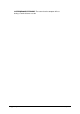Specifications
2X VirtualDesktopServer • 200
Now click on ‘Property’ and type in the name of the property you want to add.
After adding the property, click on ‘Value’ and type the value you want. Make
sure you enter the right property name and its value. Once you finish click Ok.
Figure 207 - Adding a new property/value.
After adding all the properties you want simply go to File | Save As… and
type a new name for your customized MSI file. This file can now be used with
Active Directory to perform a completely silent and automated installation.
NOTE: Make sure that you enable “Copy embedded streams during ‘Save
As’” in Orca Database Options.