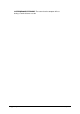Specifications
2X VirtualDesktopServer Installing 2X Client for Windows • 194
Farm Settings – Advanced Settings
USECLIENTCOLORS: Use client system colors.
0 - Do Not Redirect Client Colors
1 - Redirect Client Colors
USECLIENTSETTINGS: Use client system settings (border size, fonts, etc).
0 – Do not redirect system settings
1 – Redirect Client System settings
CREATESHORTCUTS: Create shortcuts configured on server
0 – Do not create shortcuts configured on server
1 – Create shortcuts configured on server
REGISTEREXT: Register file extensions associated form the server
0 – Disable registration of file extensions associated from the server
1 – Enable registration of file extensions associated from the server
URLREDIRECTION: Redirect URLs to client
0 – Do not redirect URL to clients
1 – Redirect URL to clients
MAILREDIRECTION: Redirect MAIL to client
0 – Do not redirect MAIL to clients
1 – Redirect MAIL to clients
ENABLERECONNECTION: Reconnect if connection drops
0 – Do not connect
1 – Reconnect
SMARTSIZING: Enable desktop smart sizing.
0 – Disable Smart Sizing
1 – Enable Smart Sizing
SPANDESKTOPS: Span Published desktops on all monitors.
0 – Do not span desktops on all monitors
1 – Span desktops on all monitors
USEPRIMARYMONITOR: Start published applications in the primary
monitor
0 – Do not use the primary monitor
1 – Use the primary monitor
EMBEDDESKTOP: Embed Terminal Server Connection inside the
client
0 – Do not embed desktop
1 – Embed desktop