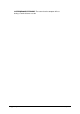Specifications
191 • Installing 2X Client for Windows 2X VirtualDesktopServer
AUTOADDFARM: Add farm automatically when starting web or shortcut
items.
0 – Do not add farm automatically
1 – Add farm automatically
MINIMIZETOTRAYONCLOSE: Minimize to tray on close or escape.
0 – Close 2X Client
1 – Minimize 2X Client to tray
AUTOREFRESHFARMS: Option to automatically refresh the farms listed in
the client.
0 – Do not automatically refresh farms
1 – Automatically refresh farms
AUTOREFRESHTIMER: The time taken to refresh the farms if the
‘AUTOREFRESHFARMS’ is enabled. The time should be specified in minutes
and default value is 60 minutes.
PRINTFORMAT: Format of printing data.
0 - PDF
1 – EMF
2 – BMP
PRINTOPTION: Default client settings on client for 2X Universal Printing.
0 - Print to default printer
1 – Select printer before printing
2 – Use printer specified in the ‘PRINTERNAME’ field
3 – View document to print
PRINTERNAME: String value of the default printer to be used.
PRINTREVERSE: Start printing from the last page.
0 – Disable printing in reverse
1 – Enable printing in reverse
PRINTONBOTHSIDES: Print on both sides of the page.
0 – Replace
1 – Flip the page on its y-axis
2 – Flip the page on its x-axis
PRINTHWMARGINS: Print using margins
0 – Fit to page
1 – Preferred dimensions
2 – Fit with dimensions
TUXGINA: Exclude/Include SSO during a silent installation
0 – Install SSO
1 – Exclude SSO