Manual
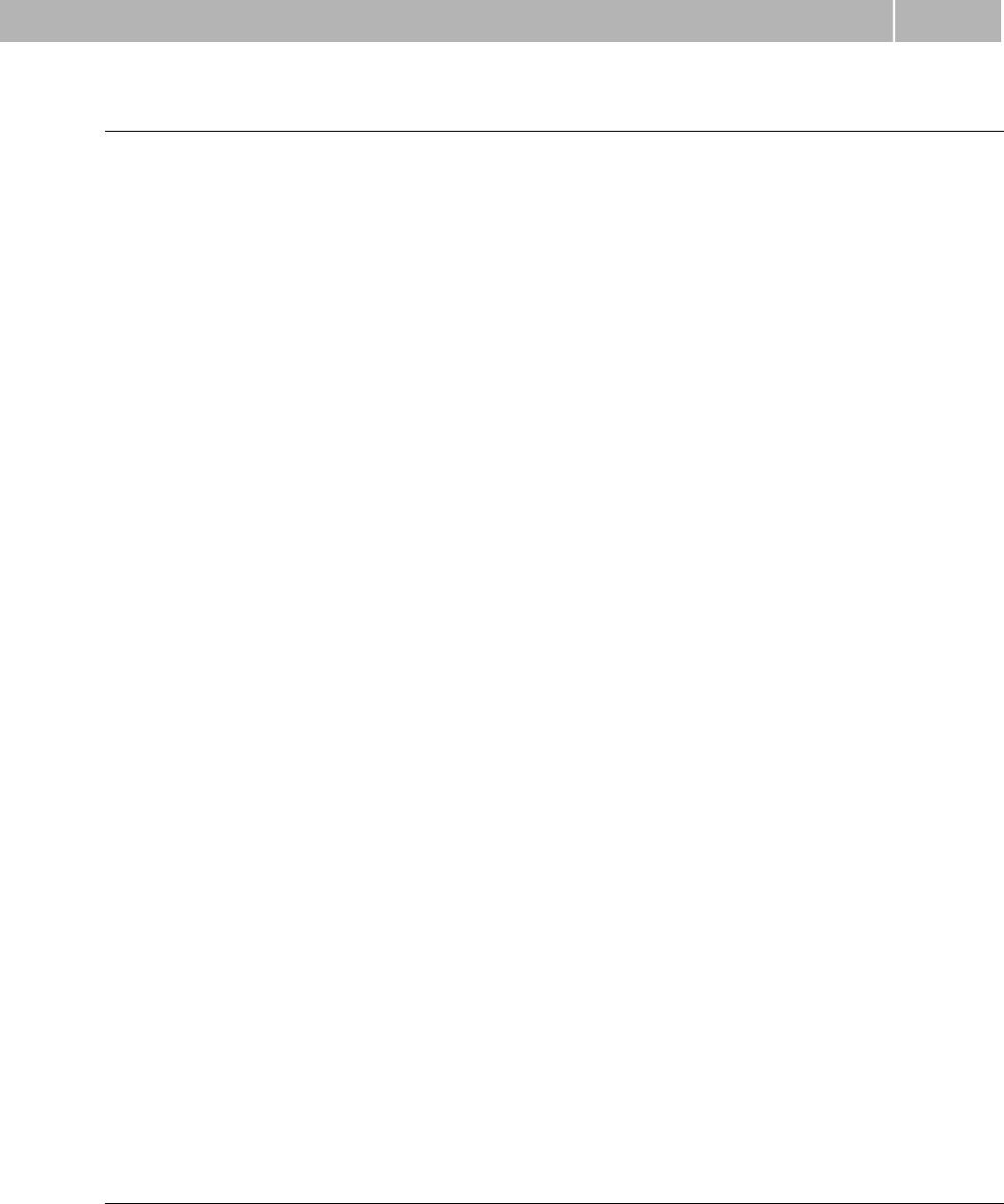
Voice function
4.1
59
Gateway for trunk line of PBX
Outgoing and incoming call establishing procedures is for illustration described
for analog phone connected to FXS interface. The rules for call establishing in case
of trunk line connection are the same, you have to program your PBX to route GSM
connecting a phone in case of interconnection with PBX trunk line.
Outgoing call on FXS interface
1. Hook off the telephone, you can hear the dial tone and the orange Line LED
starts flashing.
2. Dial the required GSM subscriber number. receives tone
dialing (DTMF) by default. If your telephone transmits pulse dialing only,
program to receive pulse dialing. The delay between dialed
digits may not exceed 5 s (programmable parameter). The number is evaluated as
complete after this timeout.
3. A short delay follows the last-dialed digit for to await further
dialing. Then, the dialing end is signaled and connection is established.
4. Prefix of dialed number is compared with filled rows of FXS routing table. The
call is rejected, or routed to GSM network according to the routing table.
5. If the called subscriber is available, you can hear the ringing tone. If not, you
6. When the called subscriber answers the call, a call is established. The orange
Line LED is permanently on during the call.
7. Hang up to terminate the call. The Line LED goes off. If the called subscriber
hangs up first, you can hear the busy tone.
Incoming call from GSM network
1. The CLI is compared with filled rows of GSM routing table. The call is rejected,
or routed to FXS interface connected phone according to the routing table.
2. Ringing on FXS interface signals incoming call. The orange Line LED flashes
during ringing. If programmed so, transmits the CLIP by FSK
between the first and second rings. Advanced telephone sets are able to display
the CLI.
3. Hook off the phone to establish the call. The Line LED is permanently on during
the call.
4. Hang up to terminate the call. The Line LED goes off. If the called subscriber
hangs up first, you can hear the busy tone.
Configuration of network services
provides some of network services to improve possibility of usage.
The configuration is done by standard Star-Hash codes you can know from mobile
phones.
To configure these services:
1. Hook off the telephone, you can hear the dial tone.
2. Enter the Star-Hash code described below.










