Manual
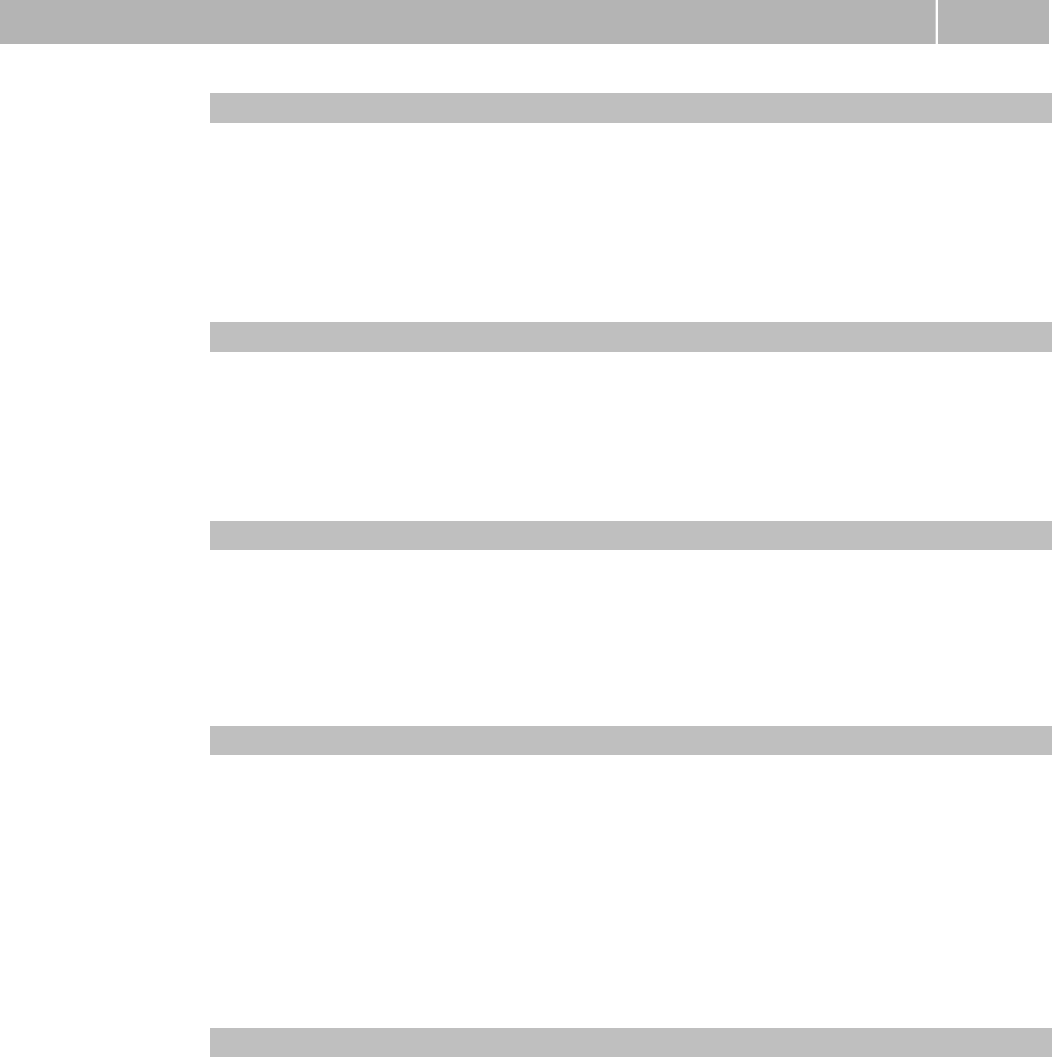
Table of Parameters
3.2
36
Timeout for dialing end recognize [s] Function No.: 201
If is programmed as FXO gateway, parameter defines timeout
during which waits for further digits to be dialed. It starts to
establish connection when this timeout passes.
Setting options: 1-255 s
Setting step: 1 s
Default setting: 5 s
Type of transmitted dialing Function No.: 204
Set type of dialing for automatic dial-in from GSM and for dialing during outgoing
call from FXS interface.
Setting options: DTMF (0)-2N® SmartGate transmits tone dialing-for
future use
Default setting: DTMF
Minimal On-Hook [ms] Function No.: 205
Parameter defines minimal time of line On-Hook between calls. Set the
parameter longer then duration of FLASH on your PBX.
Setting options: 100-25500 ms
Step: 100 ms
Default setting: 1500 ms
Maximal Off-Hook without dialing [s] Function No.: 206
Parameter defines maximal time of line Off-Hook before dialing to FXO interface
during outgoing call from FXS interface. Set up shorter time then timeout from
extension line Off-Hook and dialing receiver disconnection on your PBX. In this
case PBX usually changes dial tone to busy tone. If defined timeout passes
before dialing, shortly hangs up, after that Off-hooks again and
then dials.
Setting options: 1-255 s
Step: 1 s
Default setting: 15 s
DTMF during call Function No.:
When DTMF is transmitted in voice channel of GSM network problem with quality
can occur, because the GSM compression can damage the signal. You can set
digital transmission mode, than SmartGate mutes original DTMF signal from
telephone line, and instead of this transmits digital DTMF in signaling channel.
sending direction only and it is active only when Easy Gate originates the call.
Setting options: Analogue – DTMF transmission trough voice channel
without change
Digital – DTMF is muted in voice channel and is
transmitted digitally
Default setting: Analogue










