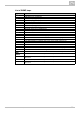Manual
872N TELEKOMUNIKACE a.s., www.2n.cz
®
4.
a.
b.
c.
Create the outgoing SMS routing rules in the Messaging / User Group /
menu:General settings / Outgoing SMS routing / Add
Enable the SMS server in the / Messaging Modules grouping / SMS server
menu.enabled
Set the via which the outgoing SMS will be routed in the SMS group
menu.Message to SMS group
Select the to define how to process outgoing SMS. Example:Action type
Set to send SMS from selected users.Action type: Submit from user
Set to define the SMS sending user.Submit from user
Should you get in troubles, follow the steps below please:
Read the User Manual carefully and check all parameters.
Find answers to the frequently asked questions at .http://faq.2n.cz
Consult your servicing partner.
You are recommended to attend a 2N certified training to improve your installation
chances.